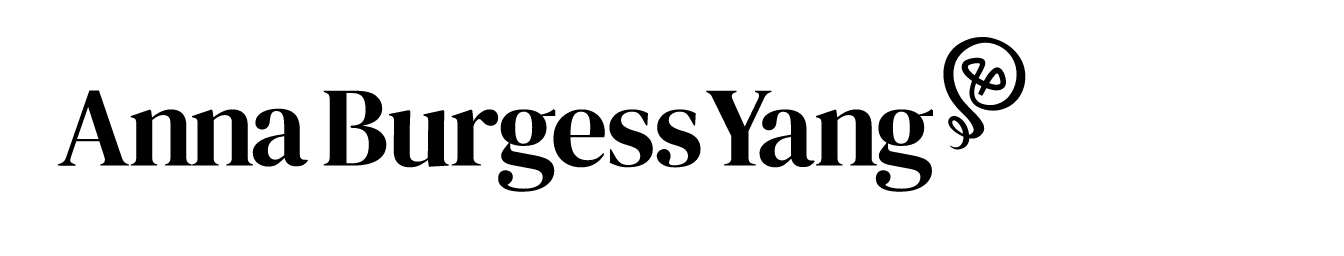Why You Need Standard Operating Procedures for Your Solo Business
Take the time to create documentation.
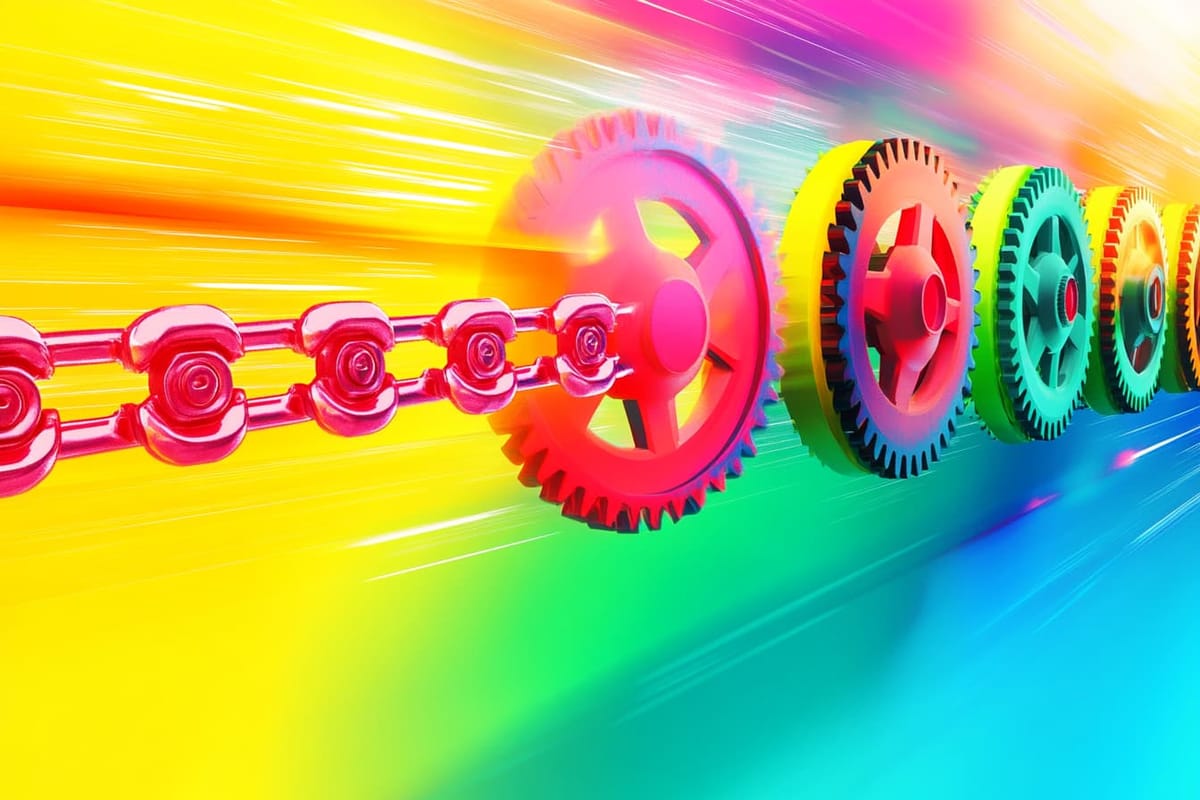
Running a solo business eliminates bogged-down procedures and red tape of working with a company. Want to make a pivot? You are the only decision-maker. Want to change a process? Go ahead and do it.
But at some point, every solo business owner starts to think about growth. That might mean bringing on a full-time hire or fractional help. At that point, you may find that you're scrambling to explain the processes and procedures that exist only in your head to another person.
I ran into this a few months ago when I hired a virtual assistant. Within a short period of time between signing an agreement and her start date, I needed to create some standard operating procedures (SOPs). The SOPs explained the work she needed to do and also why that work was important for my business (to give her the appropriate context).
Since then, I've created standard operating procedures (SOPs) for other parts of my business, even those that I'm still doing myself. I don't know what the future holds or at what point I might be passing off some of that work to other people. It's better to create the documents now and tweak them than be in a mad scramble in the future.
Here are the steps I'm taking to create my SOPs and how I'm keeping them organized.
What Is a Standard Operating Procedure?
An SOP is a document that details exactly how a process gets done. It's more than just what happens: it includes detailed step-by-step instructions, such as what button to click or text to enter. It may also have templates for emails or other communications.
Even my little one-person business will probably end up with hundreds of SOPs. There are so many things that I do that are specific to my process, the tools that I use, and how work happens behind the scenes.
Plus, I have another problem. I have a lot of automations running in the background, sometimes using Zapier [affiliate link] and other times using built-in automation within a tool. Occasionally, I've flat-out forgotten an automation I have set up and what it's doing. Later, I may need to tweak this automation and I can't remember exactly what I set up or why.
I've had the same thing happen with Airtable, which is my "source of truth" for a lot of things related to my business. I'll create a new field, thinking, "Oh, I'm going to use this a certain way in the future." Later, I forget how I had intended to use that field because it's not something I rely on every day. Standard operating procedures take care of this problem.
Now, I've developed a habit of creating a new SOP whenever I create a new process or touch an existing one. I can quickly reference my documents and remind myself what the heck I was thinking at the time.
How to Quickly Create SOPs
You're probably thinking that SOPs are a ton of work, especially since your time as a solopreneur is valuable. You may not see the immediate need to create SOPs because you have no plans to expand in the future. (Or you don't have the problem that I do where you have so much running around in the background that you forget what they're doing!)
A few months ago, I listened to an episode of the Creator Science podcast and Bonnie Christine was the guest. She talked about the importance of creating SOPs. And, as a former product manager, I knew the importance of creating documentation. But I was running into the same issue she described: overcomplicating the process in my head.
There's a way to create SOPs without taking a ton of time.
I'm using Loom to record a quick video of myself explaining the process, what it is, why it's important, and what exactly are the steps that need to be completed, showing these steps on my screen. Loom AI can then take your video content and turn it into an SOP with a single click. I was floored when I figured this out. When I review the SOP that Loom auto-generated, it usually needs very few tweaks. Maybe something was misunderstood, and I have to edit it, but usually it's pretty accurate.
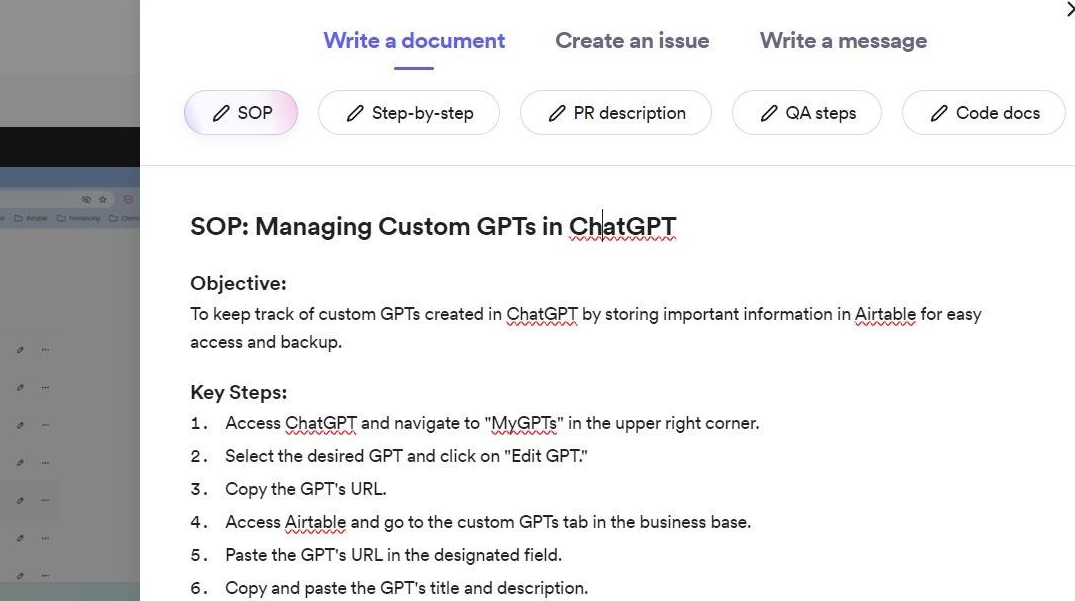
The other interesting thing is that sometimes Loom will include in the SOP things I didn't explicitly say, but are still best practices. For example, make sure you have a standard file naming convention. Not only that, the SOPs are generated in the same format every time, with the following sections:
- Objective: An overview of the process and its purpose
- Key Steps: Step-by-step instructions, as a bullet point list
- Cautionary Notes: Things to watch out for, such as common mistakes
- Tips for Efficiency: Things to make the work better, such as reviewing the process
- Link to the Loom
On the podcast, Bonnie Christine says:
"This is freedom. We're talking about those little tiny things we're doing, that we have in our heads... and we create this SOP library. Even if you don't have anybody in your business working for you yet. You're going to create a little training, and then you're going to give that to someone else as their standard operating procedure. You can so easily bring in someone who's willing to help you."
I've gotten in the habit of recording a Loom video and generating an SOP every time I create a new process or touch an existing process. If I have five minutes to spare, that's all I need. Since I started, I've already accumulated a few dozen SOPs.
Organize Your SOPs
Once I've created the SOP using Loom AI, I put it into my Google Drive. I just copy the SOP from Loom AI and paste it into a Google Doc. Because the SOP includes a link to the Loom video, I can easily go back and review the video later. If a process changes, I simply record a new video and replace the existing SOP with a new one that Loom generates.
The problem with this is organizing the docs. Sure, I could put them into subfolders in Google Drive, like "Project Management" or "Record Keeping." But for some SOPs, it's not always obvious how that particular SOP should be organized, especially if it's something small that may pertain to more than one area of my business. Not only that, but what if I wanted to pass along everything related to using Trello (which is what I use for project management)? Those SOPs might span multiple folders and would be hard to locate.
So, instead of trying to organize my SOPs within Google Drive, I organize them within Airtable. This would also work in something like Notion or even a spreadsheet.
Airtable is linked directly to Google Drive, so every new SOP shows up automatically in Airtable. Then, I add categories in Airtable, such as "Website" or "Bookkeeping" — but I can add more than one category. Each record has a link to the Google Doc and the Loom video.
By organizing my SOPs this way, if I know that something is related to Trello (for example), but I can't quite remember the name of the SOP, I don't need to search my Google Drive for it. I can just go into Airtable, apply a filter, and look through the different documents.
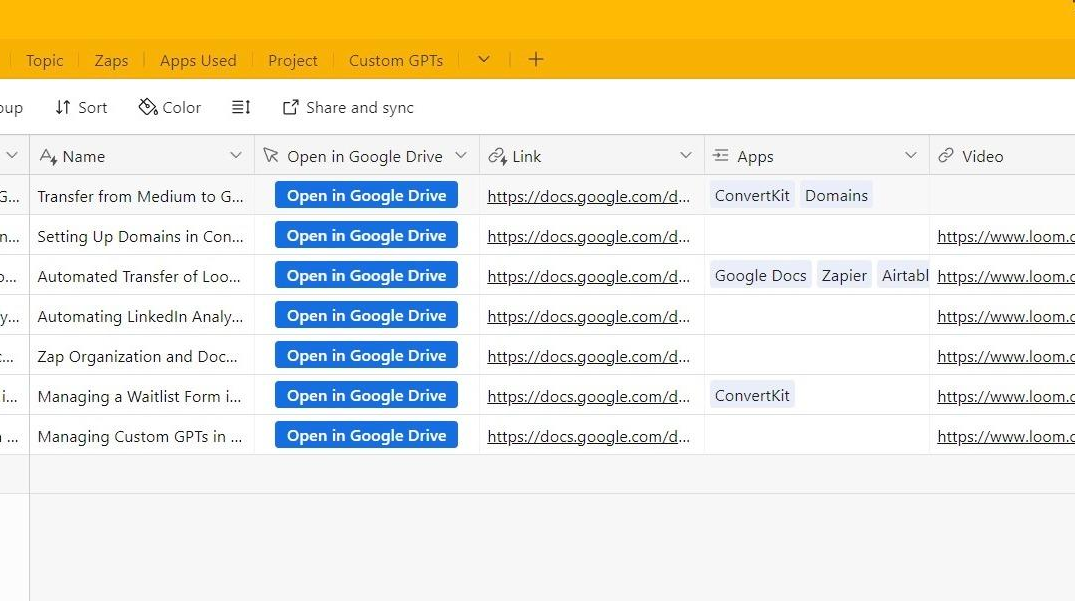
Eventually, if I take on additional fractional help, I can share this Airtable base so that other people can view it.
Treat Your Business Like a Business
If you still want to put off getting started, consider this: the number of SOPs you need will never decrease. You'll only add more as your business grows, you take on new tools, or your work becomes more complex.
In addition to running my business, I spend a lot of time creating resources for other freelancers, small businesses, or solopreneurs. One of the things I run into most often is that the people running these businesses focus on what they can deliver to their clients. That's certainly important and why they went into business in the first place.
But they also need to consider how to run their business like a business. That means doing things not-very-exciting-yet-still-necessary things like creating standard operating procedures.
If you're not sure where to start, just start. Use something like Loom, or Scribe, or create a short template for yourself. Next time you touch a particular process, create the documentation. Eventually, you'll have this library of your SOPs.
Your future self will thank you.
Check out my free eBook: 17 Smart Tools Solopreneurs Need to Start, Grow, and Scale.
What to Read Next:

Note: This article contains affiliate links, which means if you sign up, subscribe, whatever, I earn a small amount.