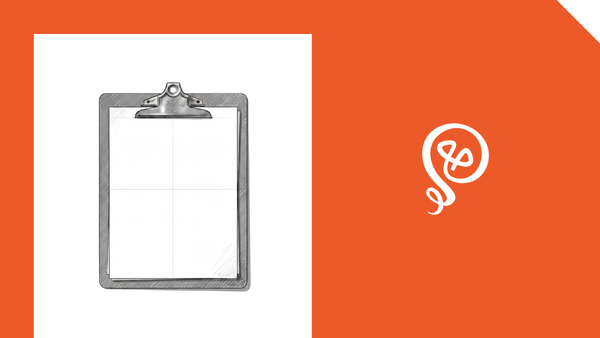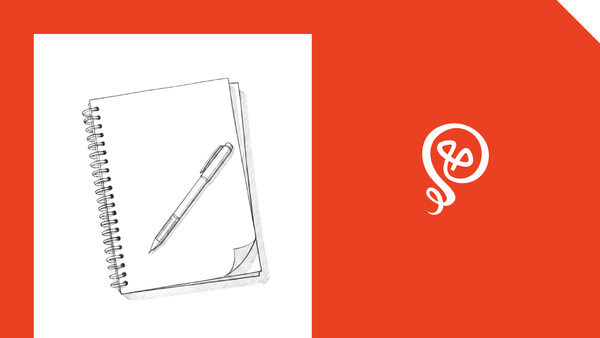4 Tools to Capture Ideas as a Writer
A writer's tech stack.

As someone who writes a lot on The Internet, I'm constantly on the lookout for ideas. I'm inspired — daily — by things I read, podcasts I listen to, and my experiences out and about in the world.
Many writers have a system to capture ideas, but often, ideas end up scattered across many different apps, tools, and bits of notebook paper. I wanted a streamlined and organized way to capture ideas. Over time, I've built a system that relies on several different apps, but then centralizes the ideas in one main knowledge base.
Here's what I use.
1. Pocket
Pocket is a tool that lets you bookmark almost anything. Article that you want to read later? Save it to Pocket. LinkedIn post you find interesting? Save it to Pocket. Pocket works on both web browsers (as a Chrome extension) and as a mobile app, so you can save ideas wherever you're reading.
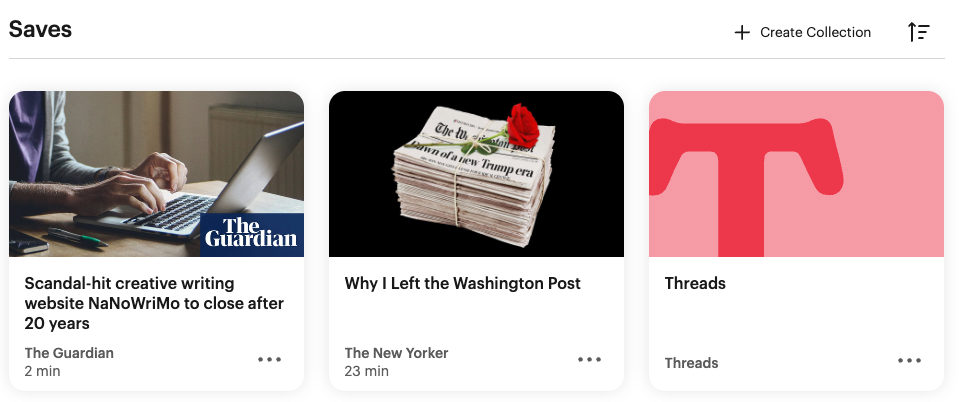
Before Pocket, it was really hard for me to bookmark ideas. I sometimes used Google Keep, but struggled with making it "fit" with other tools I use. I also saved directly in social media apps, like on Instagram or Threads, but found I'd never come back to my bookmarks later. Pocket changed all of that.
Most of the time, I revisit my Pocket saves once a week. I'll read the article and highlight any sections I find interesting (which I'll talk about in the next section). Then, I'll archive the bookmark in Pocket.
Cost: Free. Pocket makes money through advertising.
2. Readwise
Most of the time, when I read an article, I don't want to save the entire thing. I just want to save the interesting parts.
Readwise lets you highlight sections of online articles and sync your highlights to an external source (like Notion, Evernote, Roam Research, Obsidian, or Reflect). You don't use Readwise by itself; the whole point is to sync saves from Readwise to another app. As a Chrome extension, you can highlight text and select "Save to Readwise" or you can use the Readwise mobile app.
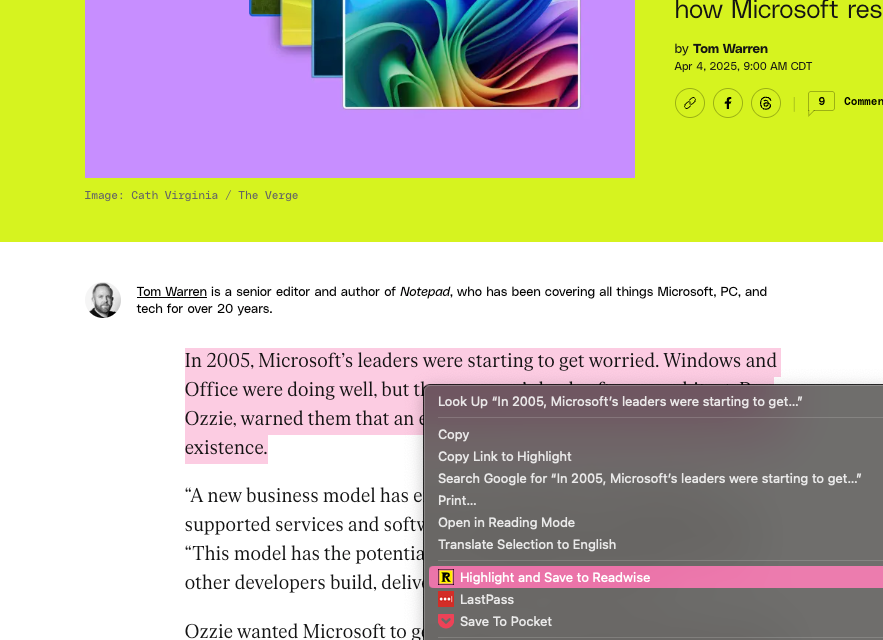
Readwise is an integral part of my idea capture. I'm constantly saving little pieces of articles that I want to reference later, like a quote, stat, or interesting idea.
Additionally, Readwise can capture ideas from your Kindle books OR physical books. Highlights from your Kindle books will automatically sync if you set up the integration one time. With Readwise's mobile app, you can scan the text of a book using your phone's camera. Then you can adjust the highlighted section on the page in the photo. Finally, you can tie it to the actual book in the Readwise library (which I assume comes from Amazon or something).
Cost: $4.99/month
3. Snipd
Snipd is an amazing app that lets you capture ideas in podcasts. You would use Snipd instead of another podcast listening app. (Prior to Snipd, I was using Apple Podcasts).
When you "create a snip," the app's AI knows to go back just slightly to capture the entire idea so you don't miss anything. Each snip includes both an AI overview (in bullet points) and the actual transcript from that section of the podcast.

Snipd will also auto-create snips, but I prefer to control the snips myself so I can capture ideas I find interesting.
I'm an avid podcast listener, mostly in my car. Snipd works with Apple CarPlay, which is a bonus. One tap on the screen, and I can create a snip.
Snipd will integrate with Readwise or Notion, and also has exports to other products like Obsidian. The Readwise integration is perfect for what I need.
Cost: $11.90/month or $83.90/year. I paid for the annual subscription, which is the equivalent of $6.99/month.

4. Cleft
Sometimes, I'll be driving along and an idea will pop into my head. For a while, I tried using my iPhone's voice notes, but found that the notes got "stuck" — I didn't have an easy way to export them into a format I could use. I don't need my voice as much as I need a transcript of the idea. And I didn't want any type of manual process, because I would forget.
Cleft is an iPhone voice app that lets you dictate a voice note, organizes the voice note using AI, and then can sync your notes to another source using Zapier. (Or you can copy/paste the notes from the Mac version of the app.) What's unique about Cleft is that it knows how to organize your ideas. The AI output is different if I dictate an idea versus create a voice note of some to-do things I need to get done that day.
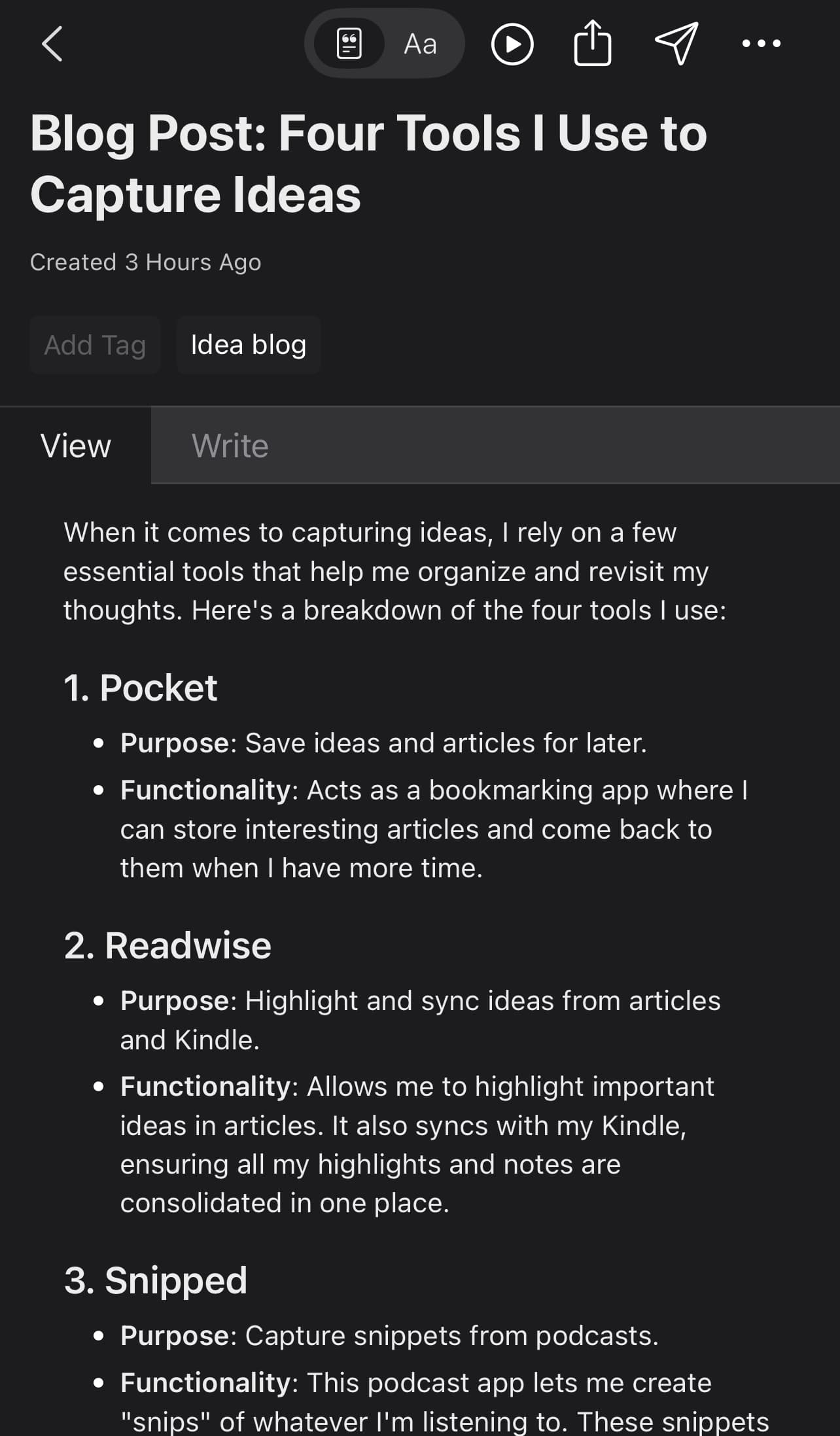
You can use either the AI-organized version or the raw transcript — but trust me, the AI version is much better.
If I'm driving, I have my phone positioned in a holder on my dashboard. When I get an idea, it's one tap of the "record" button in Cleft and I can capture my thought.
Pocket works on both web browsers (as a Chrome extension) and as a mobile app, so you can save ideas wherever you're reading.
Cost: Free for recordings of up to 5 minutes, or $39/year for a 30-minute limit plus Zapier and Obsidian integrations.
Store all of your ideas in a central hub
The only reason that my system of multiple apps works to capture ideas is because everything ends up in one place: an app called Reflect.
- Saved ideas in Pocket eventually become saved highlights with Readwise.
- Saved highlights in books will sync to Readwise.
- Saved snips with Snipd will sync to Readwise.
- Everything in Readwise will sync to Reflect.
- Voice notes in Cleft will sync to Reflect.
Whether you use Reflect or one of many other similar tools on the market, you goal should be knowledge management.

In Reflect, for example, I can tie notes with similar ideas together using hashtags or linking the pages. I draft all of my blog posts in Reflect and will pull in related notes and ideas, all synced from these external sources. I can also do a search to find specific notes or ideas.
So Reflect is where I put my idea capture to use. These ideas aren't scattered around the internet or trapped within disparate tools. Everything I need to get my writing done is in a single app, and I never lose track of any ideas.
Check out my free eCourse The Endless Idea Collector and learn more about finding content inspiration in everyday life.