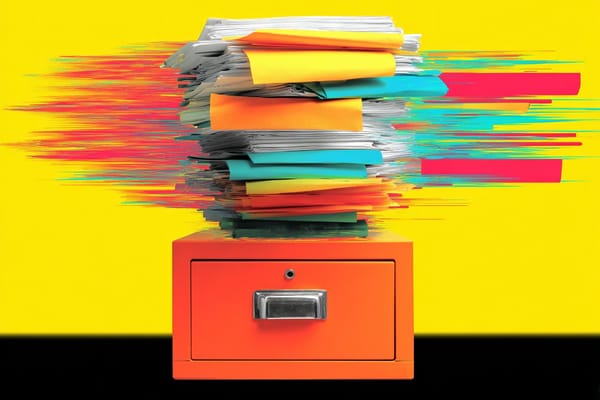Does Freelancing Feel Chaotic? Here Are Some Ways to Tame Your Workload
Keep your clients happy while reducing your stress.
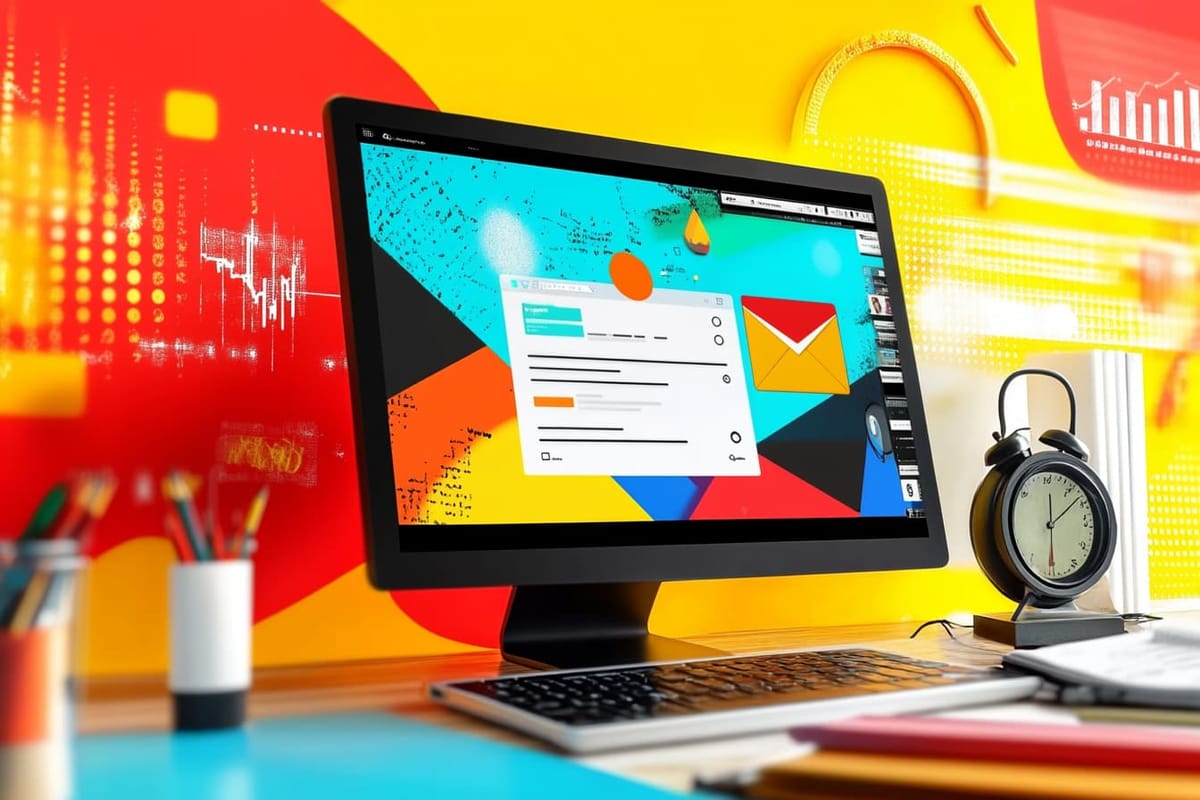
It's easy for freelancers to feel buried under the weight of their workloads.
Sometimes, it's not even the deliverables, but it's everything else that comes with managing projects and a freelance business. This can be especially true for new freelancers who may not have good systems in place or know how to set boundaries with clients.
If you're feeling overwhelmed, here are some ways to rein in the chaos and keep your freelance life on a more even keel.
Make your tools work for you
I'm a huge advocate for project management tools. As a former product manager and a successful freelancer for several years, I see their value. However, in talking with other freelancers, I find that they're reluctant to implement tools. Part of it is cost — not wanting to pay for something, especially in the early days. The other part is not seeing how project management tools can benefit them. But I also recommend using some type of project management tool as early as possible, since the last thing you want to do is add a new tool when you're drowning in client work.
I never recommend a specific tool, even though I'm often asked about my preferences. The truth is, there’s no shortage of tools on the market, each working a bit differently. This variety exists because people think and plan in different ways. Your tools should match how you organize your work.
Some people prefer detailed task lists for every project, while others (like myself) prefer a high-level overview. Managing things on a spreadsheet just isn’t sustainable long-term. Eventually, your work will become too complicated to track without proper tools.
Additionally, clients may want a shared view of the work you're doing, which will necessitate a client-facing tool. For example, I use Trello. While my overall deliverables are managed on a private Trello board, I also have shared boards with clients for collaboration.
Try out different tools and envision how they would work with double your current workload. The tools I use have worked well for me as my business grows, and I've made tweaks over time.
Here are some things you should consider:
- Client information: A centralized place to store data about your clients, such as contact information, contracts, and payment terms.
- Project information: Your assigned deliverables, due dates, and the project's overall progress
- Tasks: Keep track of recurring to-dos, such as sending invoices
I use Airtable for client management, Trello for project management, and Todoist for tasks.

Centralize Your Communication
One of my freelance friends refuses to use Slack with her clients. I admire this boundary she's set for herself. Slack can be incredibly distracting, especially if you're in multiple channels. Plus, it forces clients to use her preferred method of communication, which is email.
I haven't set the same boundary: I'm willing to use whichever communication method my client prefers. This means sometimes I'm in their Slack channels, sometimes they're in my Slack channels, sometimes we use email, and sometimes we use a project management tool like Monday or Asana.
What I don't like to do is check multiple tools all day long. Instead, I ensure everything flows through my email inbox by setting up notifications. If someone tags me in Slack, a notification goes to my email. Because I like to work to inbox zero, the message stays in my email until I've replied in Slack or otherwise dealt with it. That way, email remains my primary way to process client communication.
I also turn off unnecessary notifications. Most of my client collaboration happens through Google Docs and I get email notifications for comments. However, sometimes I get multiple notifications for a single deliverable. To keep my inbox peaceful, I let clients know that any notifications from Google Docs are sent directly to my Archive folder. I ask that they notify me when they're done reviewing the deliverable.
This also keeps me from being distracted by the Google Docs notifications. Sometimes, a deliverable has multiple stakeholders doing a review or I'd be tempted to look at the notifications as they come in. But this isn't a good use of my time: I should wait for my client to be fully done reviewing before I review the feedback.
Handling project timelines and scope changes
Every freelancer knows the feeling when a project doesn't go as planned. A client drops a last-minute change in your lap or requests a quick turnaround. Or pushes back a project altogether, and now it conflicts with other work you have lined up. This adds stress to your plate, especially if you're juggling multiple clients.
Repeat after me: the client's emergency is not your emergency. That's one of the beautiful things about freelancing. You don't have to deal with the internal priorities and deadlines of your clients. And, with enough practice, you can feel comfortable pushing back if a client's requests are unreasonable. After all, you're running a business.
Saying no, when appropriate, is crucial. In some cases, you might have terms in your freelance contract. I have outlined exactly what's included in the scope, including how many rounds of revisions I'll do with a deliverable. I don't have a specific turnaround time in my contracts, because most of my work is ad hoc. I also don't want to get myself into a bind if something unforeseen comes up.
If a client asks you for something that's outside of scope, you can say:
"Absolutely I can handle that request! The additional charge will be $X. Would you like me to proceed?"
And if a client asks for a change to a timeline and you can't accommodate it, you can say:
"I'm not available to deliver on that date, but here are the dates I can deliver: XYZ. Which date works best for you?"
These responses are polite and firm. You can meet the client's requests, but on your terms, not theirs.
Outsource work when needed
I reached a point in my freelance business when I felt stretched way too thin. I had to keep up with client work, plus everything related to running a business. Tools and systems help a lot, but at some point, you'll reach the limit of what a tool can do. You'll need human assistance.
I don't outsource any client work. This might work for some people (subcontracting), but clients hire me for specific expertise and I want to deliver on that.
Instead, I outsource other parts of my business. I hired a bookkeeper. Even though I'm comfortable managing my own books, it wasn't a good use of my time. My time is better spent on the core parts of my business.
I also hired a virtual assistant to do some social media management. I write my own social posts, but she handles preparing accompanying images or cross-posting to other platforms. Social media is one way I promote my business, so it's really important for me to maintain an online presence.
However, I recognize that outsourcing isn't something every freelancer can afford. And even if you can afford it, it's hard to part with your hard-earned profits.
Here's how I think about outsourcing:
- I calculate my hourly rate. I don't do client work hourly, but take my average monthly income and divide by the number of hours I work per month.
- If I can hire someone for less than my hourly rate, it's worth the cost. Because I can spend the time doing more meaningful work for my business.
Onboarding an external person takes some effort. For example, I had to familiarize my bookkeeper with my accounting process, such as how I categorize different expenses. I had to make a ton of Loom videos to create standard operating procedures for my VA. So there's some upfront work — and you feel even more squeezed — but then it gets better.

Deliver maximum value, but not more
I've seen people recommend that you become a client's "favorite freelancer" by going above and beyond. That might be turning in work early or doing something that's not specifically in the project scope.
I don't agree with either of these suggestions. If you turn in work early, you're setting an expectation that you can deliver in a shorter turnaround. The client may come to expect it.
If you deliver something extra, you're devaluing your pricing. For example, if you charge $1,000 for the project, and deliver something outside of scope, your $1,000 is now worth less to you because you spent more of your time and energy on the project. And, on the flip side, the client gets more than what they paid for.
Plus, the work you may have done as a one-time courtesy to the client quickly becomes the expectation — which leads to overwork as you add more clients.
You can deliver excellent work within the scope of the project. Deliver as expected and you can become a client's favorite by being a reliable freelancer.
Freelance pricing is incredibly opaque, but I’ve created a free resource for fellow writers. It outlines my rates, how I think about pricing, and how my pricing has evolved over time.