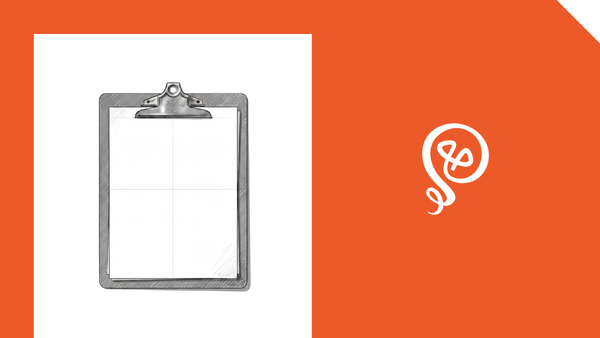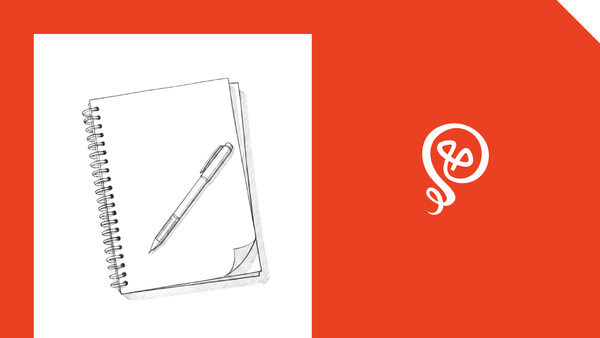How To Tackle Your To-Do List With Time Blocking
Take control of the always-growing list of things to get done.

We all know the obvious reasons for a calendar: meetings, appointments, and other commitments. My calendar is like my personal assistant and source of truth, giving me Zoom links, telling me where I need to go, and helping me assess my level of “busy” for the day. We have a saying in our household that if it’s not on the calendar, it does not exist.
Calendars are immensely useful for the reasons I just mentioned. But they can also serve another function: helping you tame your to-do list.
Let me explain.
Like most people, I have a running list of things I need to get done. Some are small, like calling my dentist’s office with a question about a bill. Others are more time-consuming, such as repainting a scratched door. The list is never really “done” since that’s the nature of adult life: I’m constantly adding to the list.
To-do lists can become overwhelming, especially if you look and think, “I have no idea how I’m going to get these tasks done.” That’s where your calendar comes into play.
By adding to-do items to your calendar, you create a dedicated time to work on the task. You can fit the task into your day, making it more likely that you’ll complete it. Think of it as an appointment with your to-do list.
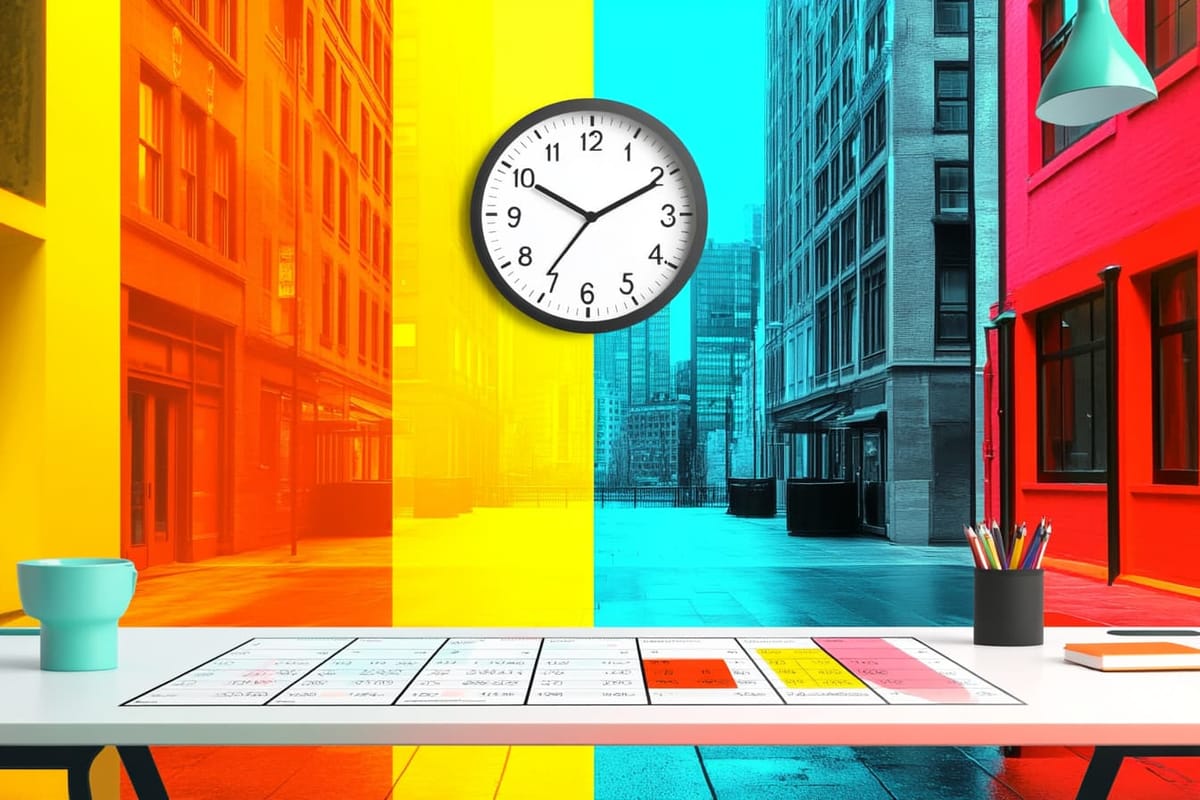
How to Use Time Blocking for Tasks
The term “time blocking” refers to a method of scheduling where you turn your tasks into calendar items. Instead of an open-ended to-do list, you block off time on your calendar to get a particular task done.
There are a few essential things you need to block your time effectively:
- The amount of time the task will take
- The due date for the task
- The priority of the task (when juggling competing due dates)
Time blocking is well-known for professionals. I’ve been personally doing time blocking for years. Cal Newport, the author of Deep Work, says,
“A 40 hour time-blocked work week, I estimate, produces the same amount of output as a 60+ hour work week pursued without structure.”
Yet I’ve extended time blocking beyond the workday and now use it for my personal to-do list. After all, the same principles apply. I know when I’m busy (meetings, appointments, etc.), and I know when I’m free to work on tasks. There’s no reason I shouldn’t schedule a time to paint that ugly scratched door.
A recent example of my time blocking is filing my tax returns. Anyone in the United States can sympathize. I needed several hours of time to gather my documentation and fill out the forms online. I ended up splitting this into two blocks of time over the course of two weekends, simply because it was easier and made more sense with my calendar.
I’ll even block time to put away laundry, as mundane as that sounds. Granted, I don’t think that every household task needs time-blocking. But for me, the task is annoying and time-consuming. I put it as a recurring block of time on my calendar: a visual reminder that I need to get it done, and that I need to focus during that block of time.
When To Keep To-Dos Away From Your Calendar
Much as I’d love to think that every task needs time blocking, the truth is that some don’t. An example is something like calling my dentist’s office. While it needs to get done, it will likely only take me 5–10 minutes — not a “block” of time by any means.
Instead, I create blocks of time on my calendar called “Get Stuff Done.” I’ll block off an hour to take care of those annoying adulting things (like calling the dentist). Anything that needs immediate attention happens in the Get Stuff Done block, and then I’ll try to knock out a few more items.
Another example of to-dos I hold back from my calendar is when the due date is too far in the future. I try to plan my time blocking weekly because my schedule changes. Once I get closer to the due date for the to-do item, then I’ll find a block of time to get it done.
The one exception to this is something like my tax return. Because of its importance and known deadline, I’ll block off weekend time weeks in advance. That way, I’m not scrambling (panicking) to find the time right before the filing deadline.
Overall, you can separate your to-do list into two sections: things that require a block of time (need to go on your calendar) and things that don’t require an entire block of time (and then schedule a block to get those things done).

Find Tools That Keep Track of Both Tasks and Time
I know people that still maintain paper calendars and to-do lists. And that’s great if it works for you — but you likely will not be able to use this method of time blocking (at least not easily).
The main reason is that scheduling tasks often involves rescheduling tasks. Unlike dedicated appointments or meetings that involve other people, your tasks can “move” if something comes up.
My primary tool is Google Calendar. And if you like a paper to-do list — since it is immensely satisfying to cross things off — you might be able to make this work. You can add items from your paper to-do list to a slot on your Google calendar, move them around as needed, and then cross the item off when done. The main feature of the digital calendar is the ability to drag to-do items to new slots when needed. (Mine are also color-coded, but that’s an entire story by itself).
I use Todoist to keep track of tasks. Todoist can bi-directionally sync with a Google Calendar. So I have one project set up for tasks that need a dedicated block of time (this one is syncing) and one project set up for tasks that need to be grouped together in my Get Stuff Done block of time.
I also use Reclaim to help with the scheduling and rescheduling of my blocks. Reclaim is tied to both my work and personal calendars. Reclaim will automatically reschedule items on your calendar based on your availability. (Bonus: Reclaim has Todoist integration)
Let’s say you block off time to work on your tax returns but then have to schedule a dentist appointment during that time. Reclaim will take that time block for your tax returns and move it to the next available slot on your calendar — even splitting it into multiple time blocks if needed. This saves me a lot of time in moving calendar items around manually.
Don’t Make the Mistake of Over-Scheduling
One of the biggest mistakes I made when I first started time blocking was not giving myself breathing room. I’d have my days so tightly scheduled that it was very hard to recover if something went awry.
Life happens. Things come up. There are also days when I just don’t feel like doing laundry. I have to leave enough free time on my calendar that I can reschedule my to-do items if needed.
I also keep things in perspective, like painting my bathroom door. Does it have a specific due date? No. But if it doesn’t go on my calendar, it will likely never get done. However, that’s an easy one to reschedule. There are also times when I might say, “You know what? This month overall is really busy. I’m going to remove it from my time blocks altogether and try again in the summer.”
Time blocking your to-do items should be freeing, not stifling. I feel more in control of my to-do list when I add items to my calendar. By doing this, I know that I have a plan to get things done.
Check out my free eBook: Manage Your Time + Content Across Multiple Platforms.