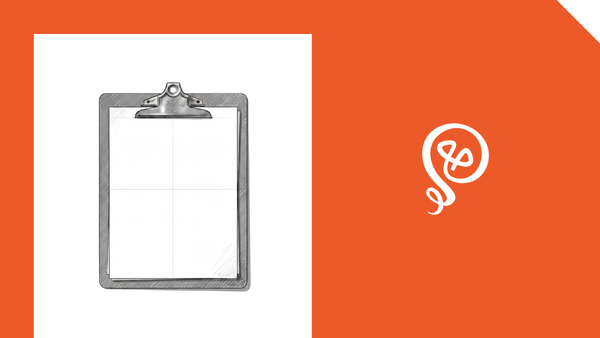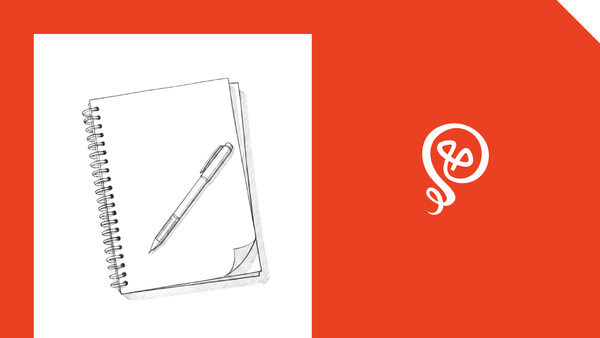My Process as a 1-Person Content Producer
How to keep your blog posts organized.

As a solo business owner, blog posts are a huge part of my overall marketing strategy. They build trust with my audience, demonstrate my expertise, and drive people to other products/services I offer through calls-to-action.
But I'm also end-to-end content operations, since I'm a team of one. That means in addition to writing, I need to plan, optimize, schedule, and distribute.
And since I'm a systems person, of course I have a content process in place. With a process, I know (approximately) how long each blog post will take and when I will work on blog content each week.
Here's how I get it done.
Step 1: Adding content ideas to a planning tool
Blog post ideas pop into my head all the time. If this happens to you also, you need a way to capture those ideas so you can add them to your content calendar later.
I use Trello for my content planning. The app itself isn't important — a lot of different apps would work for this purpose. But when I have an idea, I immediately add it to Trello. I'll add it through the web browser, the app on my phone, or a voice command (I have an automation set up through Siri + a webhook + Zapier [affiliate link]). I add just enough info so I can remember the idea later.
In Trello, I organize my content ideas into different "pillars" based on the topics I talk about (solopreneurship, apps and tools, content marketing, and more). When I plan my content, I pull from different lists in Trello so I make sure to rotate through all of my different pillars.
I don't add any due dates to my content planning tool at this point. Ideas just sit in Trello until I've completed the next step (an outline).

Step 2: Create an outline through dictation
Before I start drafting the blog post, I'll dictate my ideas. I use an app called Cleft that turns my ideas into an outline. The more I dictate, the better my outline.
For me, dictation is a lot faster than drafting an outline by hand. Plus, it gives me the opportunity to get all of my ideas out at one time. Cleft is really good at organizing my dictated notes into something coherent. Sometimes, I'll jot down a few talking points into a notebook, but never more than a few words. I only do this so I don't forget a topic while dictating.
Once I have an outline, I'll run it through ChatGPT, with a prompt like this:
This is the outline for a blog post I plan to write. [Include some information about who I am and my audience].
The goal of this post is: ____________
Based on this goal and my audience, is there anything else I should include?
ChatGPT will give me a lot of suggestions. Most of them aren't great, but usually one or two are things I hadn't considered. As a solo content person, I don't have the benefit of working with an editor, so this type of "feedback" from AI is helpful.
Once I have an outline, I'll schedule the post on my content calendar in Trello. The due date is when I plan to write the post, not publish the post. Once I've written it, I'll schedule it on my website. I have specifica publish dates (Mondays and Thursdays), so I'll schedule it for the next available "slot."
I don't plan out my content in Trello more than 2-3 weeks at a time. As a solopreneur, work can quickly go off the rails, and I don't want to do a bunch of rearranging.
Step 3: Write the blog post
Once I have an outline, I'll start drafting the blog post. This is usually NOT the same day that I write the outline. Since I use dictation for an outlineSince, I sometimes create an outline while sitting in the parking lot, waiting to pick up one of my kids from an after-school activity (such is the life of a working parent).
Working from my dictated outline saves me a ton of time in the drafting phase. I've already gotten the main ideas into a document; now I only need to add the details.
For drafting, I work in blocks of time on specific days. In addition to my blog, I also have a newsletter and Substack (and client work!). Each day has a specific writing focus.
A note about SEO:
I'm not an SEO expert, but I know the fundamentals. I also don't want my writing to be solely driven by SEO. At the same time, some of my website traffic is driven by ranking posts in Google.
When I start drafting, I'll do some very light keyword research in Ahrefs to see if I can find a keyword or phrase that matches what I plan to write. If so, I'll incorporate the phrase in the article. But I rely on Google's E-E-A-T framework (Experience, Expertise, Authoritativeness, and Trustworthiness) to help my articles appear in search results more than stuffing my articles with keywords to meet a specific search intent.
Step 4: Add internal links
When I'm done writing, I'll add links to other relevant articles on my website.
I've written more than 200 articles. I keep everything organized in Airtable [affiliate link] by content pillars and keywords. Every new article is added to Airtable (via Zapier), so it's a complete "content library" of everything I've written, across all of my websites. I'll find related articles and sprinkle them throughout my new draft.
I add links in two ways:
- Inline links based on related topics (like when I write about project management for freelancers)
- Cards that display links visually, like this:

I'll also run the draft through ChatGPT and ask it to find relevant articles from my blog. Sometimes it comes back with a surprising suggestion — something I hadn't considered that might be relevant to the reader (which I'll add as a card link).
Step 5: Create a hero image
I use Midjourney to create images for my blog posts, and have been using Midjourney for a few years.
Before that, I used Unsplash (like everyone else). I hated how generic the images were. I tried to do things like add a filter in Canva, but it was never quite what I wanted.
Midjourney gave me the ability to create hero images that don't look like everything else on the internet. I use style codes so that my images have a similar look/feel across the website.
I'll add my draft to ChatGPT and ask it to create a prompt for Midjourney based on the topic of my blog post. Then I'll tweak the prompt a bit and feed it into Midjourney. I'll continue to work in Midjourney until I'm happy with the results.
I should add that AI-generated images are not a substitute for a designer (just like AI can't replace me as a writer). I hired a designer to do brand work for me last year. But, as a one-person business, I'm not in a position to pay a designer to create unique hero images for me every week. It's either AI-generated images, or Unsplash. And I prefer the AI-generated images.
Step 6: Publish and distribute
Once my post publishes, I get to work on distributing the ideas in other ways. At a minimum, I:
- Share the link across my social profiles and my newsletter
- Create some social posts based on the topic
- Add relevant links from older blog posts to this new post
Monthly, I look at my top-performing posts in Google Analytics. My website (Ghost) allows me to "feature" posts on the home page, so I'll rotate these based on posts that are getting the most traffic.
In Airtable, I also look at a list of "evergreen posts." Let's say a post publishes on April 15, 2025. I'll look at it again in April 2026, April 2027, and so on. In April of the following year, I'll look to see if I should create some more content from the original post. I might share the link again, or create some additional posts. I'll do this until I decide that the post is no longer relevant. At that point, I'll either remove it from my "evergreen" list or decide if it's worth updating the post.
Writing a blog post is a lot of work, especially as part of a solopreneur content marketing strategy. I want to make sure that I get the most mileage out of each blog post. That means the work doesn't end when I hit "publish": I have to make sure that blog post keeps working for me for years to come.
Need to keep track of everything you publish online? Check out this free guide: How to Create a Content Library... and why you need one!