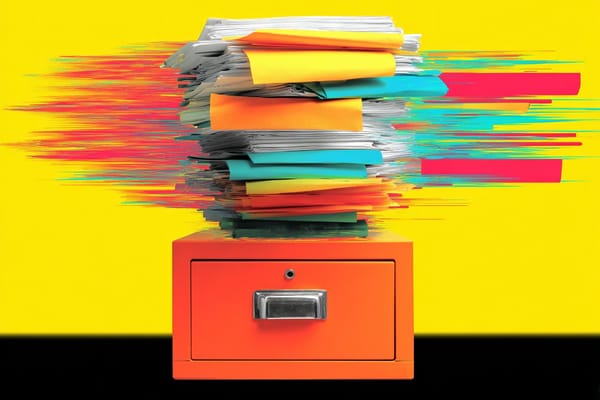Social Media for Solopreneurs: Tips and Tools
Build a content muscle.

If you're running a solo business, where does social media fall on your priority list? You probably focus on client work first, admin-type work second, and social media... somewhere further down the list.
Even if you hate or are indifferent to social media, there's no denying that it can boost your client acquisition strategy. You basically have two choices: you can pitch people (which has limited effectiveness, in my opinion), or you can let the work come to you. And work is more likely to come to you if you have a consistent social media presence.
A lot of solopreneurs can't find the time to create content for social media, or aren't sure what type of content to share. You can build processes that help with both, making it easier to sit down and create a batch of social media posts.
Tips to maintain a consistent social presence
At any given time, I have over 400 ideas for social media posts stored in my social media planning tool. About 90% of those ideas are coming from somewhere else — something I've read, an interaction I had online, etc. I'm in constant "idea acquisition mode." I've created a process to collect, refine, and publish ideas so that I'm never staring at a blank screen when I'm trying to write social media posts.
Collect ideas for social media content
To start, you need to figure out your sources for content ideas, and where you'll store those ideas.
One of my best sources for ideas is LinkedIn. I'll comment on other people's posts, save the comment, and turn it into a future social media post of my own. With this strategy, you can start really small — a few meaningful comments per day. Over time, you'll build a giant repository of ideas (like I have). You can also save interesting tidbits from articles you read, podcasts you listen to, or newsletters you receive. Anything you think you can put your own spin on later.
I save ideas indiscriminately. In the moment, I don't want to think about how I'm going to use the idea later. Focus only on idea capture, so you have a ton of material to work with later. The bigger your backlog, the more consistent you'll be with social media.
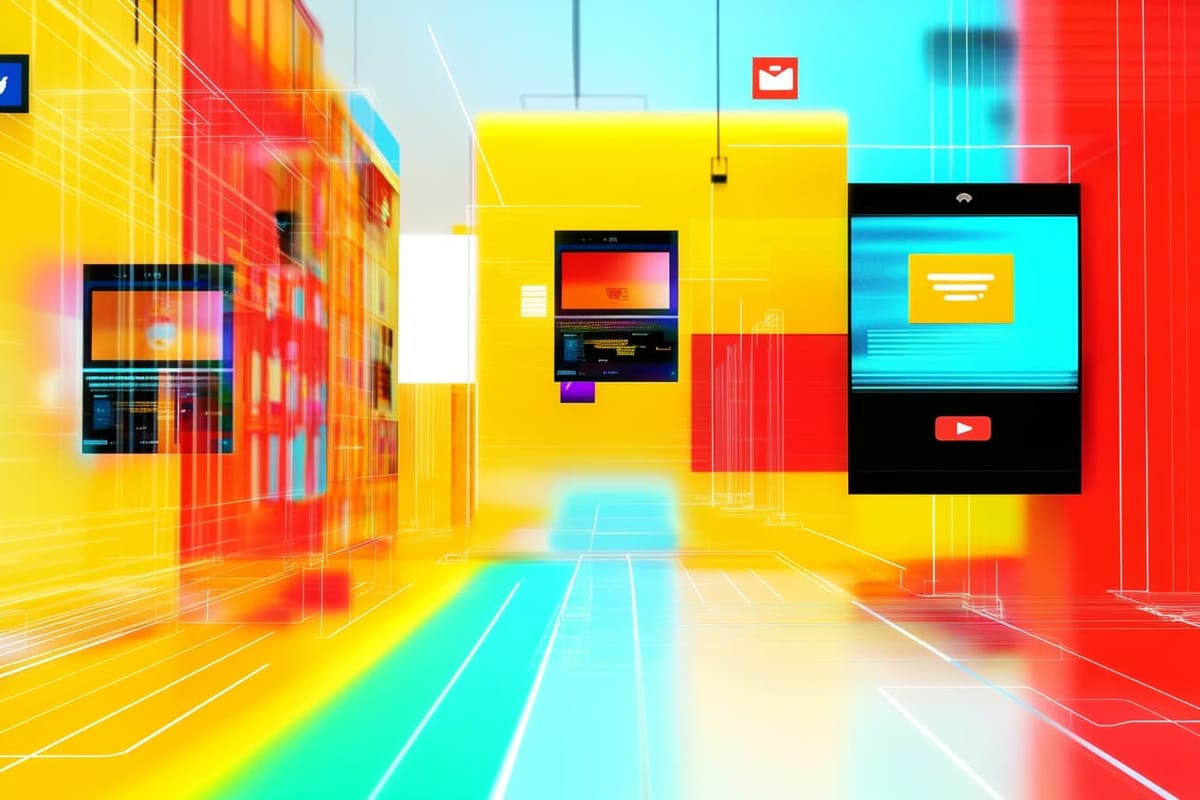
Think about varying content types and platforms
I wish that a single social platform would work for client acquisition. But, in reality, I think that's a risky strategy. Social media is a "borrowed audience" and you can't control how a platform might change its priorities or algorithms. Just look at Twitter/X and how much it changed when Elon Musk took over.
Instead, you need to think about at least two platforms, which might require different types of content. At a minimum, you might have to tweak any content to fit the "vibe" of each platform. You can repost from one platform to another, but you'll want to think about that reposting schedule (How often? All content, or just some posts?). You'll also need to figure out which mediums work best for each platform, such as text-based posts, images, carousels, or videos (or all of the above).
You'll probably end up several types of content across various channels. Focus on the channels that prioritize content types that play to your strengths. (For me, that's text-based posts, not visuals.)
Block off time to work on social media content
If you don't set aside time to work on social media, it will quickly fall by the wayside.
I use time-blocking to work on social media, and I typically have three blocks of time per week:
- Processing: I look at all of the ideas I've collected from the week and delete any that I don't think I'll use. I'm not writing the social posts yet, but I'm at least filtering out ideas that aren't as good when I look at them a second time. I also start organizing the ideas based on social platforms (like LinkedIn versus Threads). In some cases, I might also set the idea aside to include in my newsletter or turn into a blog post.
- Text-based posts: I'll write posts for all text-based platforms (LinkedIn, Threads, and Bluesky) in one sitting. I also share links to any long-form content I've written (like my blog) and write the teasers at the same time.
- Image-based posts: I also create images using templates in Canva, like carousels for LinkedIn. I work on these separately from my text-based posts. It's easier than doing everything in one sitting.
Admittedly, I haven't gotten into a good flow with creating and editing video content yet. It's something I want to do, but haven't been able to work into my existing routine.
Hire a virtual assistant to help you with social media
In some cases, a VA can alleviate some of the "busywork" associated with social media content creation. For example, my VA creates images in Canva based on the information I provide. I still write the text that accompanies the image, but fiddling around in Canva is one less thing I have to do. My VA also creates carousels based on prior blog posts I've written.
While my VA is working with very explicit instructions from me, you could also hire a virtual assistant who specializes in social media. That type of VA can work with less guidance or infuse their expertise into your social media content, such as keeping track of the latest trends so you don't have to.
Tools to manage social media
Managing multiple social media platforms might sound like a headache, but it doesn't have to be. With the right tools, you can streamline your process and easily cross-post across different platforms.
Content planning
As you're collecting ideas for social posts, you have to put them somewhere. I use a few tools to keep my content ideas organized.
- Pocket lets you easily save links to any website, from the web or mobile. Use this to keep track of articles you find interesting or any other inspiration (rather than storing bookmarks within different apps).
- Readwise lets you highlight the text on any webpage (say, a stat you find interesting) and then can sync your highlights to external sources (like Notion, Roam Research, or Google Docs).
- Trello is what I use for content planning, but you could really use any similar app. I have separate lists in Trello for each social media platform (LinkedIn, Bluesky, Threads, etc). My saves from Pocket sync to Trello so I can decide how I want to use the inspiration in my social media posts.
When I'm ready to work on content, I open Trello and work from my lists of saved ideas.
Content scheduling
I use a social media scheduling tool. Some platforms (like LinkedIn) have a native scheduling feature, but I think they're pretty clunky. Plus, you'd have to go to each individual platform to publish, rather than working from a centralized publishing tool. I use Buffer, but there are a lot of scheduling tools out there.
Scheduling is pretty critical to maintaining consistency. When I sit down and write a batch of posts, I schedule them at the same time.
Automation and AI
A huge part of my content creation process involves automation and AI.
Let me be clear: I think fully generated AI content is garbage. However, I think AI is a useful tool for speeding up content creation, especially if you rely on your ideas as a starting point. It's a lot easier to edit a draft of a social post generated by AI than to start with a blank screen.
For example, when I publish this blog post, automation and AI will run in the background. AI will pull out some of the main ideas and create draft social posts (which I will edit later). Automation will add those ideas to my content planning in Trello. When I open Trello to work on a fresh batch of social posts, some drafts based on my long-form content will be waiting for me.
I also use automation and AI to tweak posts for different platforms. Once I send a post to LinkedIn from Buffer, Zapier [affiliate link] (an automation tool) picks it up. The post then automatically runs through ChatGPT with instructions to reformat it for Threads. From there, the post is automatically added back to Buffer, so I can schedule it for Threads (with some editing, of course).
I wouldn't be able to produce nearly as much social media content without the help of automation and AI.
Building a content muscle
One of the hardest parts of social media posts for solopreneurs is getting started — especially if you don't have a good process in place.
Don't start with a goal of daily posting — it's not realistic. Start by collecting ideas and organizing them with a content planning tool. Once you have a good repository, start batching and scheduling your content (aim for 2-3 posts per week). Gathering ideas and creating social posts in batches will get easier over time. At this point, it's a natural part of my process to save ideas and write social posts every week.
Eventually, you can add in automation and AI and build a social media process that hums along in the background, doing a lot of the heavy lifting for you.
Download my free resource — Getting Started With Automation: A Guide for Solo Businesses — for more tips.