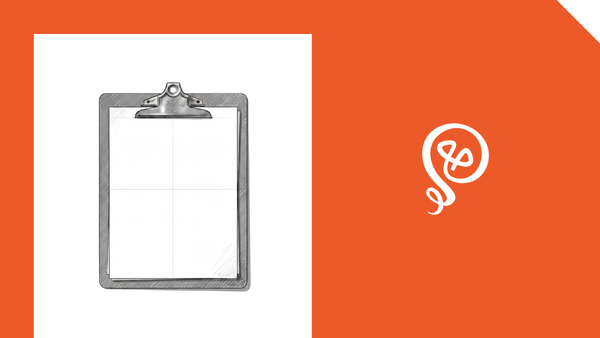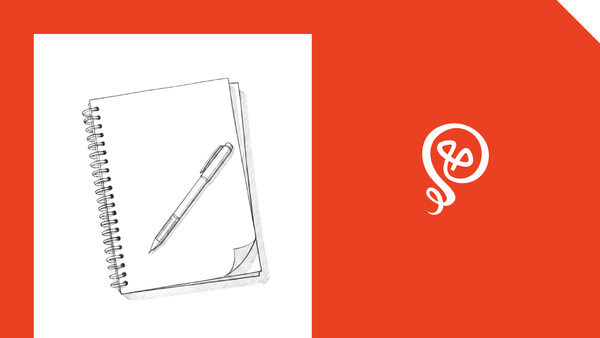Overwhelmed? Remove Multi-Tasking from Your Day
Focus on a single task.

As a one-person operation, you know that the demands on your attention are endless. We don't have the luxury of narrow job descriptions: we are literally sales, marketing, accounting, and project management all rolled into one (plus the work we actually deliver to clients).
Because of this, it's easy to get pulled in different directions. You sit down to work on a client project and a Slack message comes flying in. A quick glance at your phone and you see a notification from your project management tool. Then you remember that you need to write a social post for the day. Before you know it, your day is half over and you feel like you haven't gotten anything done.
Sound familiar?
Multitasking feels like a necessity, but research shows over and over that it harms productivity. Psychology Today says that we can lose up to 40% of our productivity when we multitask. Even if you think you're good at multitasking, research says otherwise. Only 2.5% of people show zero deficits when multitasking. For you, chances are, multitasking comes at a cost. You lose time and you're more likely to make a mistake. When it's just you — with no one double-checking your work — you can't afford lost time or mistakes.
The opposite of multi-tasking is single-tasking, or focusing on one thing at a time. Because we've been wired to move in a million different directions, this can feel strange at first and definitely takes some effort. But with practice, you'll find that you're more productive and focused.
Here are some steps to re-train your brain for single-tasking.
1. Create a Task List
One reason we struggle with multi-tasking is because our to-do lists are never-ending. You're in the middle of something, think of something else, and immediately open another app to complete the new task. This gives you a false sense of productivity, like you're moving something off of your task list immediately, rather than letting it linger. A perfect example is seeing a new email and replying immediately.
But what actually happens is something called context-switching. Whatever you were doing was interrupted. You lose time and focus, and over time, it adds up. It's better to be blissfully unaware that a new email arrived in your inbox until a dedicated time — of your choosing — when you sit down and reply to all emails.
You should keep a running list of everything you need to work on. If you happen to think of something while you're in the middle of something else, write it down. Add it to your list (so you don't forget), but otherwise don't stop what you're doing. I use Todoist for tasks and have the app open all the time so I can quickly add items. I also use voice commands to add things to Todoist if I'm on the go. If you're not an app person, keep a pen and paper in your workspace so you can quickly jot something down.
Having a list also answers the question, "What's next?" In most to-do list apps, you can assign a priority or due date. That way, you're not expending additional brain energy trying to figure out what you need to work on (which can feel paralyzing if your to-do list is unorganized).
2. Time Blocking for Focus
I'm a huge proponent of time blocking. When you use time blocking, you set aside a specific amount of time (a "block") to work on a specific project or task. This works perfectly with single-tasking because you work only on one task during that block.
You can even benefit from creating short blocks of time for tasks like "replying to emails" and "engaging on social media." That way, you focus on those tasks only during your blocks, rather than context-switching throughout the day. I also have blocks of time for "random small tasks." For example, let's say you need to call the dentist to schedule an appointment. It's silly to set up a block of time for something so small. But you could set aside a block of time to "knock things off my to-do list" and go through your list one by one.
I use a few different methods for time blocking. I have some recurring blocks of time on my calendar, such as a block of time to write my newsletter or a blog post. Then, every morning, I'll write out my blocks of time using Ugmonk cards. My blocks will be added around other things I have planned for the day, such as meetings. You can also use Reclaim.ai, which is an AI-powered calendar that can automatically move blocks of time around on your calendar. For example, let's say you have a block of time set aside for a project, but someone drops a meeting on your calendar. Reclaim will move that project block to your next available "slot" of time.
To effectively time block, you have to start with your prioritized task list (from step 1). I always focus on, "What do I need to get done today?" While I need to keep an eye on future due dates, I try not to plan too far into the future. If I do, and something goes off the rails, it feels harder to recover. Between recurring blocks and planning my day, I feel like I can manage what needs to get done.
3. Protect Your Calendar—and Your Focus
When you start single-tasking, you need to be aware of your most productive time of day. This is when you want to do deep work, or work that requires an intense amount of focus.
For me, this is writing time. I need several hours of writing time per day. If there's a meeting in the middle of my writing block, I lose a lot of time. My brain starts to prepare for the meeting and then it takes me a while to get back into focus mode went the meeting is done. So even though I may be single-tasking (writing-meeting-writing), I'm still not in my most productive state.
You should protect your calendar as much as possible. If you use a scheduling tool like Calendly, don't allow clients to schedule meetings during your deep work time. Resist the urge to say "yes" to an interruption, even if you feel pressure to do so. Remember, interrupting your deep work comes at a much, much higher cost than interruptions during other blocks of time.
I also like to send signals to my brain that, "It's focus time." This helps me stay laser-focused on a single task during my deep work time. I use incense and brain.fm to create an atmosphere that I do not use during any other work. With those two things, my brain more quickly switches into the mode I need for deep work.
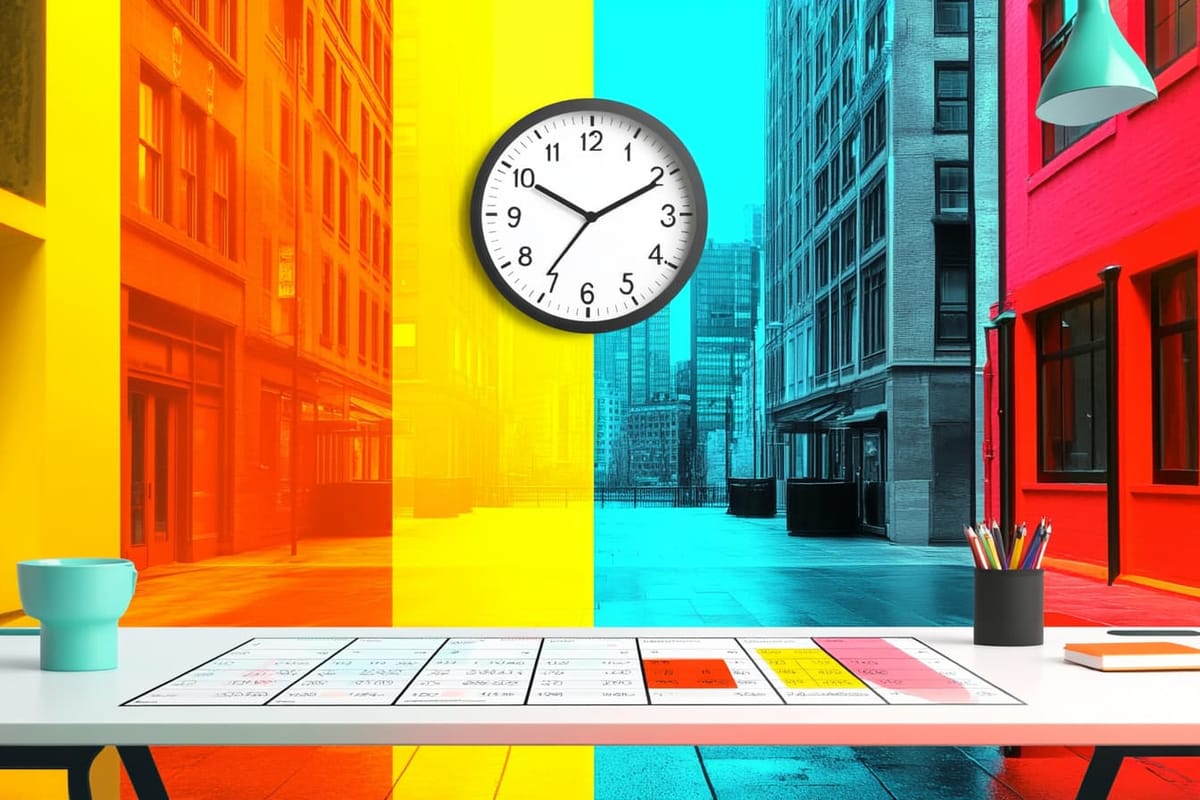
4. Limit Distractions
It's so easy to get pulled away while you're single-tasking, no matter how hard you try to focus. Social media and other apps are designed to grab our attention with notifications, badges, and sounds. The small dopamine hit we get from notifications keeps us wanting more.
Unfortunately, avoiding such distractions relies on our own intervention. Move your phone into another room. Close Slack and your email. My phone is on silent 100% of the time and almost all apps are configured not to show me any alerts or notifications.
Limit the people around you — like if you work from home and there are other people around, go into a room and close the door or go to a coffee shop to work. For me, the change of scenery is helpful rather than distracting.
Pro Tip: Go to a coffee shop with about 2 hours of battery life left on your laptop. You'll be amazed at what you can get done when you know your battery life is your limitation.
Build Your Single-Tasking Muscle
Most of us have spent our lives believing that multi-tasking is the answer to everything. And I'll admit that it still exists in my own life. I listen to a podcast while cooking dinner or scroll social media while I'm waiting in line at Target.
But there's a big difference between layering one task on top of a brainless task, and trying to flip back-and-forth between multiple tasks that require your attention. That's where you lose the most.
Training your brain for single-tasking takes time. Start small. Set a timer for 20 minutes and dedicate that time to one task. Do everything you can to remove distractions and close every window on your computer other than that one task.
As you build your single-tasking muscle, you'll notice that you can work for longer periods of time without feeling the urge to jump between tasks. Before you know it, you'll turn into a single-tasking, time-blocking powerhouse.
Check out my free eBook — a guide for creators looking better to manage their time and content across multiple platforms.
This article contains affiliate links so if you buy, sign up, whatever – I earn a small amount.