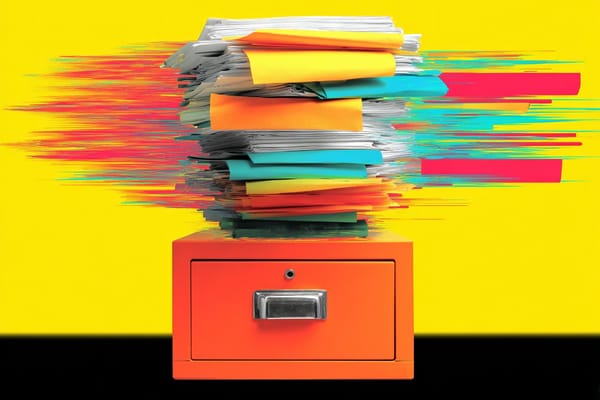Having the Right Tools When Creativity Strikes
I never know when a new idea is going to hit me.

I have long since learned that ideas will strike me out of the blue. Whether it is my next blog article, something for work, or an item for my never-ending to-do list, my brain will sometimes turn at the most inconvenient times.
Over the years, I’ve learned that there isn’t a “single way” to keep track of everything. It depends on the type of idea and sometimes the location. I have gotten good at breaking down what tools to use and when so that I can collect my thoughts, keep them somewhat organized, and know where to turn when I need to retrieve that idea later.
1. New Blog Post or Article Ideas
I could be doing anything from reading an article online to cooking dinner when I am hit with a new idea for a blog post or article. Whether it be for my personal blog or for a client, I realize that I need to capture the idea before it disappears — otherwise there’s about zero percent chance that I’ll remember it later.
I use Trello to quickly type out article ideas. I have different boards for different types of content or publication locations. I’ll capture my thoughts with a rough title and a brief description. (This post came from a Trello card that I added a few weeks ago!)
2. Notes On-the-Go
I’m something of an obsessive note-taker. I take notes during meetings in a notebook that permanently resides on my desk, but also capture lines write down lines of inspiration when I’m out in the world. Maybe I’m sitting in a webinar and the speaker says a line that is inspiring or I’m walking down the street and see a high-heeled shoe on the median and wonder how it got there (which happened to me the other day).
When I’m out and about, I use a shoulder bag and in it, I carry a small notebook and pen. I’ll quickly jot down lines as they come to me. Most often, these aren’t notes that I revisit later, but I always think it’s important to write things down as they strike me.
3. Finding the Right Words
Sometimes I will be noodling on an intro or a conclusion and BAM — the right words will hit me. At a time when I am nowhere near my draft.
For this, I use iPhone Notes. My phone is almost always within reach and I’ll quickly type out the words I have worked through in my head. I find that if I don’t do this immediately, I may remember the concept later, but not the exact words. And then I often feel that my attempts to recreate the inspiration never end up being quite as good as that moment of inspiration.
4. Collecting Things
We all come across intriguing quotes, articles, videos, and the like. I’m really good at using the Bookmarks feature in different apps to save things either because I really like them or because I don’t have time to look now but want to come back later.
Problem is: I don’t have a good collection for everything I’ve saved.
I know. It bugs me.
I know people rave about Evernote, but I’m not really a big fan. I use it to save things like copies of emails, but that’s about it (and I use filters in Gmail to send emails to Evernote automatically).
I’m a big fan of OneNote and use it for other things. I have electronic copies of writing I’ve done — both my own and professionally. My husband and I have a touch base every few weeks (he’s a developer and we are dorks, so we call it our Scrum meeting) and we put notes in OneNote. I have also done online writing courses and save the course materials in OneNote. But for grabbing articles or videos and organizing them? Not the best tool.
The closest I’ve come to finding a tool that works is Google Keep. It’s good for links to anything on the internet, or I can upload photos or type out quotes, etc. I’ve done things like take a photo of an underlined quote in a book I’m reading and upload it to Google Keep. Honestly, my biggest fear is that Google Keep doesn’t seem to be a main platform of Google and I fear that Google will just pull the rug out from under me, and Keep will have the same fate as Google+.
Google Keep does the job, but I don’t love it. I keep waiting to find a tool for organizing my collection of “stuff to save” that is a joy to use.

Check out my free guide for creators looking to better manage their time and content across multiple platforms.