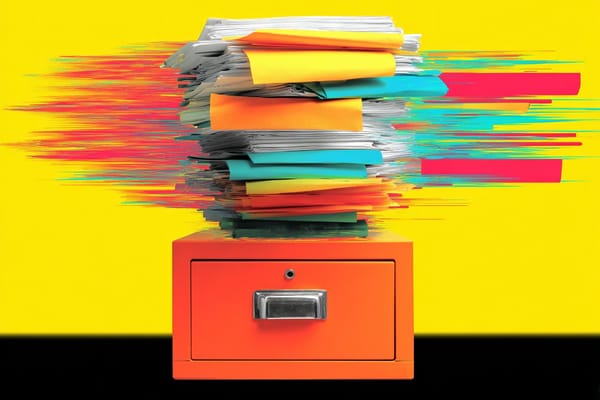How to Repurpose Podcast Content as Social Media Posts
Get the most mileage out of your podcast guest appearances.

I think podcast guest appearances are a great way to market yourself. You're able to reach a new audience without all the headaches that come with podcast production.
If you're lucky, the host will send you some assets to share on social media — like a graphic announcing the episode or video clips. Whether you get assets from the host or not, your guest appearance is a huge opportunity to generate a lot of additional social content for yourself. Might as well make the most of the brilliant insights you shared.
If you're a guest on a podcast, here are a few quick ways to repurpose the content into social media posts.
1. Use AI to pull your best quotes from the podcast
Whatever you said on the podcast can turn into a future social post. And a good place to start is by pulling out your best quotes.
You could certainly read through the transcript and look for your best quotes. Or you can use AI tools to do this for you.
An easily accessible option is to use ChatGPT. Feed it your podcast transcript (make sure the speakers are identified!) with a prompt like:
This is the transcript from a podcast where I was the guest. I am identified as speaker [your name]. What are my best quotes from this transcript?
Sometimes getting a podcast transcript is a bit of a trick. Not every podcast includes a transcript with the published episode, so you might have to go back to the host.
If you don't want to do this (or the host won't provide it), you might have to use an external app to create a transcript yourself. I've legit played the podcast through the speakers on my computer while recording it through Google Meet...
That was before I discovered Snipd. Snipd will generate a podcast transcript for you and let you interact with the transcript. I use the chat feature and ask Snipd to pull out my best quotes:
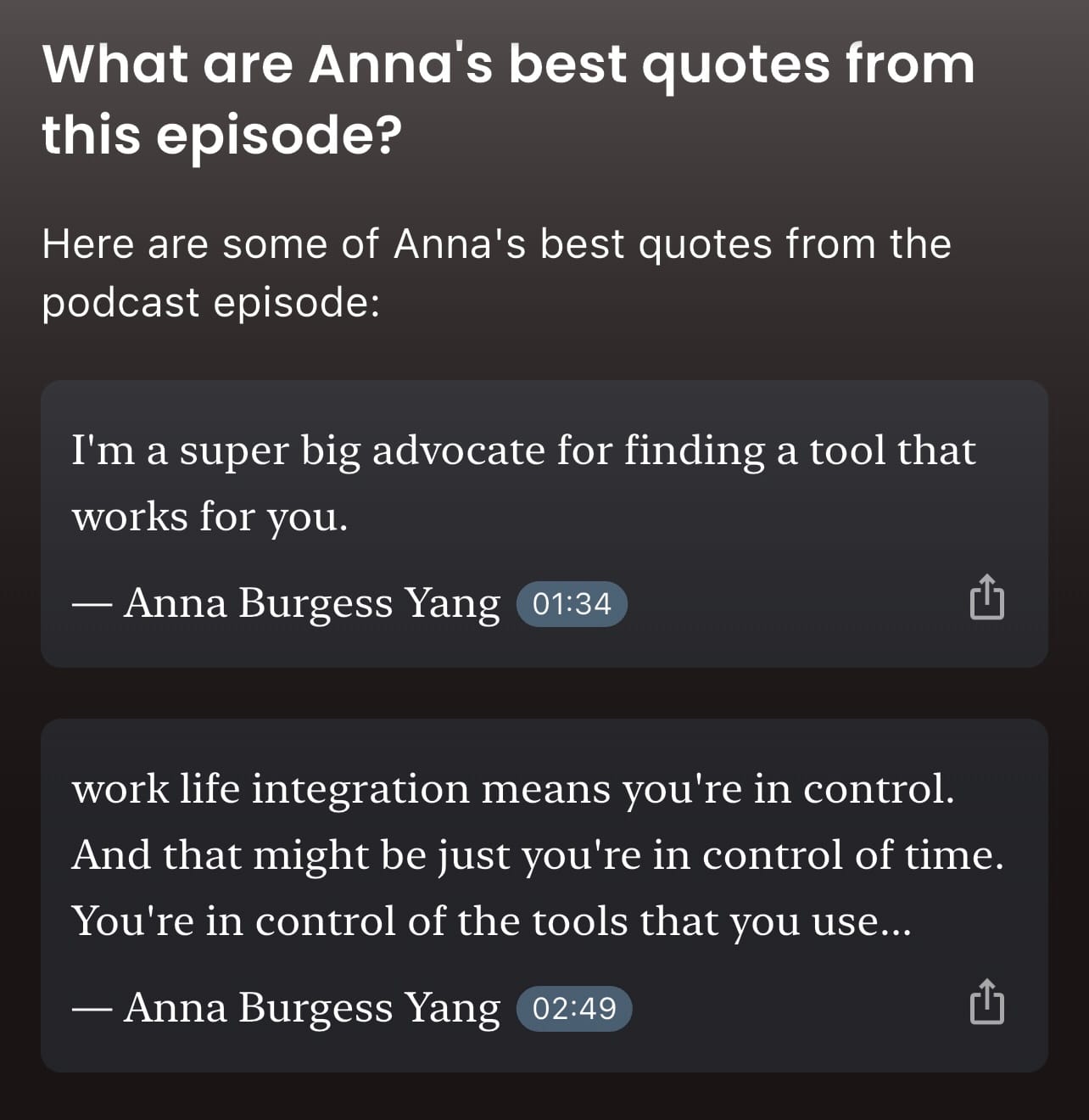
You can then copy/paste the text response from Snipd, or Snipd also works with Readwise to sync with apps like Notion, Evernote, Roam, and more.
Whether you use ChatGPT or an app like Snipd, some of the quotes won't be that great. Or you have to tweak them to make them meaningful, because the way you spoke on the podcast isn't how you would share the idea on social media. From the list, get rid of any that you don't plan to use.
2. Turn your quotes into social posts
Next, you'll take your quotes and turn them into social media content. And you can get more mileage out of each quote if you turn it into a text-based post and an image post.
Create text-based posts
If the quote is good, you can share it as-is. Short and punchy works well on a lot of social platforms, so you could share your quote on LinkedIn, Threads, and/or Bluesky (or another social media platform).
You can also take the idea from your quote and turn it into something more substantial. Longer text-based posts can do well on LinkedIn.
Or both! Share the shorter version and longer version, spreading the posts out by a few weeks or months.
Create images
For shorter quotes (like a sentence or two), you can add them to a template in Canva and create an image-based version of the post.
Visual content catches people's attention in a feed, plus you can share the images on Instagram.
Here's an example of how I share a quote post using Canva. This isn't my exact quote from the podcast: I edited it slightly.
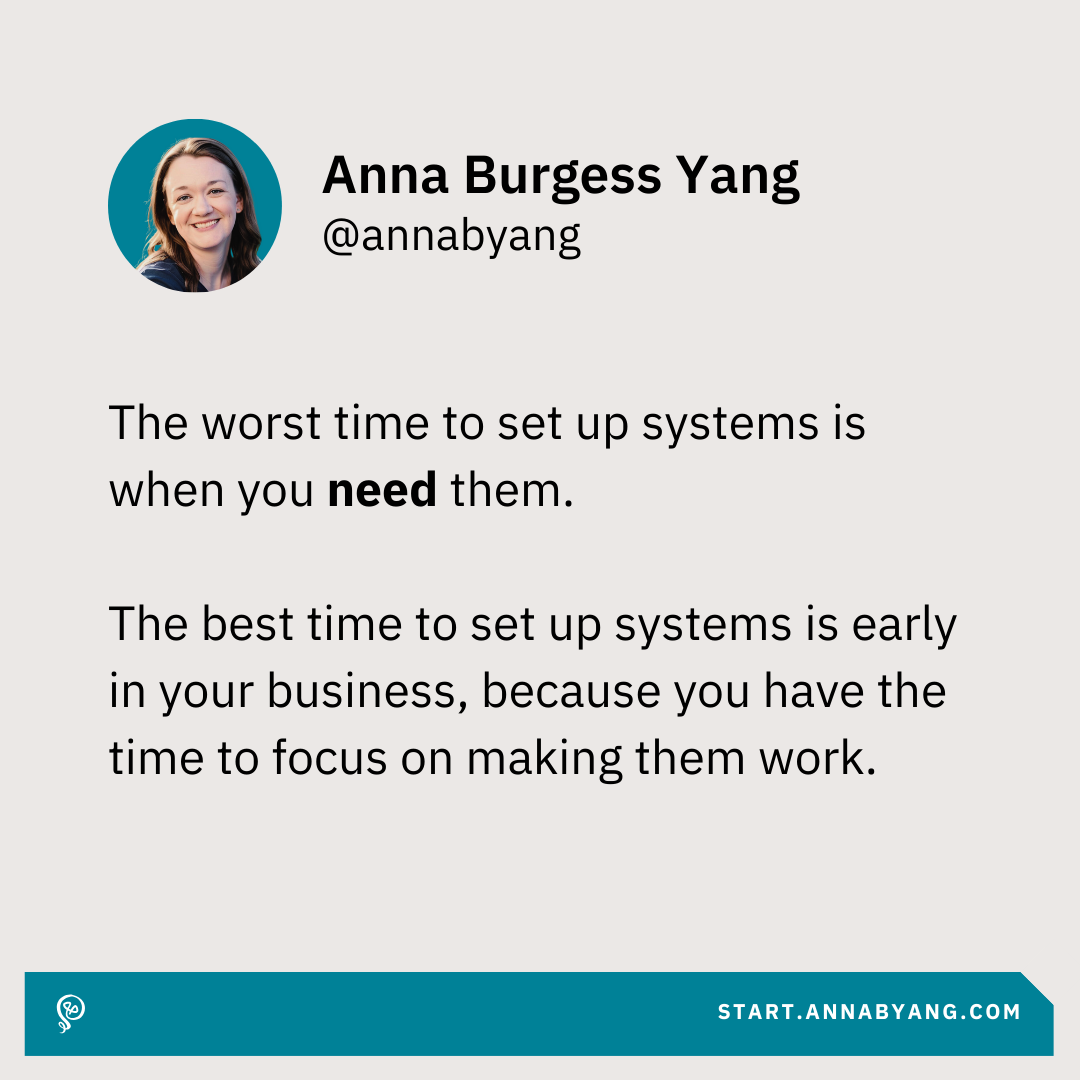
I'll also share the text from this image later as its own social media post.
3. Create your own video shorts
If the podcast host gives you video clips, awesome. If the podcast has no video or you don't get clips, you can easily make your own based on the content of the podcast. Just use the quotes you pulled and create a short video. Or you can also use AI to create a video script.
Here's an example:
This is the transcript from a podcast where I was the guest. I am identified as speaker [your name].
Based on what I said in the podcast, I want you to create three video scripts. Each script should be about 100 words.
[Provide some additional detail about your audience.]
(Humans speak at a rate of about 100 words per minute, so by specifying 100 words, you'll end up with a script for a 1-minute video.)
I like asking for three video scripts (or more) so I have a few to choose from. In my prompt, I also include some sample scripts from actual videos I've created in the past.
Creating videos is a bit more work since you'll have to edit them, but making videos based on your podcast guest appearances gives you a really good starting point (versus thinking of topics from scratch).
Bonus: Write a blog post
I also turn my podcast guest appearances into blog posts, then share the blog post across my social profiles. This is the most "permanent" way I make use of the content. The podcast episode isn't hosted by me, and social posts are a fleeting glimpse in a feed. But when I create a blog post, I have a long-term asset, which is really valuable content for me.
Of course, writing a blog post takes more work. I create social posts first, then set aside the blog post for a later date. I use AI to generate an outline for the blog post. Here is my prompt:
You've been provided with the attached webinar or podcast transcript. From the transcript, you need to generate an outline for a blog post.
As much as possible, you should stick to the original ideas in the webinar. Do not add anything new and do not omit any ideas. Organize these ideas logically into an outline.
You will complete this task based only on the ideas from the speaker identified as [your name]. All other speakers' responses should be ignored.
Here is some background information:
[DESCRIBE YOUR AUDIENCE]
[PROVIDE SOME INFORMATION ABOUT YOU AND THE TYPE OF BLOG POSTS YOU TYPICALLY WRITE]
This is an example of a blog post I wrote based on a podcast guest appearance.
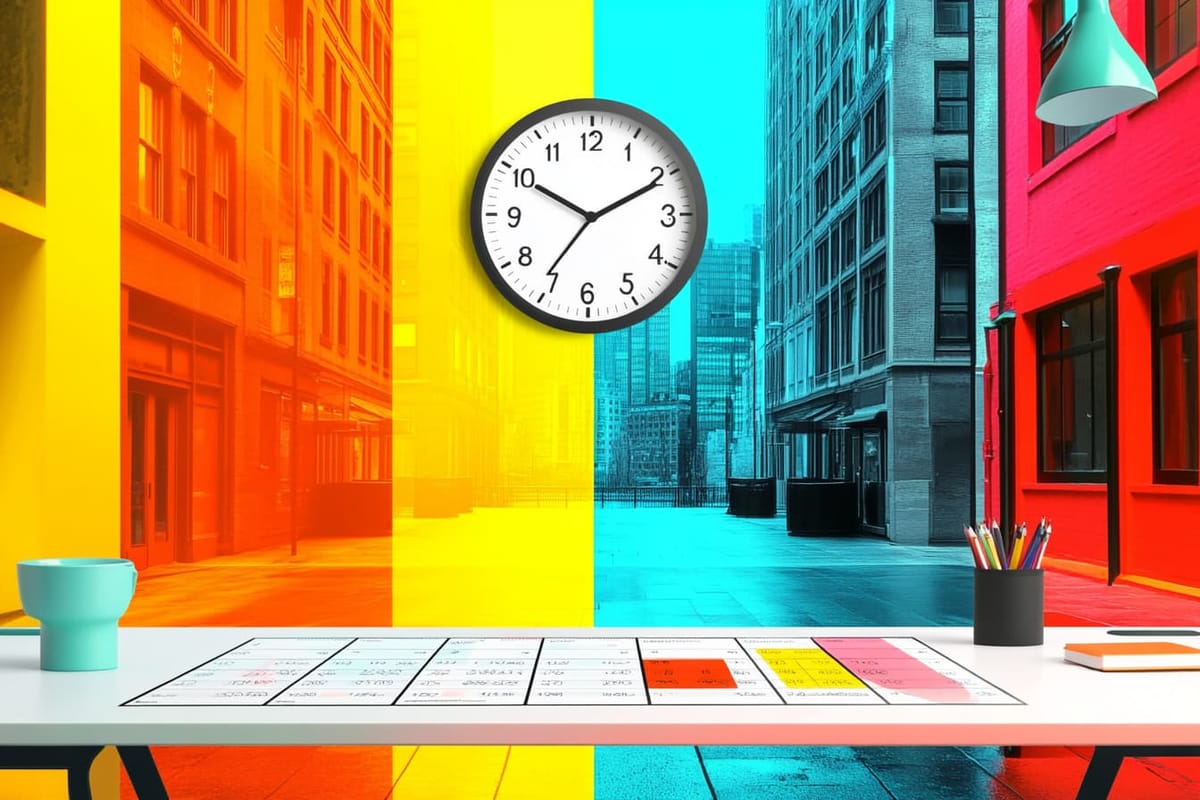
Don't forget to share the blog post in your newsletter or with your email list once it's published!
Schedule your podcast social posts over a few weeks' time
Out of each podcast guest appearance, I'll usually end up with at least five good quotes. Sometimes more. From those, I can create at least 10-15 social posts between short quotes, expanded text-based posts, and image posts. That doesn't even include video.
Plus, I get even more mileage because I'm sharing each piece of content across multiple social profiles (as part of an omnipresent social media strategy).
Once I write the posts and create the images, I'll schedule them to be published across my social media channels. I like to space them out, especially if my text-based quote posts and image versions are essentially the same. I'll drip them out over a few weeks so I have a consistent flow of content.
These tactics also work well with webinars, panels, Q&As, or other appearances. If you've got a transcript, you can set yourself up with dozens of social posts — without a ton of effort.
Check out my free eBook — a guide for creators looking to better manage their time and content across multiple platforms.