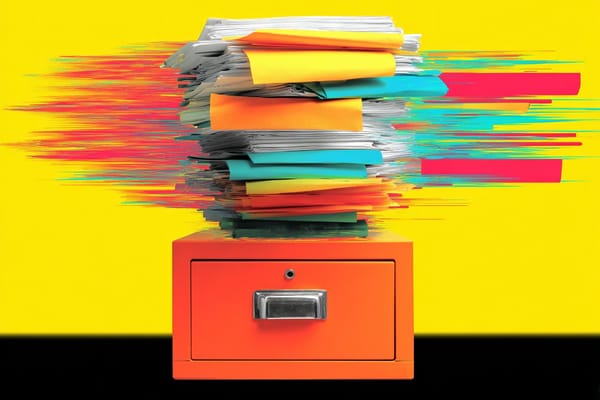5 Ways to Reclaim Time in Your Business
Stop spending time on small tasks.

Ever finish up the day and wonder where your time went?
Distractions aside (we all have them!), sometimes we spend too much time doing little things in our business. Maybe it's sending emails, or maybe it's some type of admin work.
Important, sure. But every time you switch tasks from one thing to another, your brain needs time to catch up. It's called context-switching, and it costs you valuable time.
If you can streamline, automate, or eliminate these little distractions, you can reclaim time in your day for more important work. Or simply enjoy the additional free time.
Here are a few things to try.
1. Control your calendar
First things first: if you're not already using a calendar scheduling tool — go get one. There's no reason to have a string of back-and-forth emails with people trying to schedule something.
I use Calendly, but you can also use an app like TidyCal or Cal.com. Google Workspace has also introduced scheduling features. With calendar scheduling apps, not only do you save time when scheduling, but you can also protect your time.
I don't allow people to schedule meetings on Fridays, and I also block off time for client work. I also have multiple Calendly links showing different availability. If a client wanted to schedule a meeting, it shows a lot more free time than if someone wants to schedule a "coffee chat."
If you need a flexible calendar, Reclaim.ai [affiliate link] works really well. Let's say you need a block of time to work on a project, but if a client wanted to schedule a meeting, you would allow it.
Reclaim uses AI to move things around on your calendar. So your block of time would automatically move to later in the day, and you could take the meeting. If you were close to a deadline — like the client work was due that day — then Reclaim wouldn't allow the meeting to be scheduled and would instead preserve your working time.
2. Control your inbox
Email can be a time suck, especially if you feel pressure to constantly check and reply quickly.
I have a line in my email signature to set expectations with people when I reply:
I work asynchronously, so my response times can vary. Please do not respond outside of your working hours and I'll do the same!
That way, people know that I won't reply immediately. I usually reply to emails a few times per day: first thing in the morning, around midday, and in the late afternoon. But often, I keep my email closed while I'm working on other things, so it's not a distraction.
I also use a tool called Boomerang, which works with Gmail. It does a lot of things, but I primarily use it so I can archive a message and have it return to my inbox later ("boomerang") if the person doesn't reply. That way, I can keep a low volume of emails in my inbox, but make sure I don't miss following up with people. I don't have to spend time creating reminders for myself, because Boomerang is a button within a Gmail message. One click, and I know the message will resurface when I need it.
Boomerang also has a feature that allows you to "pause" your inbox. When your inbox is paused, you won't see new emails come in until your inbox is "unpaused." I don't use this feature, but I think it would be helpful if you can't help checking your email for new messages throughout the day.
3. Batch schedule your content
I know a lot of people who write social media posts on the fly. Some people believe that scheduling tools will affect a post's reach (here's an article that addresses this concern). Others just don't plan out content in advance.
The problem with showing up on social media and writing a post is that it's so easy to get sucked in. One minute you're writing your post, and an hour later, you're still scrolling.
I use a social media scheduling tool (I use Buffer). At a minimum, I schedule a week's worth of content at a time, but sometimes a lot more.
In addition to avoiding the social media time suck of posting on the platform itself, I also avoid context switching. I write all of my social media posts (across multiple platforms) in one sitting.
For me, there's an added bonus to doing this: I forget what I've scheduled for the day. Sometimes, when people write social media posts on the fly, they feel compelled to check on the post's performance. In reality, a post's engagement often has nothing to do with the post itself — none of us can please the algorithm all the time. Because I schedule in advance, I don't think about the performance of any particular post.
The one thing you need to keep in mind is that you have to engage. I'll usually look at a platform (like LinkedIn or Threads) a few hours later and make sure I reply to any comments.
4. Create standard operating procedures
Creating standard operating procedures, (SOPs) might feel like extra work. You have to take time out of your day to create them. But SOPs can help you in a few ways.
Let's say you do a task like "offboard a client" but it only happens every few months. An SOP can refresh your memory, so you make sure you do the same steps each time.
This happens to me a lot with Zapier [affiliate link]. I have tons of automations set up, and they rarely need changes. But if they do need changes, sometimes I don't remember why I created a task to work a certain way — especially if it's something more complex. An SOP will quickly refresh my memory.
SOPs can also save you hours of time if you want to hire help in the future. Your process will already be documented, and you can simply hand over the documentation to the person you're working with.
I use Loom AI to create SOPs. All I need to do is record a quick video explaining the process. Loom automatically turns my video into written documentation, which I then save to my Google Drive.
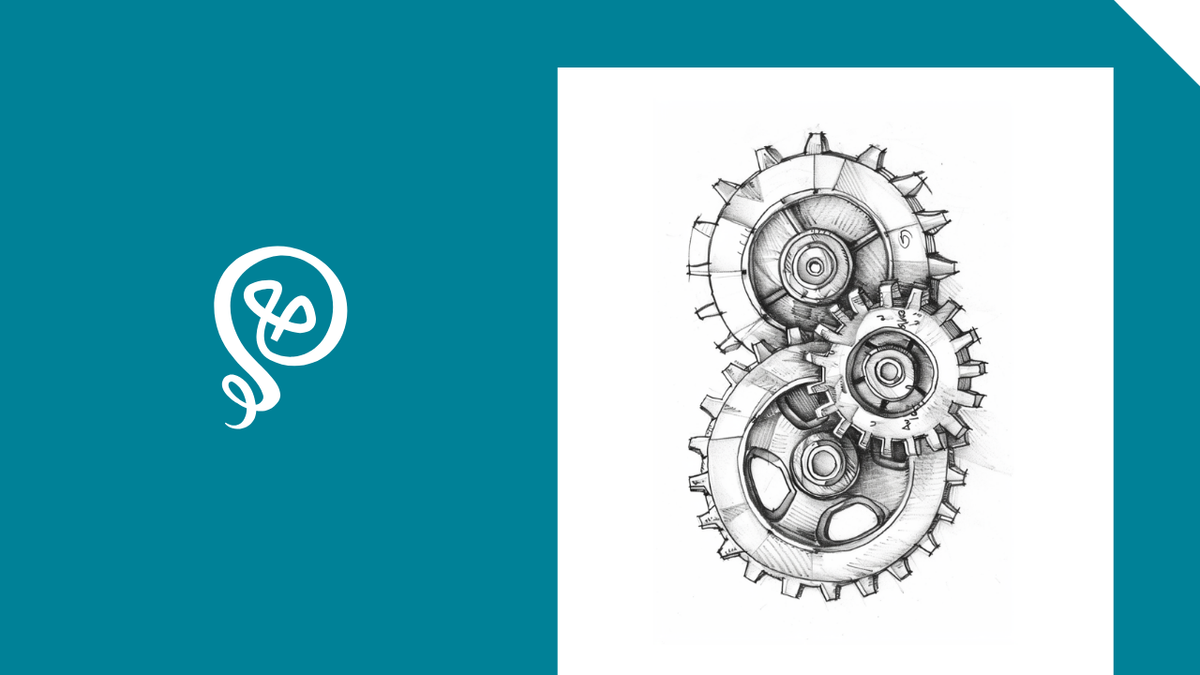
5. Hire a virtual assistant
Once you've done everything you can to streamline and reduce your work, it might be time to outsource some of your tasks. Hiring out even just a few hours of help each week can be enough to get you out of the weeds.
For example, you can hire a virtual assistant to handle some tasks for you. My VA preps images in Canva for my social posts (I still write the post) and updates my content library in Airtable [affiliate link]. She also handles one-off projects when I need some extra support.
When you hire out work, you can focus more on the work that moves the needle in your business, rather than some repetitive or behind-the-scenes work.
Start with the low-hanging fruit
Of all the suggestions I've listed, what's one thing you can implement right away?
Something as simple as creating a calendar scheduling link or scheduling a few social media posts can immediately help you reclaim time. Over the next few weeks and months, you can work on the others as your time (and budget) allow.
Check out my free guide for creators looking to better manage their time and content across multiple platforms.