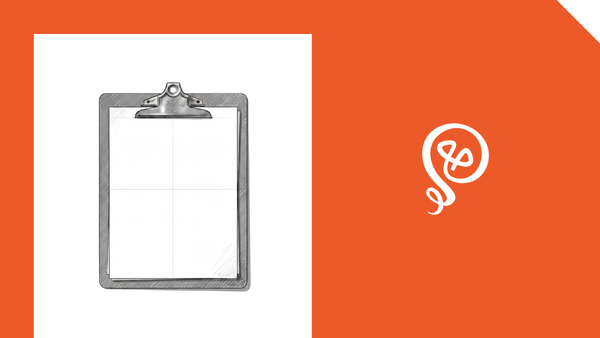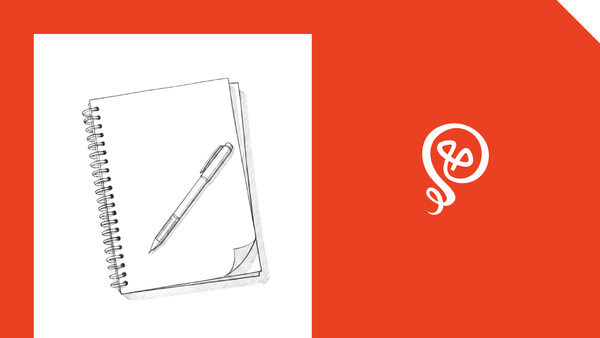3 Reasons To Have a Google Voice Number
Declutter your phone life with a virtual number.

I gave up a landline in 2009. The days of having a phone ring throughout the house were gone. So were the days of long-distance, not calling someone after 9:00 p.m., and listing a “home number” as the primary contact info on forms.
For many years, I had a work phone. I traveled and carried a separate cell phone so clients could call me. This was back in the days when cell phone providers limited the number of talk minutes per month. Plus, I wanted a barrier so that clients could not call my personal cell phone whenever they felt like it.
Eventually, I stopped traveling but still had a work phone line. I worked from home, so it was a VoIP phone connected to my home internet. It was a big, plastic office-style phone that sat on my desk. Clients could call the corporate number, dial my extension, and the phone would ring. When I left that job, the phone became a relic.
Yet I still have multiple phone numbers: my regular cell and a Google Voice number. Google Voice is an app installed on my phone and can “ring” and receive text messages.
Why would I still want multiple phone lines when my iPhone does everything I need it to do? I can control my notifications and accessibility just fine — why complicate things?
Turns out, there are some very good reasons to have a Google Voice number.
Use Google Voice for Two-Factor Authentication
I’ve been with my spouse for more than 15 years. We have a house and three kids. That means shared bank accounts, shared utility accounts, etc., etc., etc.
The past several years have seen a rise in two-factor authentication (2FA) for extra security. My spouse and I both have backgrounds in technology, so we have 2FA enabled whenever possible. We log into an account and get a text message to confirm our identities.
However, this immediately created problems with any company that only allows one cell number to be used for text verifications (as many do). For example, he would try to log into our bank account, only to have the text message sent to my phone. And maybe I was not home at the time. We’d constantly find ourselves “stuck” — locked out of our own accounts (temporarily) while we waited for the other person to provide the 2FA code.
We solved this problem by getting a Google Voice account. We have a shared email address for household purposes (which is also great for stuff like school communication) and tied the Google Voice number to that account. We both installed the Google Voice app on our cells.
Then we changed all 2FA numbers to the Google Voice number. Text messages arrive in the app, so we both have access. 2FA problem solved.
Provide a phone number when you don’t want to
We’ve all been there. You’re filling out an online form, and phone number is a required field. Maybe you’re looking up interest rates for a car loan. Maybe you get the pop-up “Sign up for text messages and get 10% off!” — when you haven’t even decided to make a purchase yet.
I work in marketing and read a lot of gated content. Sometimes, companies have the audacity to require a phone number to read a report or eBook.
In any case, I inwardly groan and think, “I really don’t want to give up my phone number.” Because I know what comes next: Either a human will call when I don’t want to talk to anyone, or I’ll start getting a flood of texts.
The Google Voice number solves this problem also. Because I don’t care what goes to that number. Other than 2FA, I mostly treat it as a throwaway phone number.
One thing to note: Some companies have figured this out and won’t allow you to put in a Google Voice phone number on forms. I’ve run into this a few times, usually with very large companies. In those instances, I’m bummed and then begrudgingly provide my “real” cell number. But most of the time, it works.
Keep work and personal separate
Like many people, I am a fully remote employee. I also work for fully distributed teams, so almost everything occurs via Zoom or Google Meet. “Can we hop on a call?” means “Can we hop on a video call?”
Then a few months ago, a client sent me an email that said, “Can you call me real quick?” and provided…a cell phone number.
I called him from my cell and immediately regretted the decision.
Why? I was back to the feelings I’ve always had that “work” and “personal” phone numbers should be separate.
This might be specific to me, but here’s an example. At a prior job, a vendor I worked with had my personal cell phone number on file. After leaving the job, the vendor called me to discuss the account. The job had been toxic, and the circumstances of my departure were strained, so getting a phone call related to the former job made me tense up.
Yet so many companies operate this way now, without dedicated work numbers or expecting employees to use personal phone numbers.
Because Google Voice accounts are easy to create and are tied to email addresses, I have multiple numbers. As mentioned, I have one tied to our household, but I have a separate one that I use for work purposes. If your employer uses Google Apps, you may even be able to tie this to your work email address — even better. I also do freelance writing, so I have a Google Voice number that I provide to clients.
Maintain separate Google accounts
Overall, I have six Google accounts: personal, work (x2), household, freelance, and a “burner” email address for junk. I like the separation of different email addresses being used for different things.
Google Voice gives me the option to do the same thing. It’s a way to filter the purpose of the calls or texts. I can ignore the call, knowing it’s tied to the throwaway number I use. I’ll answer if I know that it’s the number I provide to clients.
All of this is easy to manage in the Google Voice app. I can let the calls ring to my phone — or not. If Google is going to make it so easy to have multiple numbers, then I’m going to use the Google Voice feature to my advantage.
Check out my free eBook: 17 Smart Tools Solopreneurs Need to Start, Grow, and Scale.