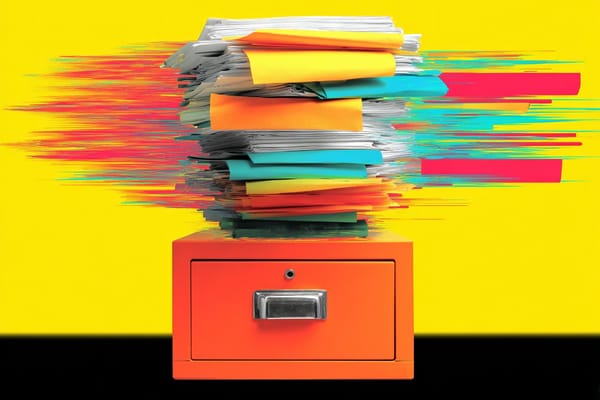How I Apply Project Management Skills to Parenting
Being a parent requires “next-level” PM skills.

I have a middle schooler, an elementary schooler, and a preschooler. Each of the schools has a different start time and end time. Then Wednesdays are a “late start” day in the school district which throws everything off.
The middle school sends a daily announcements email (which is overkill IMO). The elementary school principal sums up her announcements in a weekend newsletter… but she uses an external app, which means that I can’t easily search for a tidbit of information later. Plus I get emails from the district, the PTA (per school), and the preschool.
My middle schooler has cross-country two days per week and student council one day per week. My elementary schooler has run club once per week. I didn’t realize that run club had a registration deadline for the Google Form so I had to email the teacher who organizes it and ask her to open the form back up for me (she did) and then send a check for the registration fee.
My elementary schooler had picture day last week (I forgot) and my preschooler had a field trip that desperately needed chaperones (I volunteered). The middle school sent home a letter that they did not have proof of my son’s last well-child visit and vaccine record on file so I had to email a copy of the documentation to the school nurse.
It’s a never-ending parade of forms to fill out, activities to keep track of, and calendars to juggle.
I’ve done a lot of project management throughout my career. I was talking to a fellow mom a few weeks ago. She has twins who just started kindergarten this year. I joked in the call that my project management skills have been fully put to the test as a parent. And while I’m the “brain” behind our organization system, it requires effort from both parents to keep things running smoothly.
A Shared Google Account for Email and Calendar
It took us a few years to realize that we needed a “household” calendar. Individual Google calendars weren’t cutting it — something would inevitably get missed.
My husband and I set up a shared Google account. We each have our individual accounts also, but anything related to the household uses the shared account’s email address: school emails, utility bills, bank statements, etc. We have 2FA set up and use a free Google Voice phone number to receive text alerts as emails so that we don’t have to rely on each other’s cell numbers.
If you set something like this up, you should also use a shared password manager like 1Password [affiliate link].
The other benefit of the shared Google account is the shared calendar. Anything related to the family goes there. Even more importantly, anything related to work that falls outside of “traditional working hours” (i.e. impacts the ability for the parent to help out with the house) also goes on the shared calendar.
For example, my husband has a bi-weekly demo with his team that goes until 4:30 p.m. He usually picks up the preschooler at 4:00, so on those days, I know that I need to be the chauffeur.

The Weekly Touch Base
On Sunday evenings, my husband and I take some time to look at the upcoming week. My husband is a software engineer, so we affectionately refer to the time as our “weekly SCRUM meeting.”
Pediatrician appointment to schedule? Who is going to take care of that? We divvy up any tasks that need to be completed. And write it down — we have a shared Notion doc [affiliate link] with a template that we fill out each week. We each have our own system for keeping track of to-do items, but by writing them down when we talk, we can follow up the following week.
It’s also a time to talk about anything else that might be going on with our kids, with our finances, with our jobs, etc.
Sometimes it’s hard to do this on Sunday evenings because we’re both tired (and I’ll admit, sometimes we skip), but it’s the best time to prepare for the upcoming week.
Schedule a Lot… And Allow Time to Adjust
We try to have a lot of consistency. Like screen time is at 4:00 p.m. every day. Each person has a designated laundry day. There is a menu plan (helped by a meal delivery kit service). Everyone has a consistent bedtime, and we do “collective family quiet time” (i.e. nap time) on the weekends.
Yet, much as we try to stick to a routine, things change. I’m not talking about the one day where something is off…. I’m talking about big changes to our schedule. Going back to school after remote learning for a year was a big one. My husband and I have both started new jobs in recent months, which means adapting to changes. New school activities.
What I have to remember is that any time we have a major shift, it takes some time to adjust. Everyone — kids and adults — may feel out of sorts for awhile. It doesn’t mean that the new routine isn’t working, but we need to give it some time to sink in.
Recalling the days when I used to lead organizations through product implementation: change is hard. It takes some time before the “new” thing feels right. I always have to anticipate that when a new school year starts that it could take weeks before we really settle into the routine. In the meantime, it’s just… rough.
My husband has joked and said, “Why can’t things just stay the way they are? Why does something always have to change?” And my response is “Because we change.” The kids are getting older. We’re getting older. We want different things as parents and from our careers and from our personal interests. We have to make space for such changes to occur.
Check out my newsletter, written for people who want to improve their workflows, enjoy tinkering with new tools, or want some life hacks.