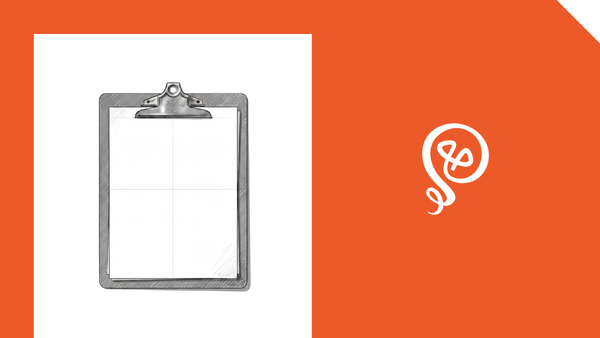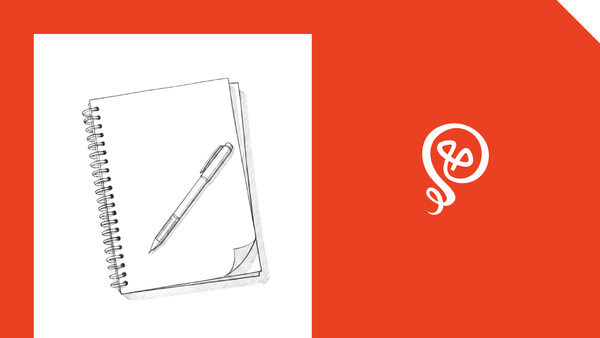5 Ways to Prepare For Life’s Worst-Case Scenarios
You can’t prevent life’s difficult moments. But you can save yourself some time and stress.
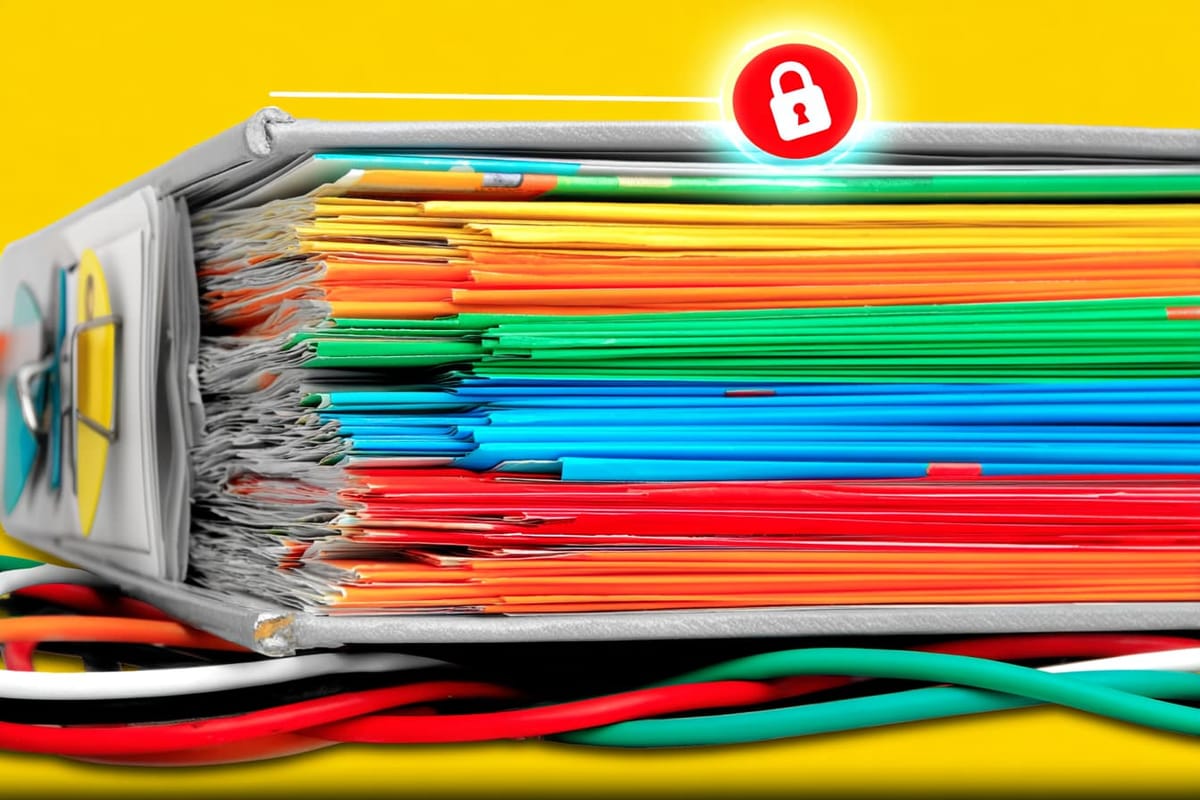
My mom was an ultimate planner, and in all of her plans she’d say, “And in a worst-case scenario, here’s Plan B.”
Of course, we were usually talking about things like, “What happens if it rains at this baseball game we’re planning to attend.” But still. I’ve carried many of those planning tendencies into my adult life.
Life can be unpredictable, and if you’re not prepared for the worst-case scenarios, you can find yourself scrambling. But, unlike a rained-out ball game, major life events require a bit more planning.
If you prepare, you can make some common worst-case scenarios a little less stressful.
1. Back up your computer (and have dual backup)
You’ve probably heard the message your entire life: back up your work.
We can all picture a computer crash (I’ve been through several). But there are other risks, like a natural disasters, floods, or hackers.
And in today’s world, a single backup isn’t good enough. You need dual backup: a local drive and a cloud backup.
Fire or flood? You have your cloud storage.
Hackers get into your cloud drive? You still have local copies.
Cloud storage is cheap. You can get 2 TB with Google Drive for $100 / year. Or OneDrive, Apple, Dropbox — whatever your preference. Google lets you share the storage space between multiple accounts: great if you have a spouse/partner.
I use a Windows computer and have an iPhone. I use Google Drive’s Backup and Sync to sync files between the cloud and my computer. It runs in the background and I don’t have to think about it. Photos on my iPhone also back up automatically to Google Photos.
Then I also have a sync set up between my PC and an external hard drive. I’m using a built-in Windows file sync to do this. Once a day, files are copied from all folders on my computer (including my Google Drive folders) over to the hard drive.
Even though you can take a “set it and forget it” approach with backups, you should always check to make sure they’re running properly. While not having a backup at all is worst-case scenario #1, finding that your backup hasn’t run in six months is a close second.
Set a reminder to check, maybe once a month, and make sure that your new files are making it to your external storage and syncing from your computer to the cloud (and vice versa).
2. Take photos for your insurance company
While on the topic of natural disasters that could harm your computer, think about the other possessions in your home. Fire, flood, theft — during those really awful moments in your life, you don’t want to be fighting with your insurance company.
I had a basement flood a few years ago. The only reason that I didn’t have to fight with my insurance company was that the damage far exceeded the amount of coverage I had.
Make this easy on yourself: go through your home or apartment and take photos of the contents of your home.
Take a LOT of photos. Focus on brands of your appliances, close-ups of anything valuable, and anything else that can help document the contents and condition of your possessions. Don’t forget the insides of closets, items you have in storage, your garage, etc.
The good news it that this doesn’t take long. You can spend one afternoon, snap all the pics you need, put them in a single folder in your cloud storage, and call it a day.
Then set it as a recurring reminder on your calendar to update your pictures once a year. And if you acquire a really expensive item mid-year, add it to your existing folder.

3. Use a password manager and 2FA
Passwords, ugh. We have a million of them, don’t we? And yes, we all know that we should use unique, complex passwords for everything but that’s hard.
For a long time, I created unique passwords and put them in a Google Sheet. It was shared with my spouse and he added passwords that he created for shared accounts. This was an ok system, but what if our Google accounts were hacked? Plus, even though the passwords were unique, I wouldn’t say they were overly strong or secure.
Now we use a password manager. LastPass and 1Password are both good options. LastPass is a browser extension and mobile app. It will prefill your saved password on a site and generate a strong, secure password when you create a new account.
LastPass and 1Password both have “family” options so that you can share passwords. My partner and I each have individual logins with LastPass for passwords for our individual email accounts or work-related passwords. Then we have a shared login that we use for household accounts (like utilities).
And for extra security, I use two-factor authentication (2FA) whenever possible. I cannot login to my Google accounts on a new computer without separately approving the login from a mobile app on my phone. Our bank accounts will request a verification code via SMS (and we use a Google Voice number so that my spouse and I both have access).
You can’t be too safe. Just a few weeks ago, I got an email from one of my accounts that a mysterious login attempt was detected. 2FA had prevented the bad actor from accessing my account. But I immediately changed the password anyway.
Hackers are incredibly sophisticated and losing access to one of your accounts can be disastrous. Protect yourself.
4. Create a list of your accounts
How many bank accounts do you have? Credit cards? 401ks? Over time, we tend to accumulate a lot.
And when we die, it can be a mess to sort through.
I know, not your problem, right? You’re dead. But think about the people left behind, trying to access those accounts.
Years after my grandma died, some stock certificates, issued in the 1980s, were found. That’s an extreme example, but shows that the heirs “don’t know what they don’t know.” My grandma’s family didn’t know those stock certificates existed, so didn’t know where to look for them.
Create a list of all of your accounts: bank, retirement, loans, credit cards, life insurance. Include the institution name and a contact name, if you have one. Mine is in a Google Sheet and shared with the people tasked with managing my accounts in the unfortunate event of my demise.
I also include some important contact information: my attorney, my kids’ schools, the HR department at our jobs,
Once a year, update your account information with any changes.
5. Prepare a will, trust, and power of attorney
This last task is arguably the hardest and certainly the most expensive.
Hire an attorney to prepare a will, a trust, and your powers of attorney.
Many years ago, personal finance expert Suze Orman made me aware that a will alone is not enough. People should also have a revocable living trust.
While a will outlines where your assets go when you die, your family will go through a lengthy court process (probate) to follow your wishes. They’ll need to hire an attorney and it can be expensive.
A trust avoids probate court. Think of a trust like a mini company that you set up, and that company “owns” all of your assets. When you, the CEO, die, the ownership of the company passes seamlessly to the person you’ve identified in your trust and that person becomes the new CEO.
The new CEO does not need to be the beneficiary of your trust (the recipient of your assets). That person is only responsible for disbursing your assets according to what you have outlined in your trust.
Powers of attorney separately grant decision-making rights to people in the event that you’re not able to make decisions for yourself. You should have a healthcare power of attorney and a power of attorney for property.
Yes, there are some websites (like LegalZoom) that will help you prepare these docs. But an attorney can guide you through the decisions, and some of them are complex.
While setting up these documents can be costly, they can also be a one-time task. Unless you need to make changes, you won’t need to touch them again.
Review your information regularly
Like getting the oil changed on your car or checking your smoke detectors, you need to do regular maintenance on your worst-case scenario plans.
Set a reminder on your calendar to review your information and make any updates. Some reviews might be annual (like taking new photos for insurance), some might be more regular (like checking the backups on your computer).
While all of these tasks fall into the “boring adult stuff” category, they’re critical for keeping your life running smoothly. When you find yourself in the middle of one of these scenarios, it’s better to be prepared.
This article is for informational purposes only. It should not be considered Financial or Legal Advice. Consult a financial or legal professional before making any major decisions.
Check out my newsletter, written for people who are motivated to improve their workflows, enjoy getting in the weeds with new tools, or want some life hacks.