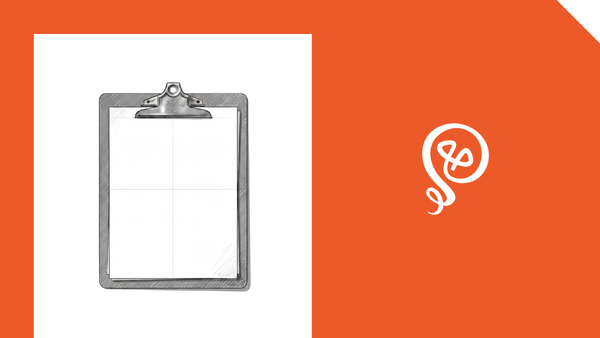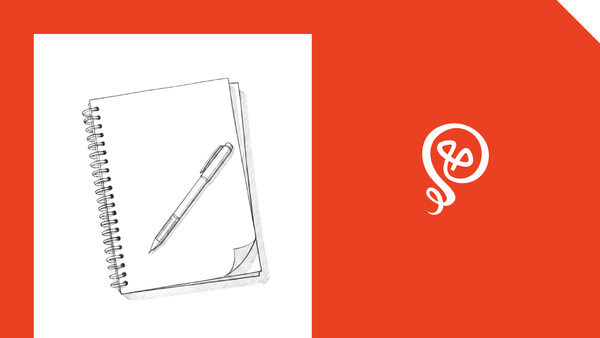4 Reasons You Need to Organize Your Freelance Brand Assets
Building a strong brand matters. Make it easy to maintain.

We all know the frustration of a broken link. And we’ve all seen inconsistent messaging, like an ad that says one thing and the website says another. Those types of mistakes happen with companies that have entire teams of people dedicated to managing the brand.
Think of all the places where your brand information exists: your website, your social channels, your profile page here on Medium, etc. One small change can have a cascade effect — and potentially cost you business.
Here are some tips to staying organized, depending on the reasons you need to make updates. Putting in some time now will prevent a huge headache later.
1) You update your branding / messaging
I recently pivoted from freelancing as a side hustle to freelancing full-time. I needed to make a bunch of changes to reflect this.
Fortunately, my brand information is well organized. So while it was time-consuming, I wasn’t hunting down everything I needed to update.
I keep a list in Airtable (a GSheet would also work). In it, I list the location, the URL, whether or not a photo is included, and a few other details.
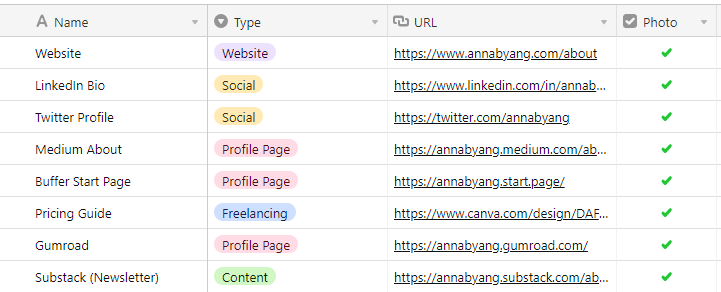
In addition to leaving my 9–5 job, I also had professional photos taken recently. Do you know how many places your profile picture exists on the internet? For me, it was a LOT. I even found that I’d missed a few when I put together this Airtable list. But I’m committed to keeping this list updated so I don’t run trip across old, inaccurate information in the future.
Branding and messaging should be part of your marketing plan as a creator. Colors, fonts, profile pics, copy… they’re all part of “selling yourself” to prospective clients. You want to make sure that you make changes as needed and that you update your brand information across all your platforms.
2) You offer new products / services
You’re building something new (a podcast? an eBook? a new service for clients?). You’re ready to launch it into the world… and now you want to promote it across your channels.
Like many people, you may have a landing page such as Linktree (Mine is built through ConvertKit). You may also want to update your website or a portfolio page. By keeping a list of your brand pages, you can identify opportunities to showcase your new product or service.
I recently finished writing an eBook about tools that solopreneurs need to start and grow their businesses. Creating a landing page was one part of the project, but I also added the eBook to my LinkedIn profile.
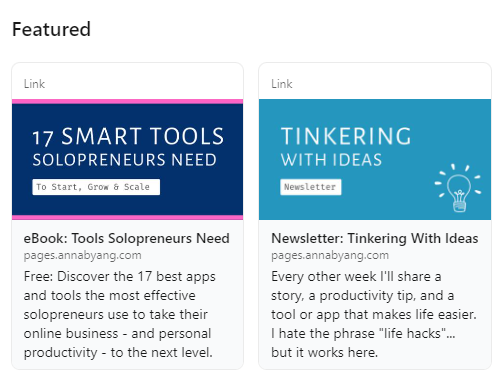
Don’t forget your calls-to-action. In Airtable, I keep a list of my common CTAs for Medium articles, my Substack, and other articles I write. I added a new CTA for my eBook. I’ve also gone back and updated a few high-traffic articles with the new CTA so that I can drive more people to the eBook.
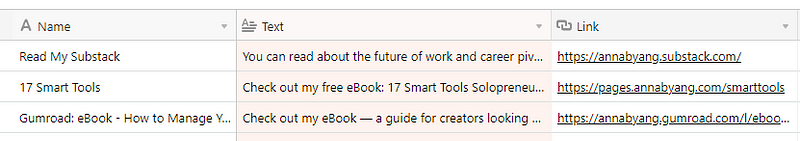
Sure, you could include a new product or service only in new content you product. But if you really want to give your cool new thing a boost, consider updating old content with a new CTA to increase the reach.
3) Your links change
We’ve all been there: broken links. Your domain changes, or you move courses you’ve created from Teachable to Kajabi, or some other change… and everything breaks.
I met someone through Medium recently and we hopped on a call to chat. At the end of the call, he said “Oh by the way, one of the links on your profile page doesn’t work.”
Embarrassing. And if he had been a prospective client, lost business.
Links are probably the hardest to keep track of. Because depending on what changes, the impact can be huge. Website domain changes can be handled through URL redirects, but you don’t always have that option on some hosting platforms.
At a minimum, you want your high-touch assets to stay up-to-date. If a link for your eBook changes, make sure the most prominent places where the eBook is featured are changed (like your website, your landing page, etc).
In my Airtable list, I keep track of Linked From and Linked To.
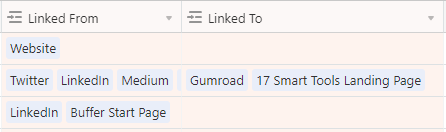
Linked From lists all the pages where the link exists. For example, my eBook is linked from my website.
Linked To shows me all of the links to other assets from that page. My website links to my Gumroad page.
4) You refresh your brand
Sometimes brands are in need of a “pick me up.” Maybe you change your colors, fonts, or the copy that describes your business.
Same problem: you have a lot of updates to make.
I keep a folder in Canva for anything related to my brand, such as header images and logo files. I’m on a paid version of Canva so I store my brand colors and fonts in Canva as well, but you could also keep this information in a Google Doc. That way, you have easy access to the info whenever you need to make updates.
All of my files in Canva are named with their file location, like “Medium Header” or “LinkedIn Header.” When I make a change, I copy over the existing one, make the edits, and then move the old one to an archive folder.
Don’t be left scrambling (or hesitating)
Does it feel like the slightest change would be overwhelming? Are you worried that you already have inconsistent brand information because you didn’t “catch” all the places that needed an update?
Start making a list today. Keep updating it over time. You’ll undoubtedly need to make a change at some point, and better to be prepared.
Check out my free eBook: 17 Smart Tools Solopreneurs Need to Start, Grow, and Scale.