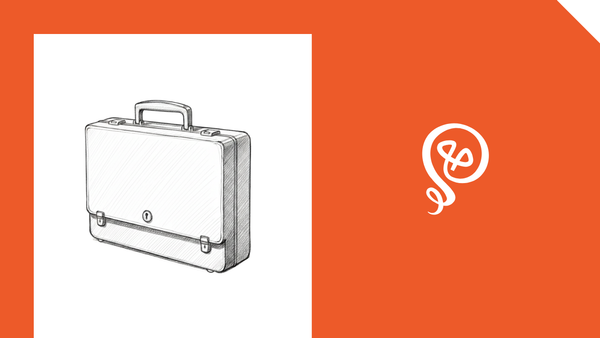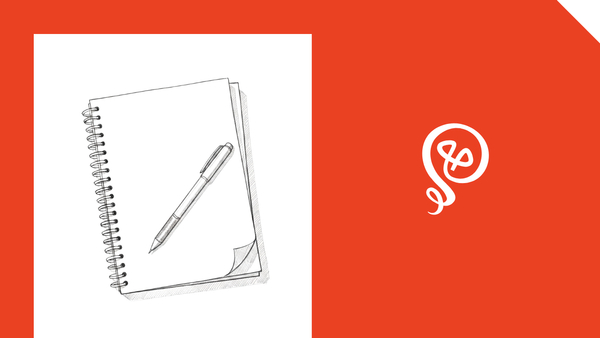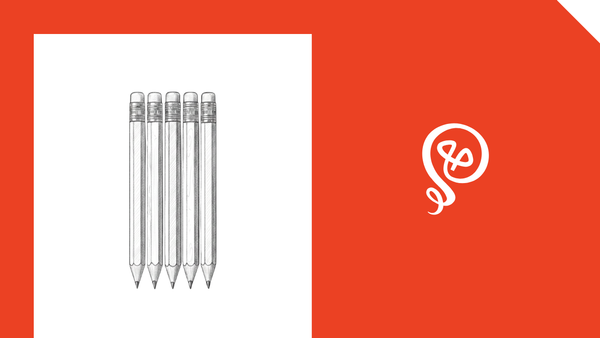The Key to Generative AI Is to Rely On Your Ideas as a Starting Point
You can benefit from generative AI without lowering quality.
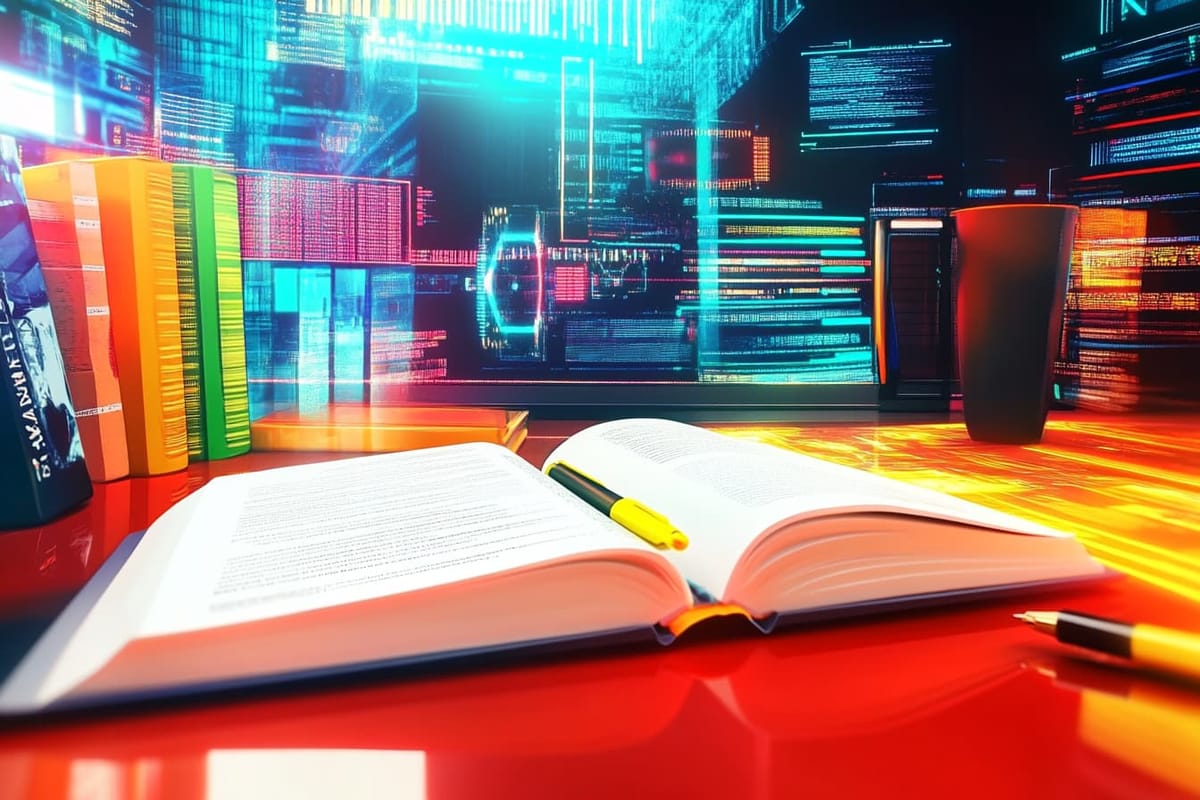
I'm quick to say it: I think most output from generative AI tools (like ChatGPT) is Not Good. The "writing" is generic, bland, and lacks the depth that we, as writers, love and crave.
Until proven otherwise, I think readers still have high expectations for quality. I've seen people complain about AI-generated content on social platforms: they're immediately turned off when they think someone has taken a shortcut. Whenever I see AI-generated content, I think the person who published it either has a very low opinion of readers or is oblivious to how obvious it is.
That being said, I'm also a nerd about tools and automation. While I've resisted using generative AI for a long time for any reason, I eventually started playing around with different prompts. By heavily relying on my ideas as a starting point, I've figured out how to use tools like ChatGPT in a way that feels authentic to me, yet still saves time.
Repurpose Long-Form Content to Short-Form
Long-form content is often my starting point. I write on Medium, Substack, and my blog. Turning long-form content into social posts for platforms like LinkedIn and Threads has always been part of my process. I'll usually review the published article at a later date, pull out the main ideas (one per section), write a few social posts, and add them to my content calendar.
As a writer, I know that publishing on social platforms is a critical part of audience building. By itself, the process of turning long-form content into short-form posts is a lower lift than creating net new posts. Plus, I'm creating more value from the long-form article I wrote.
With some good prompting, ChatGPT can take my long-form articles and generate social posts. I still edit them — heavily — but it saves me the brainpower of combing through the article to pull out the best points. The results are a starting point that saves me time.
What's included in my prompt:
- My bio (a description of who I am)
- Information about the audience I'm trying to reach
- Several examples of past social posts so ChatGPT can mirror my voice and tone
My prompt also tells ChatGPT not to include hashtags or emojis, since I think ChatGPT goes overboard. I add those things myself (if appropriate).
Turn Podcast Content into a Blog Post Outline
One of the ways I promote myself as a writer is to appear as a guest on podcasts. This has the dual benefit of reaching a new audience plus creating backlinks to my website (which improves search engine optimization).
Once the episode has aired, I feed the transcript to ChatGPT with instructions to create an outline for a blog post. My verbal responses on a podcast aren't the same as my writing style, but the ideas are there. Even if the topics are things I've talked about repeatedly in the past, they're always packaged and framed for that specific podcast. It makes sense to turn the ideas into a future blog post.
This is something I've done manually in the past, but ChatGPT can generate an outline in seconds. I can spend my time fleshing out my ideas from the outline, versus reading the transcript, creating an outline, and then writing a blog post.
What's included in my prompt: I tell ChatGPT to only look at my half of the conversation (identified by the speaker name in the transcript). I don't want ChatGPT to pull anything from what the host has said; only from my responses.

Adapt Social Posts for Different Platforms
Writing online often feels like an endless game of producing content to draw an audience. I have to give people a way to find me, and that means consistently showing up on multiple social platforms
I'm not a fan of simply copying-and-pasting my content from one platform to another. First, I don't think it's very effective since each platform has its own unique style, tone, and audience. Second, I think it annoys people who follow me across multiple platforms.
I'm using ChatGPT to reformat some of my social posts. I start with a post I've published on LinkedIn and ChatGPT reformats it to a format more appropriate for Threads. Then I tweak the output a bit more and publish it to Threads. With this process, I have an endless supply of posts for Threads.
I actually wrote a post about this process on Threads, and someone commented that I was publishing AI-generated content and it "wasn't a good look." I replied, politely, that the ideas are still mine. The output is still mine since I tweak posts before I publish them. I'm just using AI in the middle to speed up the process. That interaction sums up my approach to generative AI overall: I want the input and the output to reflect me as a writer.
Tip: This is actually a very automated process. I use Buffer to schedule social posts. Once a post is Sent in Buffer, it goes to ChatGPT automatically (via Zapier [affiliate link]). The ChatGPT output is then automatically sent back to Buffer to create a Draft post for Threads.
I only need to edit the draft in Buffer — I'm not copying and pasting my posts from LinkedIn to ChatGPT to Threads.
If you use Zapier at all, here's what it looks like:
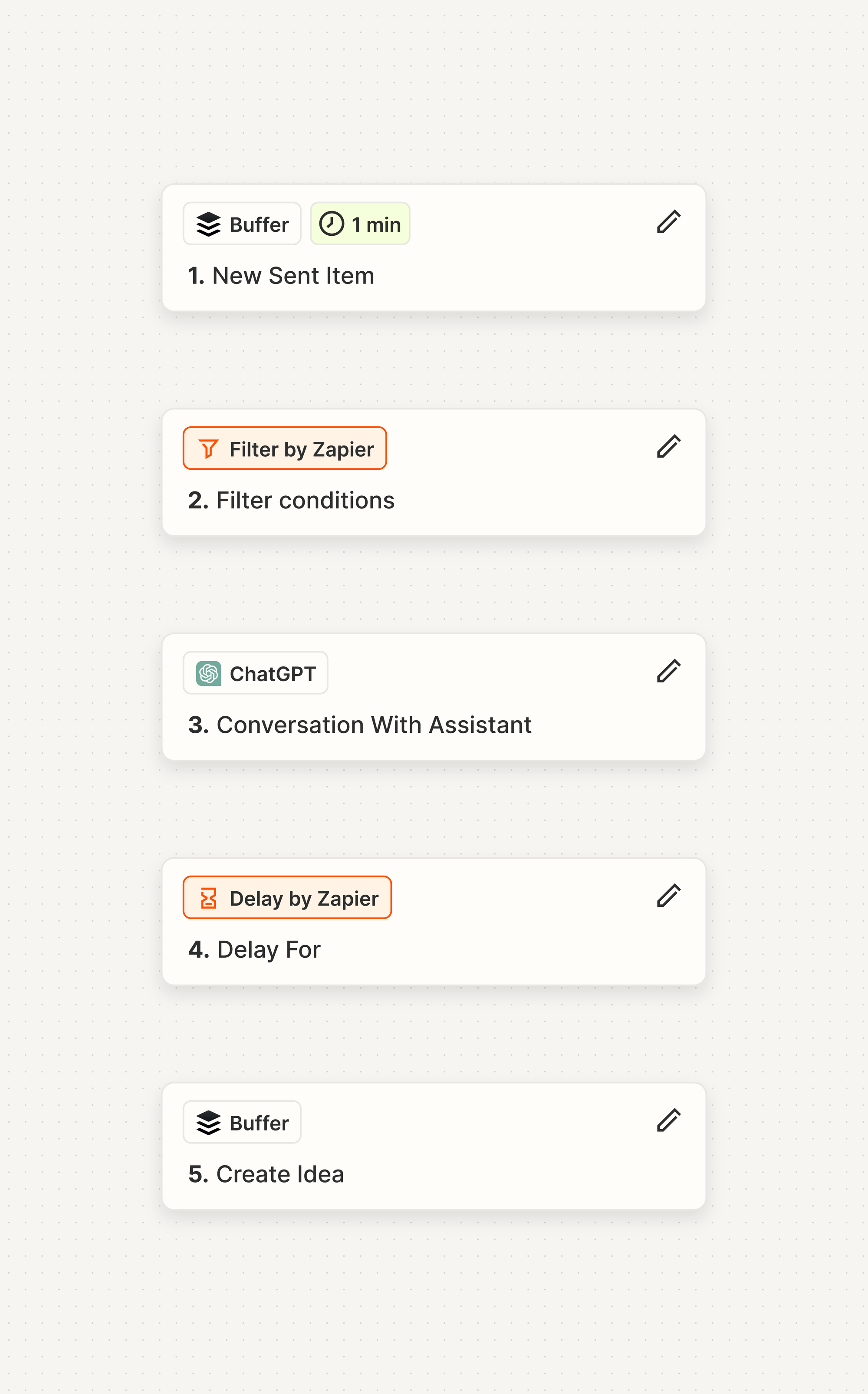
Prep Long-Form Content for Publication
Every piece of long-form content on The Internet requires a bunch of little things to appease Google's SEO machine. These little things add up and take time.
Instead of doing these manually, I use a tool called Writer that has these features built-in. For example, I can:
- Generate a meta description
- Generate alt text for images
- Find links to other relevant content in my blog
ChatGPT could generate a meta description and alt text also, but it's easier in Writer. Plus, Writer has some other features I use. The product will enforce a style guide I've created for myself, plus add a call-to-action with a single click based on some CTAs I have stored in the product.
Riff on Headlines and Outlines
Working as a solo writer (as so many of us do), I don't have a sounding board if I'm stuck and need some additional inspiration. I use ChatGPT to come up with alternative headlines and expand on blog post outlines.
This is as close as I get to having ChatGPT create something "for" me. But the way I have my prompts worded, I'm asking for way more than I actually need. I'll ask for 10 headline alternatives. Usually, I won't use any of them — but I'll pick little pieces out of a few different headline suggestions to create my own.
It's the same with adding to an existing outline. I'll ask ChatGPT for three additional ideas per section. I reject almost all of them. But once in a while, a little nugget will pop up, and I'll think, "Oh yeah, that is a good idea for this article." Usually, it involves adding some additional examples. The suggestions make me realize that more examples would be appropriate, prompting me to find sources or add my own experiences to back up my argument.
Create Blog Posts via Dictation
I'm sure I'm not the only writer who struggles to find enough time to write. In addition to publishing my own content, I also write for clients. I have a ton of ideas, but never enough time to sit with my fingers to the keyboard, writing everything I want to write.
I use a transcript tool (Otter.ai) to dictate my ideas to myself. This allows me to capture my thoughts on the go, such as while I'm driving or taking a walk. Usually, I've already turned the idea into an outline (and by outline, it's usually just some bullet points). I'm dictating a rough draft of the article I want to write.
In 15 to 20 minutes, I can dictate an entire blog post, usually ending up with around 1,500 words. I feed the transcript into ChatGPT with instructions to clean it up without introducing any new ideas. My original voice needs to be preserved. Writing a post from start to finish might take me two to two-and-a-half hours. With dictating first and using ChatGPT to clean up the transcript, I have 15 minutes of talking and maybe an hour of editing.
My dictated version is far short of the post I want to write, but this process still saves a significant amount of time. It's easier for me to re-write my half-baked ideas in my rough draft than to write from scratch. Plus, I can talk faster than I can type.
Tip: The more I do this, the better I've gotten at it. Out loud, I'll say "New section." That helps ChatGPT with formatting the output: it will create section headers for me. I'll also tell myself to do different things, like "move this idea to the intro" as I talk.
Play Around with Generative AI
When I first experimented with ChatGPT back in November of 2022, I was surprised by its speed but quickly bored by its output. Since then, two things have happened. The models have improved significantly (I'm using GPT-4o on a paid plan), and I've gotten better at crafting prompts.
Bad prompting was definitely hindering my ability to see generative AI as an effective tool. I (mistakenly) thought that I should be able to type up a quick prompt and get great output. Typing up a long prompt seemed contradictory to "saving time." Today, my prompts are quite long and it has made a world of difference in getting usable output. I save the prompts, so I'm not reinventing the wheel each time. I've also learned how to tweak them if I'm not getting the expected output.
I still edit everything that comes out of generative AI tools. I feel like my use cases still reflect my ideas and who I am as a writer. I'm simply giving myself a productivity boost.

Need to keep better track of your online content? Check out this free guide: How to Create a Content Library (and Why You Need One!)