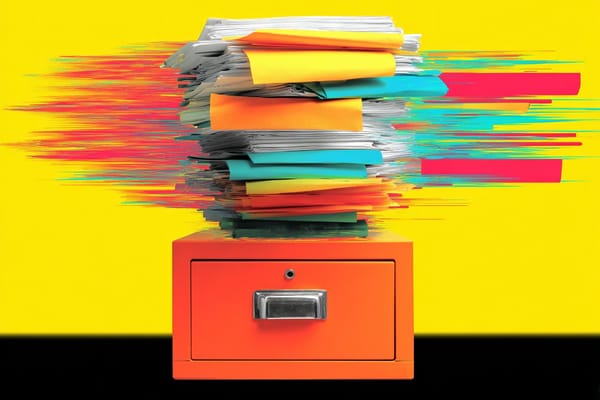How to Boost Client Acquisition with LinkedIn Content
Increase your visibility on LinkedIn.

I'm a freelance writer and, at this point, about two years into freelancing full-time, most of my work is inbound via LinkedIn. It's certainly not the only tactic for finding clients, but it works well for me as someone who hates outbound pitches. Plus, I think that people's inboxes and DMs are simply overflowing and it's harder than ever to stand out.
When you pitch someone and say, "Do you need XYZ service?" there's a good chance that your timing is off. They might need you, but not at that moment (and then you have to hope they remember you later). Instead, I focus on making myself incredibly visible on LinkedIn. If someone happens to need the services I offer, they may have seen me in their feed or find me through a search. That gets them clicking over to my profile and looking at my portfolio.
It's a lot of work to maintain an online presence, but you're putting in the hours one way or another. Either you can spend time researching and pitching potential clients, personalizing each message so you have a chance of standing out. Or you can create content for yourself, content that not only attracts potential clients but that you can use and re-use in different ways.
Collect inspiration for your content
One of the biggest hangups for people is that they don't know what to publish on social media, especially on LinkedIn. LinkedIn can feel intimidating, but it's your best bet to gain clients since the platform is designed for business use.
One of the ways I'm able to come up with so many post ideas is that I don't focus solely on self-promotion or content that I think my ideal clients would be interested in. Constant self-promotion doesn't work well on social media, because you want to focus on building trust and relationships. Demonstrate your expertise, without "selling" too much.
Instead, you can post content about what you're like to work with. Give potential clients a peek behind the curtain and show them your human side. I often share information about my project management skills or how I use automation to speed up mundane tasks.
You can also use other people's posts as content inspiration. Leave thoughtful comments on posts from other people in your industry or people who might be your target clients. Then, expand on those ideas and turn them into your own posts in the future. If you leave even a few comments per day, you'll quickly amass a library of comments that you can turn into posts.
I use an app called Readwise to help with this process. Once a week, I go through my LinkedIn comments. I use the Readwise Chrome extension to highlight any comments I think could turn into future posts. Readwise will sync your highlights to an external app, like a Google Doc or Notion. From there, you can work through your comments and create posts.
Develop a consistent posting schedule
This tactic of boosting your client acquisition only works if you create consistent, semi-frequent content. I currently publish 2x per day on LinkedIn (my primary platform) to ensure I stay visible.
Since I'm working from my repository of collected ideas (mostly comments, but I also use my blog and podcast appearances as sources of inspiration), I spend time each week crafting my social posts. I do this on the weekend since that's what works best with my schedule, but all you need is a chunk of uninterrupted time.
Since I've been doing this for a long time, I've built up a writing muscle so it doesn't take very long to write the posts based on the original inspiration. In the beginning, it might take you longer, but the process will speed up as you get used to it.
You can also cross-post to other platforms (if you think your ideal clients might be there). I use Buffer to schedule my social media content, and it's really easy to duplicate posts to other channels.
Start with a posting schedule that feels manageable, such as three times per week. Gradually work your way to more frequent posting as you gather more ideas, and it takes less time to write posts.
Engage with other people
LinkedIn (somewhat uniquely) displays engagement in the main feed. So, if you comment on other people's posts, you'll show up more often in the feed. This has a twofold benefit: creating ideas for your own content (as described above) and improving your overall visibility.
My morning routine includes engaging with other people on LinkedIn while using a walking pad and a standing desk in my office. My social posts are pre-scheduled to go out, so I don't need to worry about that. I focus solely on commenting on other people's posts, and connecting with people (if appropriate).
Since engagement has such a huge impact on your overall visibility, you should do the following:
- Engage with posts from your ideal clients
- Engage with a few people who have large audiences
- Engage with fellow freelancers
Each of these has a different benefit. When you engage with your ideal clients, you get on their radar (even if they're not ready to hire a freelancer today). Engaging with people who have large audiences boosts your visibility in the feed. And when you engage with fellow freelancers, you can form connections that may benefit you in the future (such as referring work to each other). All three tactics give you potential social posts of your own.
The notification "bell" in LinkedIn can be really helpful. When you hit the bell on someone's profile, you get a notification when they post. You can work through the notifications and comment on the new posts.
Optimize your LinkedIn profile
If you create content for the purpose of getting clients, you have to make sure your profile clearly shows who you are and what you do.
On LinkedIn, part of your headline is displayed every time you leave a comment. Be as specific as possible to let clients know what type of work you do. Mine says "Freelance Fintech Writer," so it's clear that I'm not just any freelance writer: I have niche industry experience.
Since your headline can be a lot longer than what is displayed on comments, make sure the most important words are at the beginning.
In your LinkedIn profile, you should take advantage of:
- The About section, to describe who you are (and show some personality!)
- The Featured section, to share relevant links, like to your portfolio
- The Company section, to clearly show that you're a freelance running a business
I've created a Company Page for my one-person business. I'll occasionally share links to my published work on the Company Page, but I mostly do this so I can show a company logo and description on my LinkedIn profile. Plus, my Company Page additionally appears in search results on LinkedIn.
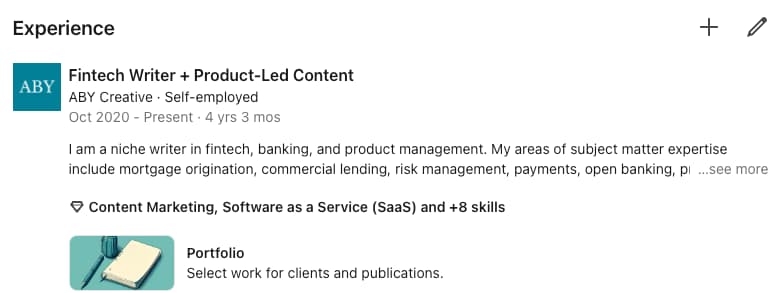
Play the long game
I keep track of every potential opportunity for client work and notate how clients find me. I know that many of them come from LinkedIn. Staying visible — even though I talk about a wide range of topics — keeps my pipeline full.
Of course, this wasn't an overnight success. I started posting consistently on LinkedIn about 18 months before I started my own business. I had a hunch that an online presence would serve me well, no matter what I ended up doing with my career.
Turns out, I was right.
Need more content inspiration? Check out my free eCourse The Endless Idea Collector and learn how to collect ideas in your everyday life.