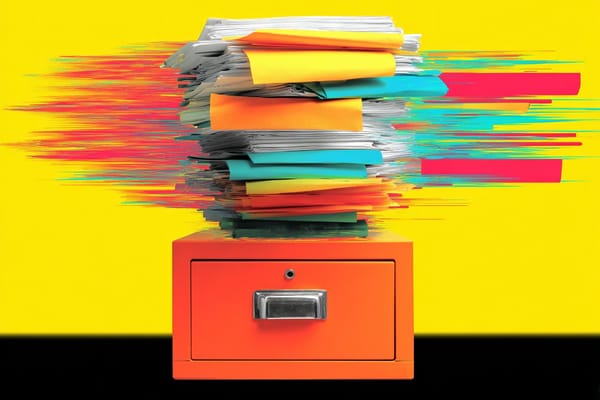How I Juggle 10+ Clients as a Freelance Writer
Create systems to streamline your work.

As a freelance writer, most of my work consists of ad hoc assignments.
This wasn't my original business model. Retainers were far more alluring with their promise of steady income. However, I'd lost my job at a marketing agency and needed income, so I was willing to take one-off assignments. I quickly realized that ad hoc work was an easy "yes" from clients. Now, it's the primary structure of my client work.
I'm typically juggling about ten clients at once. Four provide me with a fairly regular stream of work, and the other six pop in and out. Because my work is ad hoc, I'm also frequently onboarding new clients.
It's a tough market for freelancers right now. I believe ad hoc work is a viable business model, but it requires more project management on your end to make it all happen.
Here are the ways I've created a streamlined process for myself and for my clients.
Organizing Client Information
When a new client signs an agreement with me, one of the first things I do is prep for work to begin. I use Airtable [affiliate link] to keep track of my clients' information, but a tool like Notion or something similar would also work. Basically, you need a centralized "hub" for everything related to your clients.
I keep track of the following:
- Company name and website
- Primary contact's name and email address
- Status (an Active or Inactive client)
- A link to the client's style guide, if available
- The agreed-upon pricing
- How to invoice the client (payment terms, etc.)
When I add a new client to Airtable, automation runs in the background and automatically adds new folders to my Google Drive. Each client gets the same series of subfolders:
- Agreements: Contains any contracts with the client. For clients requiring separate agreements for each deliverable, those documents are also stored here.
- Draft: This folder holds my copies of client deliverables. It includes two additional subfolders:
- Brief: My copy of the client’s brief.
- Revisions: If the client requests revisions, I work on a copy in this folder
- Collaboration: A shared folder with my client. I copy over deliverables from my Draft folder to the Collaboration folder (since my Draft versions usually have my notes, research, etc).
- Resources: Anything provided to me by the client or things I collect, such as style guides, messaging decks, gated research I download, and more.
- Portfolio: I save a backup copy of published articles as PDFs here, preserving my work independently of online portfolio services.
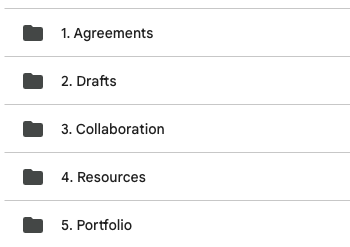
Check out my step-by-step process to set up this automation.
Scheduling New Deliverables
Ad hoc work doesn't mean I'm available on demand. For clients, the tradeoff of "no ongoing commitment" means that delivery dates are subject to my availability. Usually, I'm booked out about 1.5 to 2 weeks.
Every week, I have three or four client "slots" available. When a client sends me a request (such as writing a blog post), I add it to my next available slot. I discuss this process when I'm talking to prospective clients so they understand how I schedule work. Some of my clients have gotten savvy and send me multiple deliverables at the beginning of the month. That way, they can request specific due dates because I'm not booked out yet.
When a client assigns me something new, I add the project to Trello, which is how I keep track of projects. Trello has a great calendar view so I can visually see how my deliverables have filled my slots.
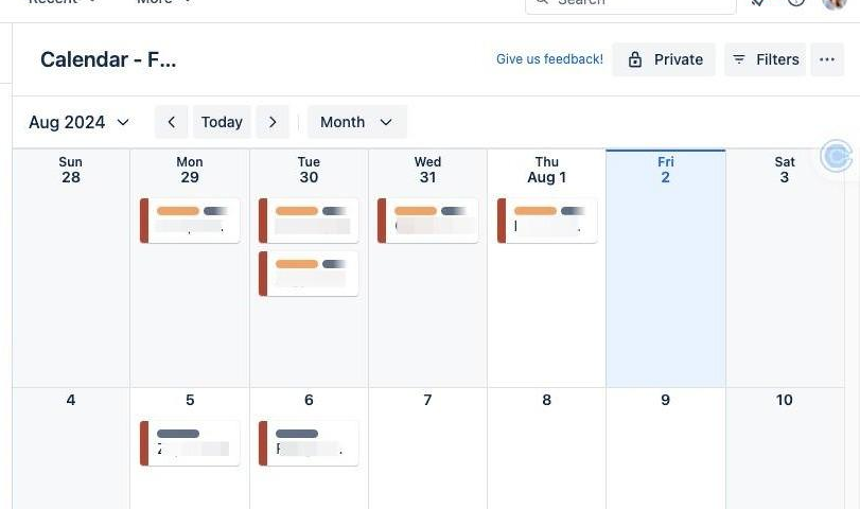
I also use a paper calendar (surprising, since I use a lot of tools!). I'll use the paper calendar to plot out work before it has been assigned. For example, one client routinely gives me two or three deliverables per month. I'll pencil those in on my calendar, even though I haven't gotten project briefs yet. I don't want to add them to Trello — just in case they fall through — but I also want to see how my calendar is shaping up for the month. It helps me understand how I can accommodate requests from my less-frequent clients. I use a similar process to plot out my projected income for the month.
For me, one deliverable is usually one slot on my calendar. I like to knock out an entire project in a single day. If you prefer to break up projects into smaller pieces or have a lot of moving parts, you can use this same methodology, but treat each day as two or three smaller slots instead of one large slot.
Within a single slot (one day), I use time blocking to divide the client's deliverable into a few different deep working sessions throughout the day.

Standardizing Client Requests
My clients give me project briefs and they come in a wide variety of formats. Some are very detailed and some are, well, brief (pun intended).
When I talk with prospective clients, I assure them that the format doesn't matter. I want to make things as easy as possible. But on my end, I look for a few key pieces of information, such as the topic and the audience.
I've created an Airtable form for myself and fill it out with information from the client's brief. This does two things:
- It populates a Google Doc template I have set up. That way, I'm always working from a unified format, not matter what the client's version of the brief looks like.
- Filling out this form automatically adds the deliverable to Trello so I can track the project.
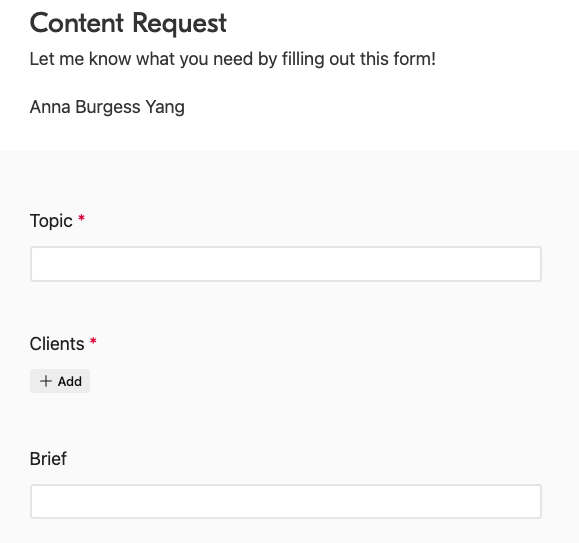
I could provide this Airtable form directly to clients and have them fill it out. I tried that once, but it didn't work. I want a low-friction process so it's easier for clients to send me a brief in their format and then I fill this form out to get it into my preferred format.
Double-Check Your Work
From an operations perspective, you can manage a larger pool of clients using the tactics I described above.
But one of the hardest parts (at least for me) is tracking the nuances of each client's needs.
For example, one client likes me to always include alternate titles and a meta description. Another doesn't. One client always wants me to include a call-to-action. Another doesn't. As any freelancer knows, these are little things you learn over time working with clients. When you're juggling more — and sometimes working very infrequently with a client — it's harder to remember.
I create a Google Doc with a mini checklist for each client. As clients give me feedback, I add it to the checklist. The checklist also includes a link to the client's style guide and any other resources I need. When I start working on a new deliverable, I copy the checklist over to the Google Doc in my drafts folder. This helps me make sure I don't make a mistake or overlook something as I'm completing the work.
This is probably the most "extra" work I have with managing so many clients. Everything else doesn't feel like much of an additional lift, but context-switching between projects can be hard.
However, I far prefer the additional lift of more clients than the additional stress of not having enough work. Accepting ad hoc work — and making it my primary business model —has allowed me to consistently maintain a full roster of clients.
You can download a checklist and the Google Doc template I use for client work here.