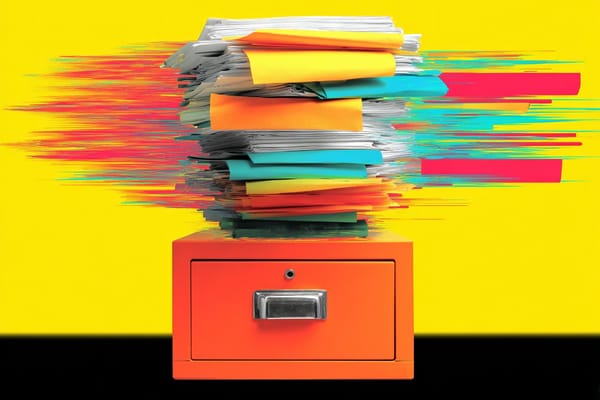3 Impactful Things to Do When Starting a New Job
Hint: Figure out how to align work with the *way* you work.

We’re still in the middle of The Great Resignation, with no signs of slowing down. The latest report from the U.S. Department of Labor Statistics showed yet another record number of people quitting their jobs.
With all of this movement, it means that many people are in various stages of “settling in” to new roles (myself include). I am also part of The Great Resignation having started not one, but two new jobs in 2021. This was after spending 15 years at my previous job. So not only was I beginning new chapters in my work life, but I hadn’t been in that situation for a loooonng time.
However, coming from a very well-established career meant that I have a very clear understanding of how I work best. My goal immediately upon starting new jobs was to figure out how to make the work “fit” around how I’m most productive — while still meeting any requirements like meetings and deadlines.
Here are the three things I immediately tried to discern to figure out how I, personally, could be successful in my role.
1. What parts of the job require deep work?
I was a product manager at a fintech (the 15-year haul), then a content marketing manager, then an account manager. Each job had aspects that required “deep work”: work that needed concentration and uninterrupted time to complete.
This is a challenge at many jobs, especially with emails, Slack messages, and meetings.
I’d ask myself, “What tasks require deep work, how much time will it take, and how does that fit into my day?”
As a product manager, this was often reading analysis docs or looking at large data sets. As a content marketing manager, I wrote drafts of blog articles and eBooks. Now, as an account manager, I write lengthy proposals and Statements of Work.
For me, deep work can happen when I block off time on my calendar. I have made the mistake of planning too much and instead only looking at blocks for 1–2 days at a time. I have a separate Google calendar called “Blocks” that overlays my public Google work calendar. I’ll move the block around as needed. If I am facing a deadline, I’ll move the block to my regular work calendar to preserve the time. (Apps like Reclaim will do this movement automatically — I’ve just never made the switch since my system works for me).
I also consider the times of day when I’m most productive. Deep work can almost never happen for me in the afternoon. I don’t even try. I’m an extreme early bird, usually waking around 4:00 a.m. By afternoon, my brain is shot. I know that if I try to do deep work later in the day, it will take longer because I can’t focus.
2. When can I play catch-up?
The opposite of deep work is probably the time spent replying to emails and Slack messages — and other things are done to keep work “tidy.”
I’m in the Inbox Zero fan club, or close to Zero. (I leave things in my Inbox when I’m waiting for a response from a client or need to respond myself). Usually, this is around 20 messages total. I also bookmark things in Slack as a reminder to myself to come back to something later. I use Todoist, so I have a daily running list of things that need attention or follow-up. I’ve also worked with many tools before that have notifications signaling that something needs my attention.
Like the daily tasks of running the dishwasher or doing laundry that keep my household moving, I also need to keep my messages clean. Nothing overlooked, nothing neglected.
Am I perfect? No. I’ve made mistakes, overlooked things, forgotten to add something to my to-do list. But by making this part of my daily work routine, I can be as organized as possible.
For me, it works best to do this at the end of the day. Since I know that deep work is off the table, it’s a good time to do work that doesn’t require as much brain energy. I block off 30 minutes toward the end of the day for “catch-up.” I’ll also often plan what the next day’s blocks will look like.
If my new jobs had meetings or other requirements that made my end-of-day catch-up not possible, I would have found another time of day for this work. The point is, it’s not a step that I skip.
3. What tools will keep work organized?
Almost every company has tools. Tools that are necessary to do parts of the job; tools to keep track of work; tools to communicate.
I love tools that enhance work, so I will immediately assess what’s in use and how well it is used. Sometimes tools are amazing and efficient, and all I need to do is learn to use them. Other times, the use is haphazard or nonexistent.
I first take a look at the tech stack. I like to-dos that I can check off, and I like things to appear on my Google calendar, so first I’ll look for integrations. If they don’t exist, I’ll see if Zapier can do the trick, preferably moving items to my own Todoist account.
What I don’t like is duplicating work. If everyone at the company uses a tool and that tool doesn’t play well with other tools or how I work, I’ll try to figure out what makes sense: without creating more work. It might be as simple as a reminder on my calendar to “Check X tool” every morning.
I also pay attention to notification options. I’m particular about what notifications I receive and when — whether it’s push notifications to an app on my phone or email notifications. I set these up (and adjust them) so that I feel informed but not overwhelmed.
Believe it or not, onboarding is a good time to tackle the “how” of work. When going through onboarding (twice) this year, I had a sense of what the work would be without being ramped up to a full workload yet. I could spend some time thinking about and planning the flow of my work. With this foundation, then I made tweaks as I learned more about my responsibilities.
This has been a year of change for a lot of people. You can read my experience with The Great Resignation here.