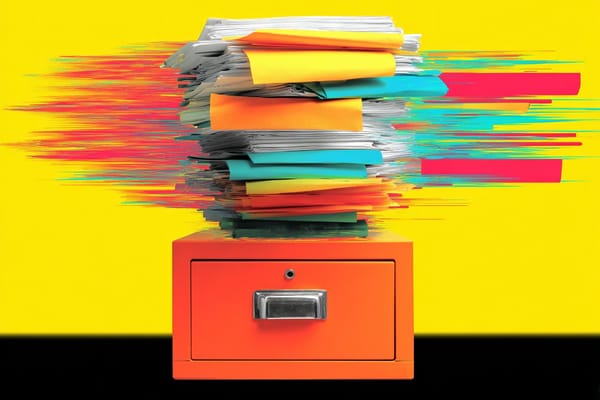How to Start Freelancing: Day 1 and Beyond
The tools you need to launch your freelance business.

Experienced freelancers remember the early days.
"How should I price my work? What tools do I need? How do I even find clients??"
Whether you make a conscious choice to begin freelancing, or you lose your job and suddenly need money (which was my case), starting a freelance business can be really overwhelming. A lot of freelance advice — even the advice directed at new freelancers — doesn't distinguish between the must-haves and the nice-to-haves.
You can use this article as a checklist for the earliest days of your freelancing career: what you need on Day 1, what you need as soon as possible, and what you need to manage your work as your business grows.
A way to collect payments
My earliest client invoices were created using a template in Google Sheets. Then I panicked, wondering how I'd actually collect payment. Would the client send me a check in the mail? Did I need a business PayPal account? What if the client wanted to pay with a credit card?
Before I became a freelancer, I worked in the financial technology industry. People want to make payments using their payment method of choice. The more options you offer, the easier it is to collect payments.
Platforms like Stripe allow you to send invoices and collect payments. PayPal is another option, but I've heard stories from other freelancers who have had PayPal freeze their accounts or delay payouts without explanation.
You can also use a platform like Wave, Quickbooks, or Xero, that combines sending invoices, collecting payments, and accounting. Wave is free if you only need to send invoices and collect payments. To use accounting features on any of these platforms, you'll need to pay a monthly fee. While you don't need an accounting system on Day 1, you'll need it pretty quickly to keep track of your income and expenses to pay your taxes.
With any payment processor, you'll pay a fee for each payment received from a client. Stripe, for example, charges 2.9% plus 0.30 USD for each credit card transaction. The fees vary depending on the payment method used (credit card versus bank transfer). While this decreases your earnings, it's a necessary cost to collect payments. If you're working outside of the U.S. or collecting payments from companies outside of the U.S., you can use Wise for international payment transfers.
In the U.S., you can also ask clients to send payments directly to your bank account via an ACH transfer. However, this requires you to share your bank account information. If you use a payment processor, the processor can transfer payments to your bank account without clients ever seeing your bank information (for a fee). Some of my clients use payment portals that allow me to securely enter my bank information for an ACH transfer (no fee!), but you can't rely on that since not all companies use such portals.
Alternatively, you can use a platform like Fiverr or Upwork. These platforms collect payments from clients on your behalf and remit them to you.
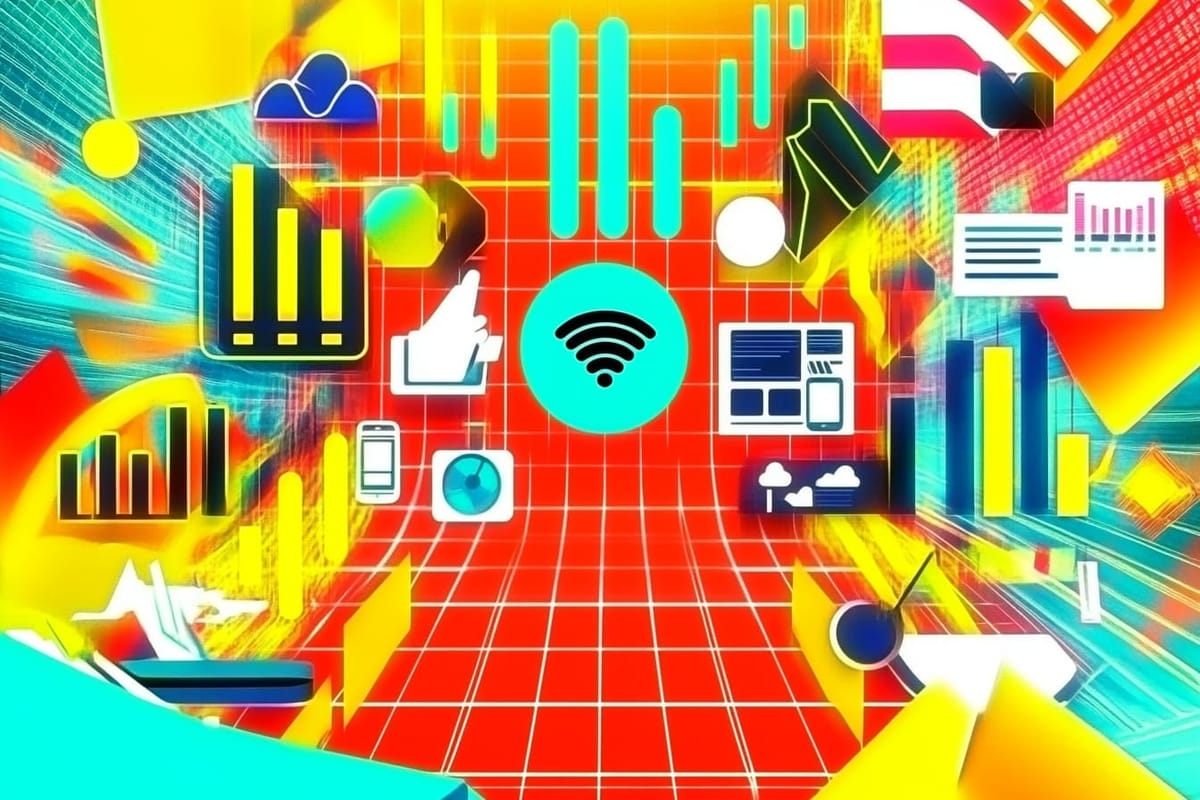
Pricing information
Potential clients will want to know how much you charge for your services. It's usually part of your initial conversation: clients need to understand if your work will fit within their budget.
You want to approach pricing conversations with confidence. Outline the services you'll offer and your pricing model, whether hourly or a per-project rate. You'll want to think about what's included in each service and what's not included. "Scope creep" is real, and clients may ask you to do additional work if you don't specifically state that the request is outside of the project scope.
You'll look more professional if you have a pricing sheet. Canva has a ton of free templates you can use to get started (it's what I use for my pricing guides!). Send your pricing guide to the potential client as a PDF or send a link to the Canva file. If you don't have time to create a formal pricing sheet (a client is in your DMs right now!), at least write up some pricing in a Google Doc that you can easily copy and paste into an email.
My pricing guide is several pages long and includes more than just pricing info. I also include:
- Some information about my background
- A list of some of the more prominent companies I've worked with
- Details about my working style (communication, turnaround times, and project management)
- Testimonials from past clients
When I send my pricing guide, I'm not only answering questions about my pricing: I'm also letting the client know what I'm like to work with.
A contract for your first client
Do not wait until a client says "yes" to prepare a contract. At that point, you'll be scrambling. Have a contract ready to go, and make sure it includes a detailed description of the services you're going to offer and how much you will charge.
There are a ton of resources out there for freelancer contracts, including this free contract creator from Freelancers Union or this free template from Wise. The Everyday Lawyer published this article about contract negotiation strategies.
I include a few things in my contracts to protect myself:
- Work belongs to me until I receive payment
- Payment isn't dependent on final approval (prevents delays)
- The right to include the finished work in my portfolio
- A limit on the number of meetings I'll attend
You'll also want a way to collect e-signatures on your contracts. Google Workspace has recently rolled out e-signatures. You can also collect three free e-signatures a month through PandaDoc. Other platforms like HoneyBook have contracts, invoicing, and payments all rolled into one, but you'll pay a monthly platform fee.
Professional email on your own domain
On Day 1, you don't need your own email domain. You can correspond with prospective clients from a free Gmail account. However, as soon as its feasible, i would recommend getting your own domain and connecting it to Google Workspace. It looks more professional and signals to clients that you take your business seriously.
Buying a domain from a site like GoDaddy can be very inexpensive (like $20/year), depending on the domain you want. Google Workspace starts at $6/month. It's seamless to integrate Google Workspace to a site like GoDaddy so you can start sending emails from yourdomain.com instead of gmail.com. These are minor investments to establish your freelance business.
A website
Some people will say that you don't necessarily need a website, or they'll suggest you use something like Linktree. However, a website is often your client's first impression of you, so I think you should have something. (Another reason to buy a domain!)
Your website can be as simple as a landing page that explains who you are and what you do, with a form for potential clients to reach out. You can create a one-page website through platforms like Carrd, which costs $19 per year. Carrd is a simple, inexpensive option with a lot of templates.
You'll also want to share examples of your client work. Because I use Carrd for my website, my portfolio is stored separately on JournoPortfolio. With JournoPortfolio, I can easily add links to newly published work and include information like clients and topics. I have a link to JournoPortfolio from my Carrd site.
At some point, I'll probably pay a developer to create a site for me, but right now, I don't need anything fancy. Just a landing page and a way for clients to view my work — and a site that I can easily update myself.
A portfolio site showcases your best work to clients. This might feel like a catch-22 when you're first getting started. When I first started freelancing, I had no experience other than a personal blog, which was different from the client work I was aiming to do. I secured a job at an agency that paid poorly, but doing the work gave me examples to include in my portfolio. You could even include some side projects in your portfolio to show your earliest clients what you can deliver.
Project management systems
When you land your first client, you may not feel like you need a project management system. You're only keeping track of one client and one deliverable, so you might feel comfortable managing the work on your calendar, a spreadsheet, or even a notebook.
However, one client might quickly turn into more clients. The last thing you want when trying to ramp up your business is to be bogged down by your lack of systems. A lot of project management tools, like Trello, Asana, and Notion have free plans. It's much easier to get started with a single client, figure out what you need, and use more features as needed. I stayed on Trello's free plan for a long time until I finally wanted some of the features of the paid plan.
You can get started as a freelancer for practically free (just payment processor fees). However, you'll want to decide which tools are worth the additional cost and at what stage of your freelancing journey. I'd make the case that accounting software, a website/domain, and a project management system are worth the time and cost so you can set yourself up for future success.
Freelance pricing is incredibly opaque, but I’ve created a free resource for fellow writers. It outlines my rates, how I think about pricing, and how my pricing has evolved over time.