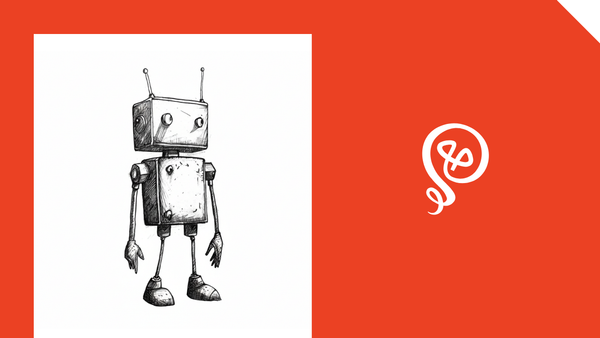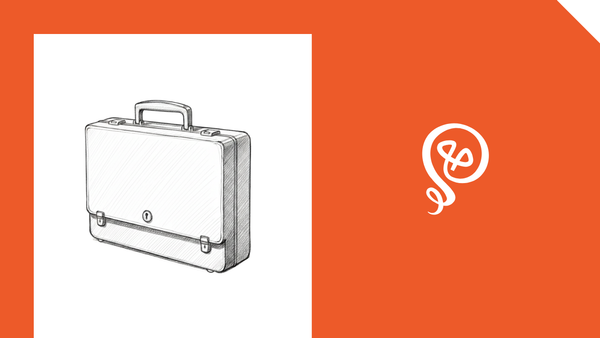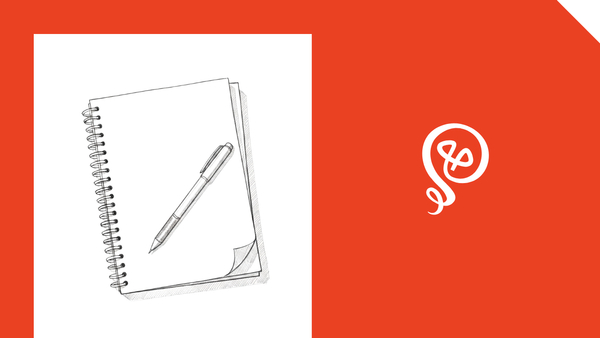How to Build a Freelance Project Management System
Use tools that match the way YOU work.
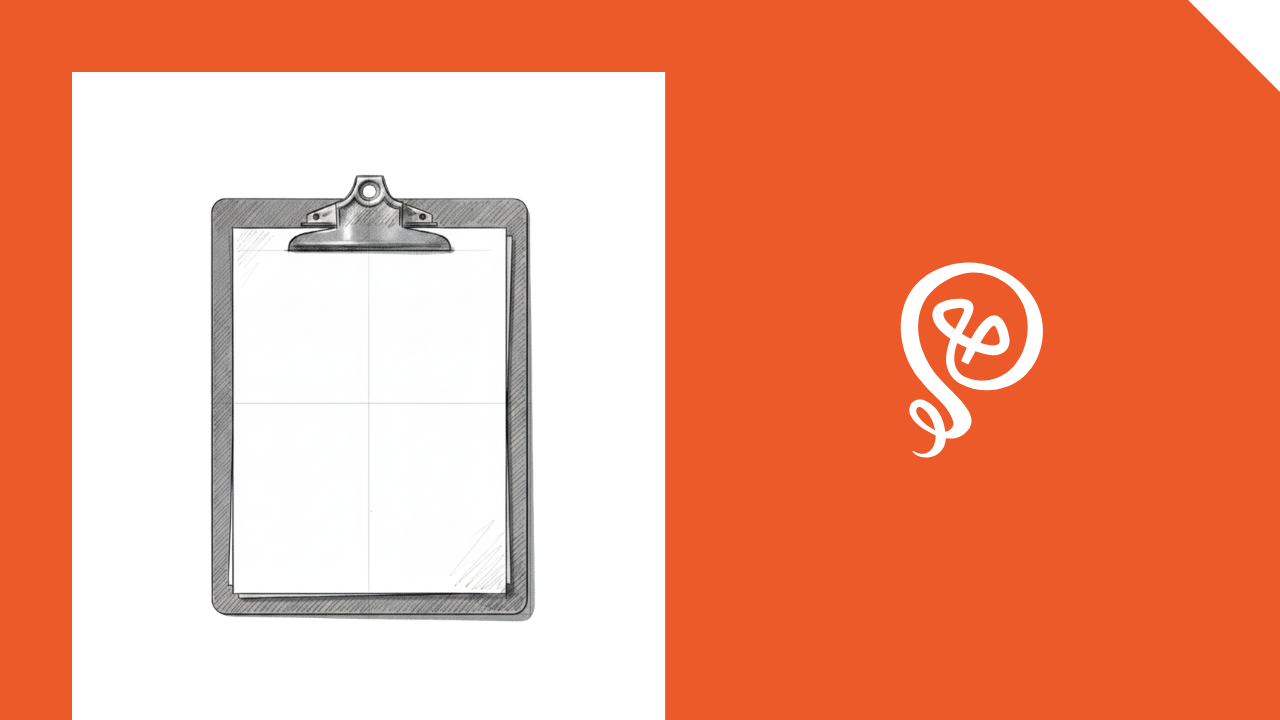
When I first started freelancing, I tried out a lot of different project management tools.
Some of them promised to be an all-in-one solution for contracts, invoicing, time tracking, and task management. None of them worked for me. I felt like I was forced into a box. They didn’t match how I think about project management.
From my days as a product manager, I knew systems were critical. I also knew I’d have to build my own.
Whether you’re new to freelancing or have a current process that isn’t working, here’s how to think about creating a truly epic project management system.
Start early
A lot of freelancers start their journey focusing on clients rather than systems. Understandably so — you need money!
But you can quickly feel overwhelmed, especially if you’re managing multiple clients and projects.
The earlier you can get started with a project management system, the better. You’ll be able to track your progress and ensure nothing slips through the cracks.
I started thinking about systems as soon as I had two clients. By that point, I was already tracking multiple due dates per month.
If you wait too long, you’ll be too swamped with client work. And that’s the worst time to try and build new systems. It’s too hard to manage client work and try to learn a new tool.
I use Trello for project management because it follows how my brain thinks about work. If you don’t have a tool in mind, try several over a few weeks. Hopefully, one feels like a good fit — even if you’re not using all the features yet.

What to include
Project management tools (Trello, Asana, ClickUp, Airtable, etc) can be really powerful. They can also be really intimidating. Some of them have templates you can start from, but they’re also a giant blank canvas. Sky’s the limit — but you have to know what you want.
At a minimum, your project management system should help you keep track of a few things: clients, deliverables, and payments. I use Airtable because of its flexibility and customization.
1. Clients
You’ll need a list of your clients and some basic information about them. In my system, I keep track of:
- The primary contact (name, email address)
- The date the contract was signed
- How much the client is paying me
- The payment terms (net 15, net 30, etc)
- The type of project
- If I’m actively working with the client
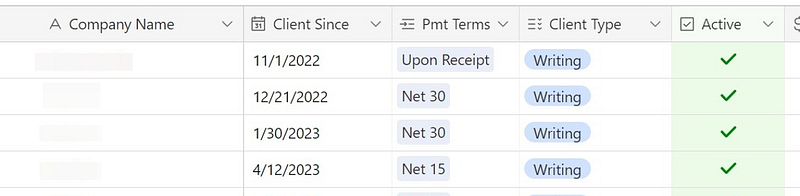
Plus a few additional fields, such as a link to the contract in my Google Drive.
2. Deliverables
Your project management system should keep track of your deliverables: what you’re sending to your client.
You’ll want to tie each deliverable to a client in your project management system. That way, you can easily look back at all the work done for a single client.
For each deliverable, you should keep track of:
- The due date
- The type of project (in my case, article, blog post, case study, etc)
- Any specifications (in my case, expected word count)
Airtable is my source of truth for everything related to freelancing. But I don’t think it’s great for project management, especially when I need to add notes, links to external sources, and collaborate with clients.
I’ll add a deliverable to Airtable, but then I’ll work on the deliverable in Trello.
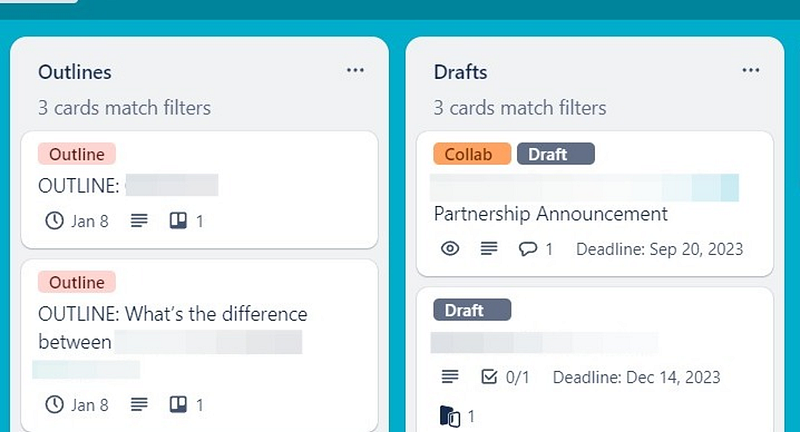
It’s always better to use the best tool for the job — even if that means using multiple tools.
For me, Airtable is better at keeping track of my business, like clients and payments tied to deliverables. And Trello is better for working through my projects.
Zapier [affiliate link] runs in the background. When I add a new deliverable record to Airtable, Zapier automatically adds a card to Trello with all of the information. That way, I’m not duplicating my work by adding the deliverable in two systems.
3. Payments
The last “must track” thing in your project management system is the payment for the work delivered. You need a list of how much the client will pay you, when you will invoice, and when it is due.
This can be tricky to track. For me, I have varying rates and payment terms. Some clients are billed once a month and some are invoiced as soon as I deliver work. Some payments are due within 15 days and some are due within 30 days. Every once in a while, a deliverable will have multiple payments, such as a portion due immediately and the balance due upon completion of the project.
Airtable lets me keep track of all of this. I have a payments table, tied to my deliverables. When I add a new deliverable, I immediately add the payment information.
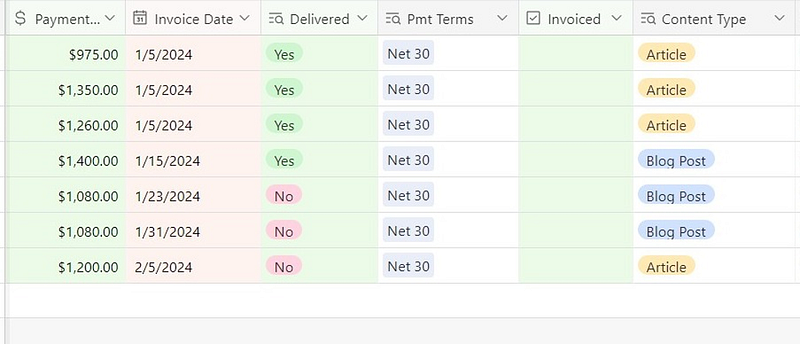
I’ll regularly review my list of payments, especially when I’ve delivered work. I have a check box for “Invoiced” so I can keep track of the invoices that have been sent and what is outstanding.
Follow your process
Project management tools are often designed to handle really complicated projects, like multiple tasks split between teams.
When it’s just you, you don’t need to build something complicated.
For example, as a freelance writer, I need to research, outline, draft, and edit every deliverable. But I don’t set these up as separate tasks in Trello. I know where a project is at. But if you need a reminder or like checklists? Go for it.
Instead, I think about work for the upcoming month. My Trello board is divided into lists:
- Incoming: New requests from clients
- Next Month: Work due in the next calendar month
- This Month: Work due this month
- Done: Work that I’ve delivered
As I work through the month, my “This Month” list should get shorter. I have automation set up in Trello so at the beginning of the month, everything in my “Next Month” list moves into “This Month.”
It works for me. It might not work for you. You’ll want to create a system that can easily tell you what’s on your plate right now, and what will be on your plate in the future — whatever that looks like.
And tweak your system over time. I’ve changed my Trello process as my business has grown and I’m handling more projects.
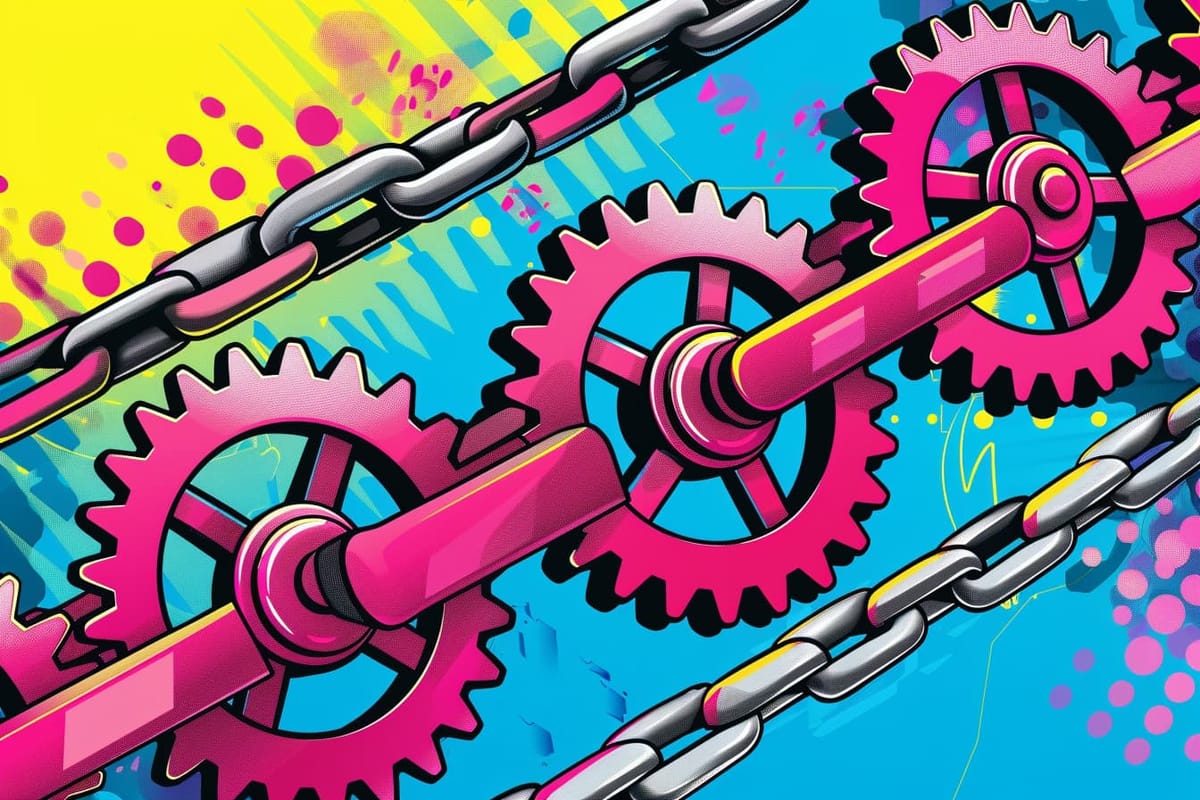
Think about client-facing systems
Most of my clients have their own project management tools and I’ll use theirs if asked. But I still include their work on my Trello board, because I have to see everything in one place. It’s not ideal, since I’m maintaining two systems, but I want to keep my clients happy.
Sometimes, clients want to see my progress on their work. They want access to my Trello board: a shared view.
If this comes up for you, you’ll need to think about how to give clients access. Obviously, I can’t give clients access to my full board and other client work. I have to separate it out.
With any tool you choose, check how access works. Can you add clients? Can you restrict what they can see? Do you have to pay more for additional access?
Build to scale
Even though I built my project management system when I only had two clients, I was thinking about the future. What would I need when I was managing five clients? Or ten?
Admittedly, my system wasn’t perfect. For example, I didn’t think about multiple payments for a single deliverable until it happened. I had to change my Airtable setup for that to work going forward.
But I created a great foundation that has allowed me to scale my freelance business. When I left the corporate world and became a full-time freelancer, I only needed to think about getting more clients. My project management system was already in place.
Check out my free guide: 17 Smart Tools Solopreneurs Need to Start, Grow, and Scale.