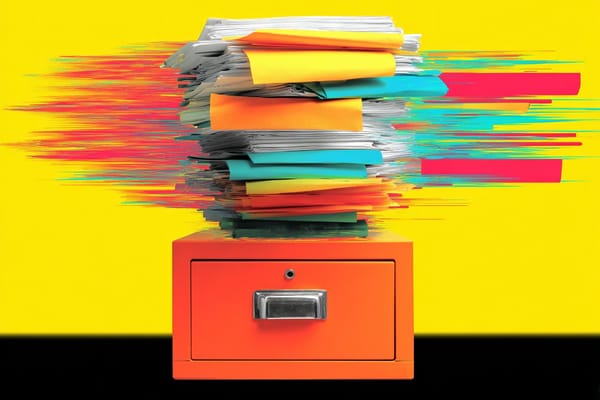4 Tips to Make Your Freelance Portfolio Work to Your Advantage
Maintain a strong portfolio.

If you're a freelancer in a creative field, you know the importance of an online portfolio that shares your best work. Any number of articles will give you tips to create an eye-catching portfolio. But there's another aspect to creating a portfolio: maintaining it. Your portfolio is not a "build-it-and-forget-about-it" activity.
You've got to do work — both on the client-facing portion and behind the scenes — to make sure your portfolio continues to do its job: attracting leads. You also have to think about how your social media presence is an extension of your freelance portfolio. At the very least, your social media should be driving traffic to your portfolio.
Here are some things you should do to maintain a strong portfolio.
1. Make sure your portfolio displays your best work
In the early days, my writing portfolio displayed everything my clients published. Starting from nothing, I had to show potential clients I'd been published and the types of projects I could work on.
Now, my portfolio is much more curated, showing my expertise as a fintech writer. I show bylined work (rather than ghostwritten work I used to write) for top brands. Only a small selection of work is included in my portfolio. If I'm talking to a potential client who wants to see specific examples, I send them the URLs directly.
While my portfolio site has filters so potential clients can filter by topic, the reality is that most won't. They'll look at the homepage to get a feel for my work, and then reach out for more specifics.
Whether your a writer like me, a graphic designer, or some other creative, you'll want to update your portfolio site frequently so it continues to show your best work. As you wrap up projects or have newly published work, you'll have more examples you can consider adding. Remove older items from your portfolio.
For example, I write a lot of eBooks for clients. When a new one is published, I look to see if I should replace an older one — either because it's a bigger brand, a flashier design, or a better example of my work. I've also removed outdated content from my portfolio (like articles I wrote about the Covid-19 pandemic).
2. Collect testimonials and share them
While samples of your work are important for your portfolio, testimonials can also have a huge impact. They're social proof and can build your reputation as a great freelancer. Like updating your portfolio with current examples, you should also make an effort to collect current testimonials.
Does it feel awkward to ask clients for a testimonial? There are ways to do this in a way that feels natural.
At the conclusion of a project
This is a very natural time to ask for a testimonial if the project went well. Here's a simple script you can use:
"I really enjoyed working on this project with you! Would you mind providing a testimonial about our work together?"
After you receive client feedback
I work on a lot of ongoing projects. If a client says something like, "This is really awesome!" I ask for a testimonial. That way, it doesn't feel like an out-of-the-blue request. Here's a simple script you can use:
"Thank you so much for [whatever the client said]. Would you mind putting that in a testimonial I can use?"
After your contact leaves the company
I work with a lot of big companies that have internal turnover. When my contact leaves, I never know what the replacement will be like and how it might impact our working relationship. I'll ask my outgoing contact for a testimonial — usually via a LinkedIn DM. I'll do this either right after the contact leaves or after I see that they've announced a new job (and then congratulate them on the role).
"Hi [name] — congrats on the new job! Would you mind writing a testimonial about our work together at [prior company]?
How to collect the testimonial
I always collect testimonials using LinkedIn's Recommendation feature. Most of my clients are on LinkedIn anyway, so it's easy for them to click the link and add a testimonial. Plus, then the testimonial is displayed on my LinkedIn profile.
I also do a few other things:
- Screenshot the testimonial from LinkedIn and add it to my Google Drive so I have a backup copy
- Add it to my portfolio page and a Canva guide I send to potential clients (if it's really good)
- Add it to a Canva graphic that I share on my LinkedIn company page (here's an example)
3. Organize your work
Ever had a client ask you for specific examples and then you're scrambling? I've written hundreds of articles for clients, sometimes on very niche topics. If a client asks me for samples, I want to have them ready.
I keep track of all my published client work in Airtable. Airtable is my central "hub" so as soon as I get an assignment, I add it. I have a field for "Published URL" and add the link once the client publishes my work.
Once a month (or so), I'll comb through my clients' websites, looking for newly published articles. At the same time, I'll add categories to the record in Airtable. Each article will usually have several categories. That way, if I'm trying to find all work related to a specific topic, it's easy to do.
While you may not have most of your work publicly displayed on your freelance portfolio, it's important to keep track of any links. Think of it as a non-public version of your portfolio.
You'll also want to keep PDF copies of your published work — you never know when a client might take down a website or edit something you've written. If you have a backup copy, you'll still be able to provide it as an example to prospective clients.

4. Promote yourself on social media
Clients (probably) won't stumble upon your portfolio. They have to find you — somewhere — and then choose to click over to your portfolio.
Sometimes this might happen via referrals from current clients. But in other cases, clients see you on social media. They might not be looking for freelance support at the moment, but when they're ready, they remember you.
Think of your social media presence as an extension of your portfolio. Your website shows clients examples of your work, but they get a sense of your personality through your social media presence. You can also give them a peek behind the scenes by sharing information about your process. This helps assure clients that you're running a professional business.
I know that self-promotion can feel cringe. And it doesn't need to be that way. You don't have to constantly brag about the results you've gotten or anything like that. Just talk about your day-to-day work.
But you'll also want to add a little self-promotion. Otherwise, people might not remember who you are and what you do. I have a reminder on my calendar to share a promotional-type post once a month on LinkedIn. The whole idea is that people see me, click over to my LinkedIn profile page, and then click on my website to learn more about me.
Think about how clients will find you
Outside of social media, you have to think about how clients will find you. They'll never see your amazing freelance portfolio unless they know you exist.
You can collaborate with people to get in front of a new audience. For example, you can be a podcast guest or contribute a blog post to another person/company's blog. At some point during the podcast or guest post, you should be able to share some information about who you are and what you do (and include a link to your portfolio!)
Always consider how to drive traffic to your freelance portfolio. It's often the gateway to a discussion with a future client. Unless potential clients arrive at the gateway, they can't take that next step and reach out.
Freelance pricing is incredibly opaque, but I’ve created a free resource for fellow writers. It outlines my rates, how I think about pricing, and how my pricing has evolved over time.