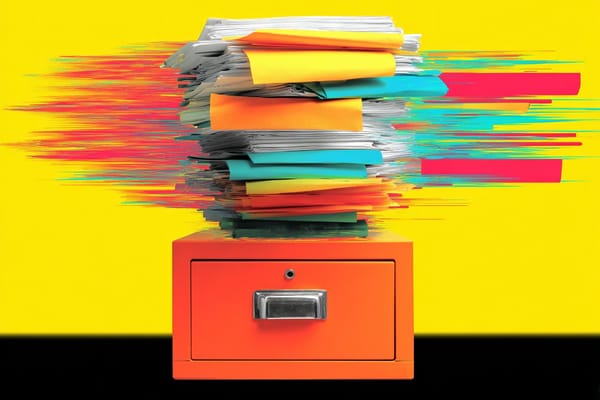How to Evaluate Your Tech Stack as a Solopreneur
Which tools best meet your needs, for the right price?

As a freelance writer, I pay for about 20 apps per month. Each subscription costs about $10 - $20, but it definitely adds up.
Because I'm very willing to pay for tools if they help my business, I also have to consider that sometimes they no longer serve their original purpose. Maybe I don't use it the way I thought I would, or maybe my needs have changed.
Many tools entice subscribers with an annual discount, and I'll often jump on that. Usually, I'll pay for one month of the tool to play around with it, and then switch to annual if I think it's worth the cost. But after the additional year of having access to the tool, I need to determine if it's still worth the cost come renewal time.
Here are the questions I ask myself when I evaluate my solopreneur tech stack.
Does the tool still meet my needs?
Because I often sign up for annual subscriptions, my needs can change a lot within a year. I might be really excited about a tool in the beginning, but my interest wanes over time. Or, as I dig into it more, I find that it doesn't quite fit into my day-to-day process.
Sometimes I'll find that I'm doing a lot of "workarounds" — like supplementing the tool with another tool, because it doesn't fully meet my need. In other cases, I thought I would use the tool in one way (future-planning-me), and never got around to the project.
If you frequently wish that a tool could do more than it does, or if you mostly ignore it, it probably isn't the right fit.
Is the tool worth the cost?
Because many tools are cheap, it's easy to say "yes" to the monthly cost. But that cost is only worth it if the tool saves you time or otherwise makes your life easier. I
I place a premium on my free time, so for me, I usually ask myself: "Can this tool save me at least an hour of time every month?" If so, then it's probably worth the investment in the tool.
A lot of tools offer free trials in the beginning, but I find that's often not enough time to evaluate the tool. I want to really get in the weeds and make sure the tool works with my process. If I haven't determined that by the end of the trial period, but I think the tool still has potential, I'll pay for a one-month subscription. At the end of the month, if I think the tool is worth the cost, I'll switch to an annual subscription.
But sometimes, over the course of the year, my interest in the tool declines. Maybe I thought I'd use it more frequently than I actually ended up using it. I'm often the victim of "shiny new object" syndrome because I love tools and will eagerly sign up if I think they'll save me time.
By the time the annual subscription renewal rolls around, I have to take a good, hard look at my use of the tool. If it didn't live up to its promise and didn't save me as much time as I thought, I need to cancel.
I've also had tools that raise their pricing without adding any additional features. That usually makes me angry: I signed up based on a cost vs. benefit analysis. If the tool isn't giving me any additional benefits, I don't want to pay more. A price increase is sure to send me on the hunt for other options.
This happened with a customer relationship management (CRM) tool I was using. The price increase was substantial, so I canceled. In that case, I can only assume that the company was trying to move upmarket, and I was no longer the target customer.
What other options are on the market?
Here's the thing about tools and apps: new options constantly emerge. And sometimes new tools are either cheaper or better (or both). If you're not using a tool as much as you thought, or you wish it could do other things, you should explore your options.
A really good example of this is note-taking apps (such as Otter.ai, Fathom, or Fireflies.ai). These apps are all very similar. I'm paying for Otter, but Fathom has a free version. When I learned this, I had to ask myself: "Is the free version of Fathom enough for me? Or do I need the additional functionality of Otter's paid version?"
In the end, I stuck with Otter, but with any tool, it's good to be aware of competitors.
If you're paying annually, set a reminder on your calendar about a month before a tool renews. Spend some time researching alternatives. If any look good, give them a test run. I say a month before renewal because testing out new tools can take some time.
I also think switching comes at a cost. Let's say a tool is slightly cheaper per month. But you also have to spend time learning the tool and changing your processes. When you take that into consideration, is the switch still worth it?

Can the tool grow with you?
One tricky aspect of growing a business is that growth isn't linear. You may experience a sudden boost in work that changes how you use a particular tool.
A lot of tools have tiered plans, meaning you can upgrade to access more features. That's ideal because (assuming features meet your needs), you don't have to make a switch.
With many of my tools, I started with free plans and then upgraded to paid plans as needed. In some cases, I'm now on Premium plans because I rely on the tool that much.
If the tool only has two options — free or paid — you may find that you outgrow the paid version. Tools like this often do one very specific thing. Most of the tools I use now have multiple paid tiers, so I know I can access additional functionality if I need to.
That being said, you should evaluate the higher tiers just like you would evaluate any new tool. In some cases, the paid tiers don't have what you need. I've run across several tools recently that have "upgraded" plans that only include AI features that I don't need or want. Those AI features aren't going to help me expand my business, so they're not worth paying for.
All-in-one vs. multiple tools
For many people, an all-in-one is the ULTIMATE tool. They can open a single app and do everything they need.
My take? These tools usually fail to live up to their promise. Instead of doing a few things really well, they do a lot of things sort of well.
I'd rather have the best tool for the job than settle for something mediocre simply to have fewer tools. One of my must-have features for almost any tool is Zapier [affiliate link] integration. That way, I can connect the tool with other tools using Zapier. My tech stack includes tools like Trello, Airtable, Calendly, Otter.ai, Todoist, and more — all of which fill specific roles in my business.
I find that the better the tool at its job, the less I need other tools to supplement the work. Or, they'll be less of a drain on my time. And if you're a solopreneur or a small business, your time is everything.
Check out my free eBook: 17 Smart Tools Solopreneurs Need to Start, Grow, and Scale.