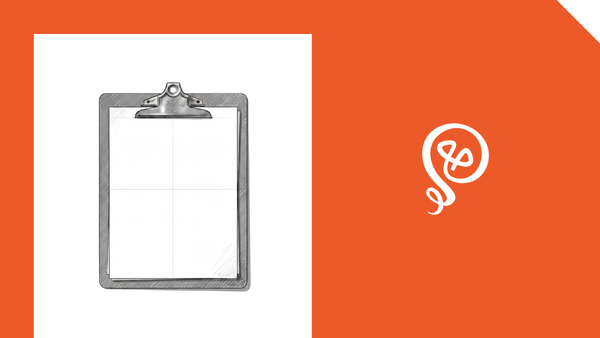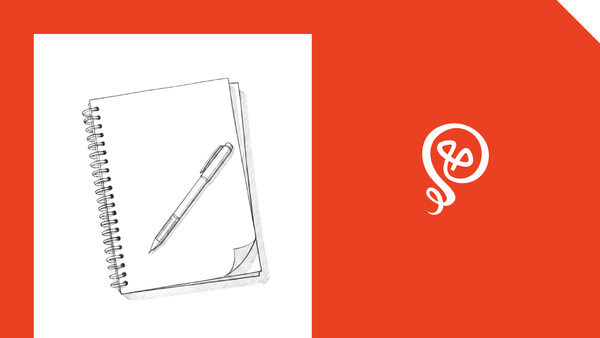5 Essential Apps to Preserve Your Mental Energy
Automate the boring work and reclaim time for deep work

Can you squeeze more time from your day? You bet.
Lots of apps claim to increase your productivity! But that’s not necessarily the right approach. Your goal shouldn’t be to do more stuff.
Instead, you want to get rid of dull and tedious work so you can focus on more important work — anything that requires a human element. Might be creative work, might be business strategy, might be research.
Your brain can only handle so much, so why take up space with tasks that can be handled by apps?
These tools save you time and preserve your mental energy by handling the busy work. I’ve listed my favorites, but other apps have similar features.
1. Todoist for Recurring Task Reminders
The mental load of adulthood is real. You have a never-ending list of to-dos, everything from your next dental exam to having your gutters cleaned.
Most people hold that information in their heads. It gets to be that time of year and they think about scheduling an appointment or completing the task in some other way. And if you don’t take care of it immediately when you think about it, you must remember it.
You can make this easier by using a to-do app and adding all recurring items. I mean everything. Even if it only occurs once a year.
I like Todoist for task management. Todoist makes it easy to add recurring tasks and organize them into different projects.
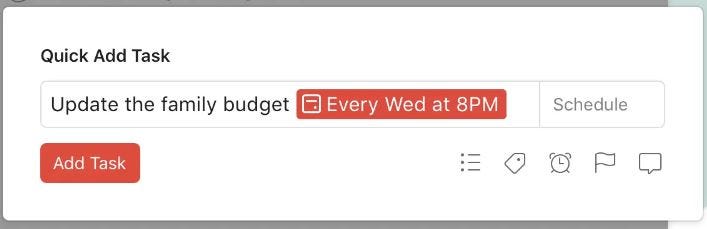
I have items like Change the filter on the air conditioner and Take the cat to the vet. I also have some subscriptions on the list and their renewal dates, so I can cancel if I don’t want the subscription to continue.
If you don’t care about intermingling work and personal tasks in a single app, add your work-related tasks as well e.g. File a monthly expense report. I’m a big advocate of keeping everything in one place so you can get a full picture of everything that needs to get done.

2. Reclaim.ai for Calendar Management
Scheduling tools like Calendly have been amazing at eliminating the back-and-forth with getting a meeting on the calendar. You hand over a link and people find a time that works for them.
But let’s say you need a two-hour chunk of time to focus on a project. And then someone drops a meeting on your calendar. Then what?
Calendly doesn’t necessarily know that you need some focus time. Sure, you can block it off on your calendar as Busy — but that doesn’t give you flexibility. Maybe you’re willing to take a morning meeting as long as you have some time available in the afternoon to finish your project.
AI-powered calendar apps like Reclaim.ai solve this problem. You add a block of time for a task in Reclaim, tell the app you need two hours, and indicate when it is due. Reclaim will show the time as Free on your calendar until you’re in danger of missing the due date. Then the event will change to Busy.
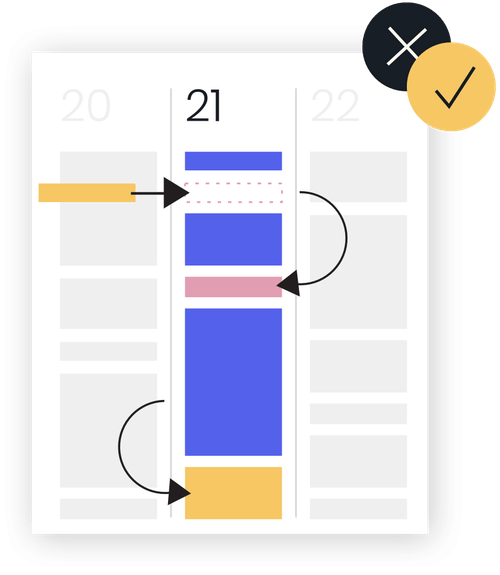
If someone wants to schedule a meeting in the morning, Reclaim will move that task to the afternoon or the next day, as long as you have a block of time available.
AI-powered calendar assistants are doing two things: keeping track of the work you need to get done as a to-do list and making calendar management easier.
3. Alexa for Voice Assistance
Sometimes I’m in my kitchen and think of something I need to do later. I’m nowhere near an app — or even a piece of paper to jot it down.
I was a very early adopter of Amazon’s Alexa devices. I have one of the original Echo towers (it still works!). And one of the biggest ways I use it is to add to-dos and other things on the fly.
With voice-controlled devices (Google, Siri, etc), you can say Alexa, add ____ to my to-do list. That way you don’t have to hold it in your memory until you can write it down. I even have an Alexa device in my car to add items on the go.
Alexa is linked to Todoist, so anything I add via voice command shows up in the app I use every day.
I also use Alexa for a grocery list, a separate feature: Alexa, add ____ to my shopping list. Everyone in my family of five knows how to do this.
Voice-controlled devices give you the convenience of capturing ideas and tasks hands-free.
4. Shift for App Organization
How many app notifications demand your attention on any given day? How many Gmail accounts do you have? How often do you switch between apps to see the different notifications?
How many tabs do you have open?
Shift brings all of your apps and accounts into a single view, making it easy for you to navigate between them.
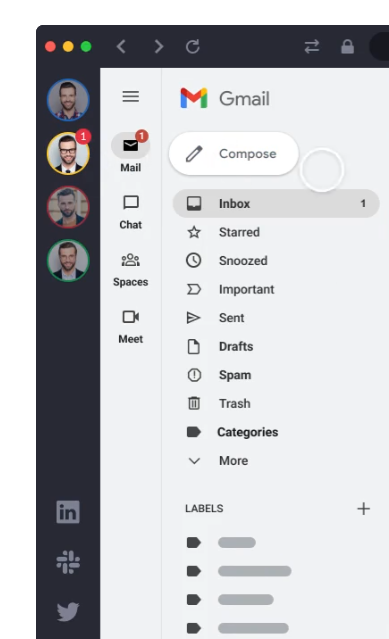
You can connect all of your email accounts, your Slack accounts, your social accounts, your calendars, and other apps you use regularly. My Shift has five Google accounts, about a dozen Slack communities, all of my calendars, Todoist, Trello, YouTube Music, LinkedIn, and more.
Rather than having these apps open separately as Tabs, I only have Shift open. I don’t have to think about switching between Google profiles. And if I’m trying to focus on productive work and don’t want to see any notifications, I simply close Shift. There are also options to mute notifications for a period of time or mute during meetings.
I’d waste a lot of time every day if I had to flip through apps and profiles, not to mention wondering if I had a notification in another app. Shift brings everything front and center and allows me to choose when I see notifications.
5. Zapier for Workflow Automation
The tool that removes the most thinking from my day (by far) is Zapier [affiliate link].
Checking notifications between apps is one thing. Transferring information from one app to another is another — and something you can likely automate.
Every time someone schedules a meeting through Calendly, you want a reminder on your to-do list to follow up a few days later? Zapier can do that.
Every time you’re assigned a new project in your company’s project management tool, you want a Google Doc created to store your notes and ideas. Zapier can do that.
Every time you publish an article on Medium, do you want to re-share the link on a social platform six weeks later? Zapier can do that.
The possibilities are endless with the number of apps you can connect. And then you’re not thinking about those tasks, or taking the time to set them up. Everything is happening automatically in the background.
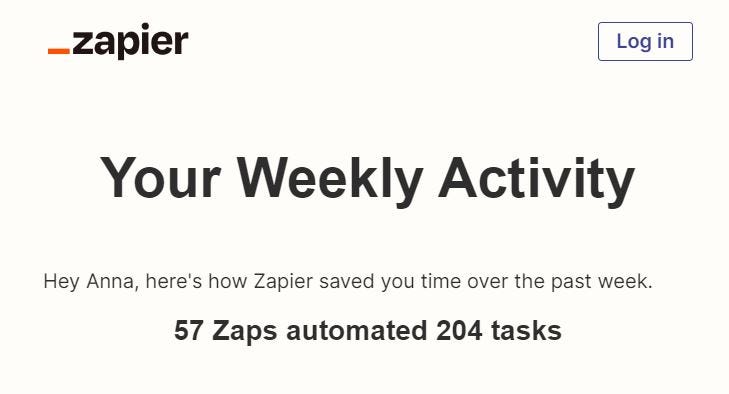
Even if automation saves you only seconds per task, how much does that add up throughout the week? And it’s not only the time saved on the task itself, but the time saved switching between apps. The time you could spend on more important work.
Let Apps Do the Thinking
Even if it’s just a fleeting thought, every time you’re asking your brain to do something, you’re taking up space — space that might be better used elsewhere.
And no matter how hard we try, no one can remember everything. Getting it out of your head and into an app is better. Then you can let the app do the heavy lifting of remembering, reorganizing, and prioritizing.
Check out my free eBook: 17 Smart Tools Solopreneurs Need to Start, Grow, and Scale.