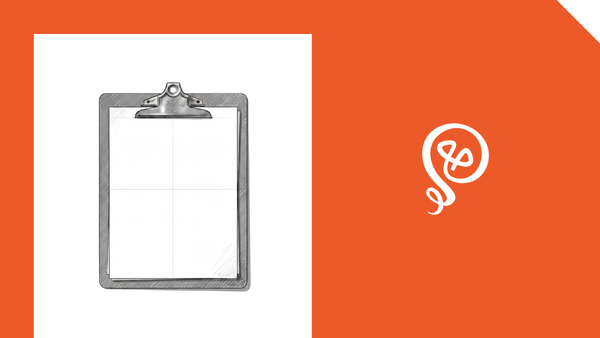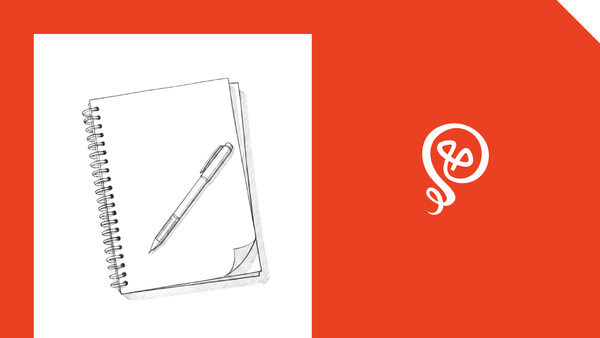How I Use Dictation to Write Blog Posts
Shorten your time from idea to publish.

Every week, I publish three or four pieces of long-form content between multiple blogs I run, plus a Substack. That's on top of writing for clients, which is an additional few thousand words per week.
I'm sure many writers will understand the pull of writing. Time is always a limiting factor, though. I have to get client work done, since that's how I earn money, and I also have three kids. For years, blog posts fell to the bottom of my priority list — a near-constant source of personal frustration.
To finally land on my consistent publishing schedule, I changed a few things. First, I prioritize writing, waking up early every day to write before my family wakes and I start client work. Second, I rely on dictation to get the first draft of a blog post out of my head and onto the computer.
Yes, I've built up a muscle since I've been writing online for more than 10 years. But additionally, my process allows me to publish a new blog post (about 1,500 words) in about 90 minutes. That includes everything, from writing and editing to creating an image and publishing it on my website.
Here's what goes into my blog production.
Prep work: Capture blog post ideas
Coming up with blog post topics is a separate process for me (and not included in the time it takes me to publish a post). I'll capture ideas on the go and organize them in Trello, which is how I plan my content. During a dedicated planning session, I'll sit down with my Trello list and decide what I'm going to publish for the upcoming week or two.
Sometimes, I've added a few bullet points to Trello of things I want to discuss; other times, it's nothing more than a fleeting thought.
If you do something similar and you're in the "fleeting thought" stage, you could run your idea through AI (like ChatGPT) to come up with a few talking points before you start dictating.
Step 1: Dictate the blog post
The first thing I do for blog post creation is pull out my phone and dictate the blog post to myself, based on what's on my content calendar.
I'll dictate for about 15 minutes. The average rate of human speech is about 100 words per minute, so I'll end up with around 1,500 words by the time I'm done. I even do this while I'm on the go, such as in the car or taking a walk.
As I dictate, I say things like "Next section" so I'm verbally identifying some of the structure that's necessary to create a blog post.
Total time spent: 15 minutes
Step 2: Clean up the transcript with AI
I use an app called Fireflies.ai [referral link] for dictation and once I'm done, Fireflies generates a transcript. I use Zapier [affiliate link] to automatically send that transcript to my Google Drive, but you could also download a copy from Fireflies.
Once it's on my Google Drive, I run the transcript through ChatGPT with some instructions for very light editing. I want to stay true to my original ideas, but ChatGPT can remove the timestamps of the transcript and any words like "um." ChatGPT can also format the headers of the blog post based on my verbal cues in the transcript. As a result, I end up with a rough draft that's ready for editing.
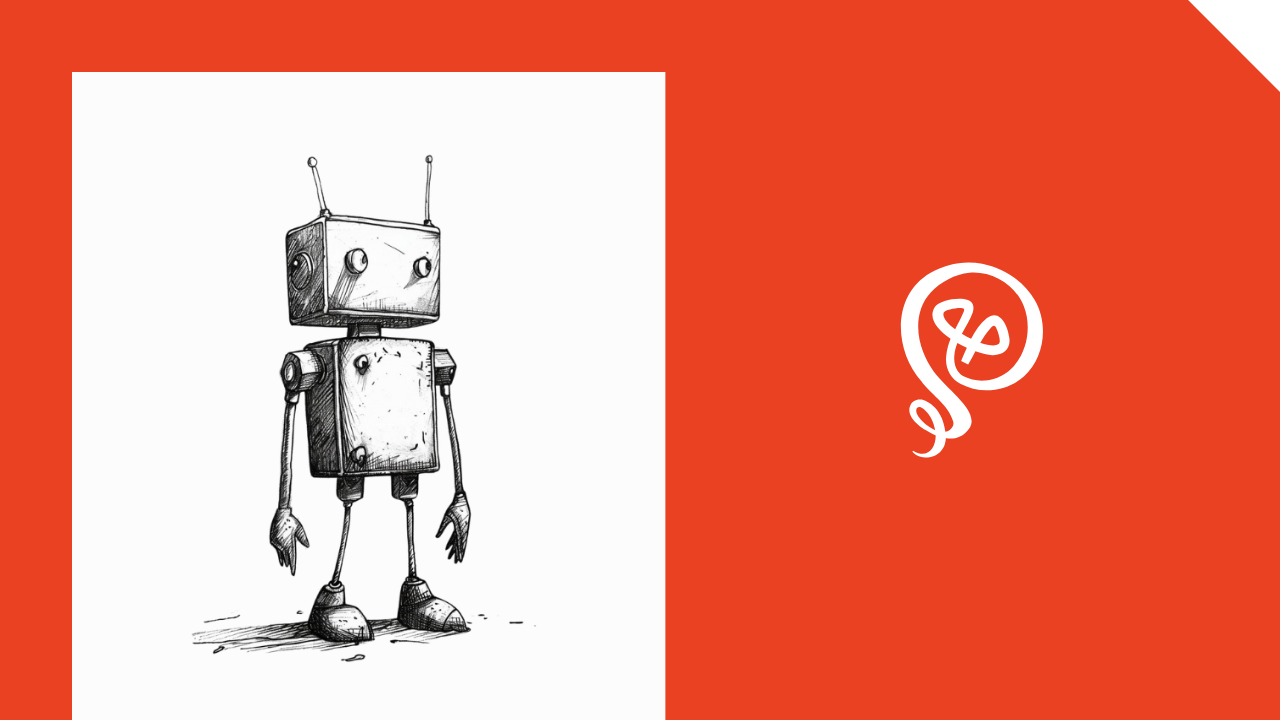
Total time spent: 0 minutes. For me, this is happening in the background using automation with Zapier. If you do this step manually (download the transcript and run it through ChatGPT), add 5-10 minutes.
Step 3: Polish the dictated blog post
My next step is to take the slightly cleaned-up version from ChatGPT and write the draft. I use an app called Reflect for drafting and automation sends the ChatGPT output to Reflect, but you can also copy and paste your ChatGPT output.
For me, dictation and drafting rarely occur on the same day. I'll dictate all the time, but I have a specific writing schedule. In Trello, I'll keep track of which blog posts are dictated and ready for polishing, and work on those on specific days during the week.
The way I dictate isn't necessarily the way I write, especially if my thoughts get a little jumbled during dictation. The first thing I do is organize the output, moving ideas around into different sections. However, I've also gotten significantly better at this over time and now my dictation is a lot closer to the actual way I write. The only way to improve is to practice and not get discouraged if, at first, you feel like dictation doesn't save much time.
Total time: 45 minutes to turn ~1,500 dictated words into a polished draft
Step 4: Create a hero image
I use AI to generate hero images (the large images at the top of the blog post). I want my images to stand out more than the generic photos on sites like Unsplash. So the next step is to create an image using Midjourney, my image generation tool of choice.
I have a saved ChatGPT prompt and I take the final content of my blog post and paste it into ChatGPT. The prompt says, "Generate a Midjourney prompt based on this blog post" with some specific instructions about the style of post I want for the publication. I'm not a visually creative person, and I often can't think of what my hero images should look like. ChatGPT comes up with something for me, based on the content of the post.
I take the suggested prompt from ChatGPT and put it into Midjourney. Sometimes I don't like the output, so I'll keep re-generating images or tweak the prompt until I'm satisfied with the result.
Once I've selected an image, I run it through an app called Squoosh to shrink it to a size that's appropriate for a website. Midjourney images are far too large (several MB) and can impact page load speed.
Total time: Less than 10 minutes
Step 5: Add the post to my website
Finally, I'll load the blog post into my content management system (CMS), which is Ghost. I run the blog post through Grammarly to look for spelling or grammatical errors. I also load the image from Midjourney and add a caption and alt text.
Then I add internal links to the post. I have a "content library" in Airtable that keeps track of everything I've ever published online. I'll find posts about similar topics and add the links where appropriate. Reflect, the app I use for drafting, also suggests related articles while I'm writing, so I'll add those as well.
In Ghost, I also add categories to the post, the meta title and meta description, and a call-to-action, which is one of several free resources I have available on Gumroad. I rotate through CTAs depending on the content of the blog post.
Finally, I schedule the blog post to be published.
Once published, I cross-post my blog posts to Medium. There's a process to import the blog post to Medium, clean it up, and submit it to one of the publications I'm in. That process takes less than 10 minutes. I don't include it in the total time because it's not part of the time it takes me to get the post out into the world through my own blog. Plus, I submit posts to Medium in batches, usually once per week, rather than immediately after they're published.
Total time: 20 minutes
Building a writing muscle
Part of the reason this process works so well is because I stick to topics I know well and have opinions about. It's easy for me to dictate blog posts.
Dictating was really the game-changer in my publishing ability. Previously, I would write and publish all in one sitting, a process that could take several hours. Now, the dictation happens separately, and the "time at a computer" to clean up the dictated blog post and publish it is just over an hour. That's a much more manageable amount of time to spend each day.
Do you publish a lot online? Check out this free guide: How to Create a Content Library... and why you need one!