How to Create and Maintain a Client Email List
Need to contact all of your clients at once? Make it easy to reach out.

We think of email lists as something companies use to reach out to their customers. Or something e-commerce brands use to entice us to buy products. Or something creators use to send newsletters.
If you’re a solopreneur working with clients, you probably think you have no need for an email list. In all of the above examples, email lists may have thousands, if not hundreds of thousands, of email addresses. So why do you need one?
Even if you work with only a handful of clients, there are situations when you may want to reach out to all of them simultaneously. And an email list makes it easier than sending dozens of individual emails (or worse, throwing everyone on bcc).
Why you should maintain an email list
I hope the reason you want to send your clients an email en masse is that you’re taking a glorious two-week vacation and want to contact them all simultaneously to let them know.
But in addition to time off, you may have an emergency and will be unavailable for a period of time. When you have an employer, you can simply let your boss know, and everything will be taken care of for you. When you work for yourself, you’re responsible for the communication. An email list makes it easy to reach out — quickly — should the need arise.
Or you may want to make clients aware of new services that you’re offering and it makes sense to send an email to all of them. Or you’re publishing a book and want to let your clients know because you think they’d be supportive.
There are many reasons why a client email list makes sense. The last thing you want is to scramble to put one together when you need it.
Choosing an email provider
More than likely, you don’t need anything fancy to send emails to your clients. You just want something easy to use that allows clients to reply directly to you.
In Gmail, you can create Groups, but if you send out an email to the entire group, your clients will be able to see the email addresses of your other clients. And an email sent with everyone on bcc could land you in the junk folder.
Products like Mailchimp and MailerLite have free plans. I use ConvertKit (a paid plan) because I also have a newsletter. So when you’re thinking about an email solution, consider if you might have any future needs. Better to choose a product that can grow with you, rather than switch in the future.
Customer relationship management (CRM) tools usually have robust tools for creating and sending emails. They can also help you manage your sales pipeline as a freelancer.
The benefit of using a CRM over an email management tool is that a CRM will send direct emails to a client (like a mail merge). An email list has the possibility that your client could hit the “unsubscribe” button and remove themselves from your list — preventing you from sending similar emails in the future.
Maintain your client list
Keeping your email list current will be the hardest part.
I do a lot of ad hoc work, so clients come and go. I’ve also broken up with clients that were a bad fit for me. I only want my current clients on my email list.
A CRM should have some type of flag or status that lets you indicate if your clients are active or not. I use Streak for Gmail as a lightweight pipeline tool. It has a mail merge feature, but I have to upload a .csv of email addresses to use it.
A mail merge feature would work if you use your Google Contacts, add a Label to the contacts, and then download the contacts with that Label as a .csv. After you’ve tried it a few times, it should be a pretty quick process and then you can stay within Google Contacts.
Some CRMs will integrate directly with an email tool. For example, when I was working for an employer (a small business), we used a CRM called Copper. Copper had integration with MailChimp and contacts could be synced.
I use Airtable to track contacts within the different companies I work with. I created an “Active” flag for each company. If a company is Inactive, the contacts within the company also become Inactive (through a filter I’ve set up). Then I use Zapier [affiliate link] to add/remove tags for “Active” and “Inactive.” My process is more elaborate, but highly customizable based on how I keep track of my client contacts.
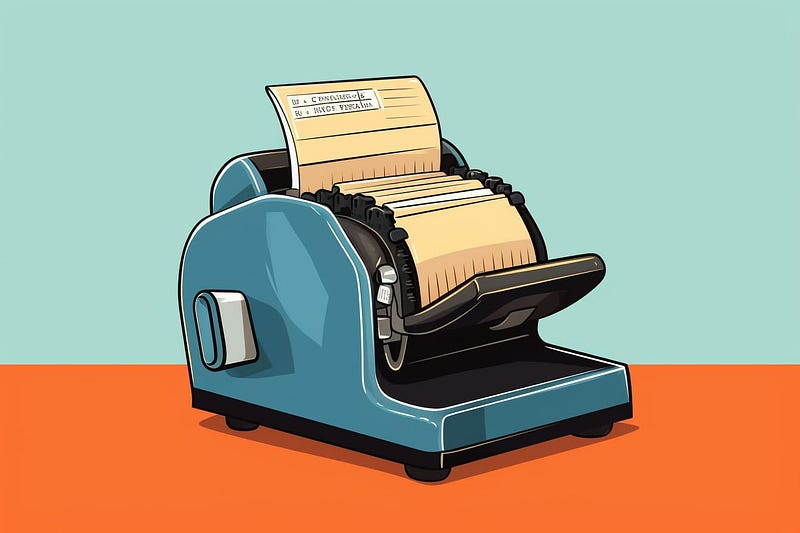
Including past and prospective clients
It makes sense to include past and prospective clients on your email list — if you can separate them from your active clients.
When you’re sending an email in the “I’m out of office” category, you don’t want to include prospects and past clients. Those types of emails will be annoying and a quick way to get a lot of unsubscribes.
But in other cases, you might want to send an email announcing a new product or service. In those cases, it helps to have past and prospective clients on your email list for the occasional self-promotional email.
While you might need to think through your initial setup, once you have it in place, maintaining a client email list should be easy. And you’ll never regret having it ready when you need to quickly send a mass email.
Check out my free guide: 17 Smart Tools Solopreneurs Need to Start, Grow, and Scale.






