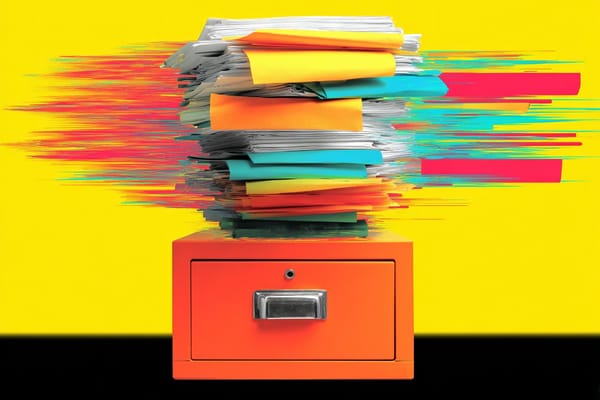The Content Ecosystem That Grows My Audience as a Creator
Help readers discover your work.

Does your content feel like a bunch of disjointed strategies? Like you publish on Platform A, take a different approach with Platform B, and hope either of those lead a reader to Platform C (where you have an offer)?
That approach might work — especially if you use platform-specific tactics — but it's a lot of effort. Another approach is to create a content ecosystem: a web of interconnected connected tactics, all designed to support each other across different platforms. No matter where readers find you, they eventually land in the same place. From there, you can introduce them to your content on other platforms or continue to connect with them via an email list.
The stronger and more strategic your content ecosystem, the more opportunities you have to bring readers into your marketing funnel.
I've developed a tightly woven content ecosystem that consistently grows my audience (and my newsletter, in particular). Here's how it works.
Step 1: Publish a post on my blog
I start with longform content on my blog. I take one of two approaches when coming up with topics. I'll either think of a topic and add it to Trello (which is where I plan my content), or I do some keyword research in Ahrefs.
Long-form content is admittedly time-consuming. I've been an online writer for many years, but even with fast fingers and a lot of practice, it still takes time to craft and write a blog post.
However, watching my audience over the years has taught me that people want (and crave) long-form content about running a freelance business. There just isn't enough high-quality information out there for solopreneurs looking to improve the operations side of their businesses. So I know the demand is there.
I'll dictate a blog post to speed up the process. I'll spill out my jumbled ideas into an app called Cleft and then Cleft organizes them into an outline. From there, I'll sit down and write the blog post.

Step 2: Cross-post to Medium
Once my blog post has published, I'll cross-post it to Medium. In Medium, I can add a canonical URL so it doesn't hurt the search engine optimization of the post on my blog.
I get some organic search traffic from my blog, but Medium has an enormous built-in audience — especially for the type of content I'm creating. I'm a contributor to several publications, so I'm able to get my content in front of that publication's audience.
Over the past several years, Medium has doubled down on quality content. My posts have been "boosted" by editors several times, which moves them into an even larger pool of readers. I also feel really good about the publications I'm in, that the editors are prioritizing quality content.
I didn't pay attention to Medium for a long time, even though I occasionally published there. I even challenged myself to write on Medium every day for 30 days. I saw amazing results from that effort, but it still wasn't enough to get me to focus on Medium. It was only when I started keeping track of stats across different platforms that I realized that Medium was driving the most audience growth.
Step 3: Include a CTA to a free resource
Of course, readers of my blog or Medium content aren't an audience that I "own." I have to capture email addresses in order to connect with people.
At the bottom of everything I publish, I have a link to a free resource, either on Gumroad or Kit (formerly ConvertKit). The resources range from eBooks to checklists to email courses. When someone signs up for a resource, they provide their email address.
I put a lot of time and effort into these resources, because I want people to feel like they got something valuable in exchange for providing their email address.
Step 4: Send a welcome sequence
Once someone downloads a free resource, I send a short welcome sequence. The first email just contains a brief intro to me: who I am, and the type of content I create.
In the second email, I provide links to three additional pieces of content, all related to the free resource. I have multiple websites with different types of content, so I share a variety. That way, the person can see examples of my content beyond the post that originally led them to the free resource.
In a final email, I ask the person what's going on in their world. Sometimes I get replies! I respond to every email, and it's an opportunity for me to connect with the person.
Step 5: Publish a bi-weekly newsletter and announcements
Once someone has moved through my welcome sequence, I add them to my newsletter list. My newsletter is part of my overall marketing plan as a solopreneur. I publish bi-weekly and share a short list of tips and products for anyone looking to make their life easier.
In my newsletter, I also share links to recently published content (like anything new on my blog) as well as some older content (giving it a chance to be viewed again). My new content isn't a primary focus of my newsletter; it's a list of "more resources" at the bottom. I'll also occasionally include links to my free resources on Gumroad. People may have downloaded one resource but aren't aware of the others I have available.
I'll also send announcements to my email list, such as free webinars I'm hosting or new resources when I create them.
Step 6: Repurpose blog content as social media posts
Because it's so much work to create a blog post, I want to get the most mileage out of it. I'll repurpose the content to create social posts, including text-based posts, images, and carousels.
I run the blog post through ChatGPT with some instructions for creating the content. If it's a text-based post, I'll edit it (ALWAYS edit first!) and schedule the post in Buffer. If it's a carousel or image-based post, I'll create the images in Canva and then schedule them.
For example, ChatGPT will generate the text to use for a carousel, but I still have to create the carousel in Canva. Plus, the text isn't exactly what I would use. I have to clean it up, so it sounds like something I would say. Even with a lot of instructions around style and tone, the ChatGPT output is never exactly what I would publish. However, it's a lot easier to edit ChatGPT text than to start with a blank screen.
Step 7: Re-share old content
Everything I've ever published on the internet is stored in Airtable. I categorize my posts so I can add links to every new thing I publish. I'll also go back to old posts and add links to the new content.
Once a week, I review posts published in past years. If it's the first week of February, I look at my posts published during the first week of February one year ago, two years ago, etc. I'll decide how I want to re-use those posts. Should I re-share them in my newsletter? Create some new social posts?
Because I think of a content ecosystem as a giant web, I want to make sure that the threads stay tight. I'll update older posts with a better CTA before I share them, if it makes sense to do so.
I never know exactly how people will find me, but I want to make sure that they have an informative experience that leaves a good impression. That way, they'll want to stay in my ecosystem.
Do you publish a lot online? Check out this free guide: How to Create a Content Library... and why you need one!