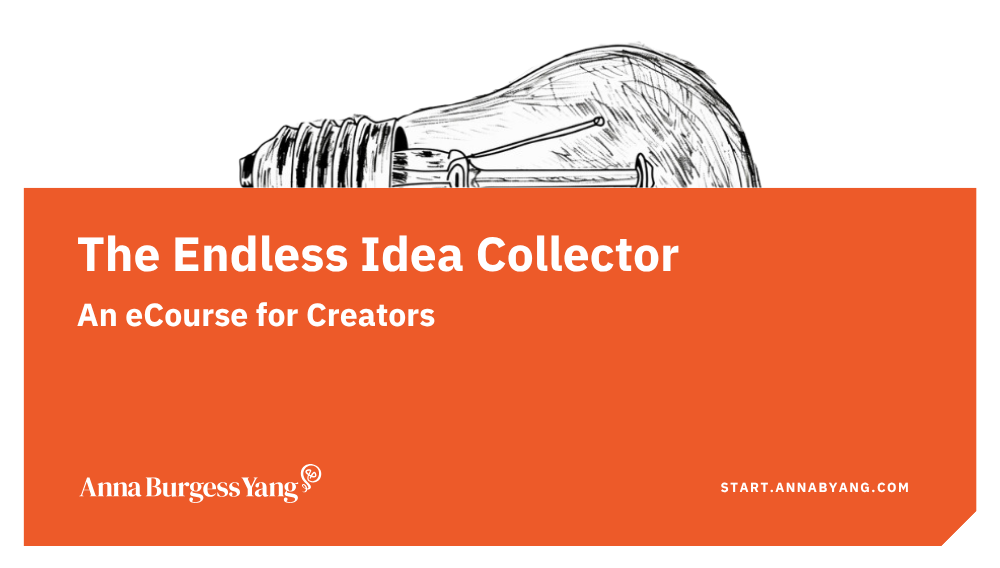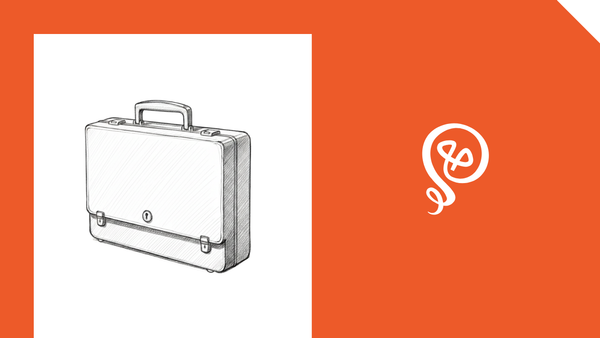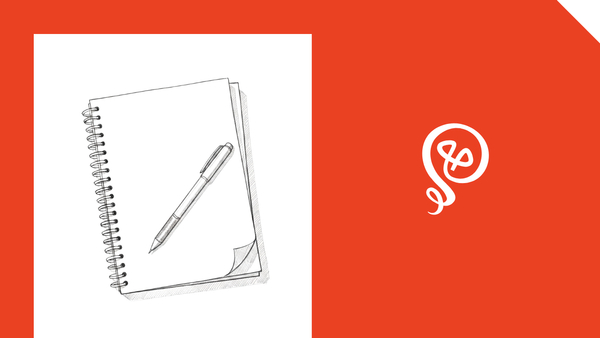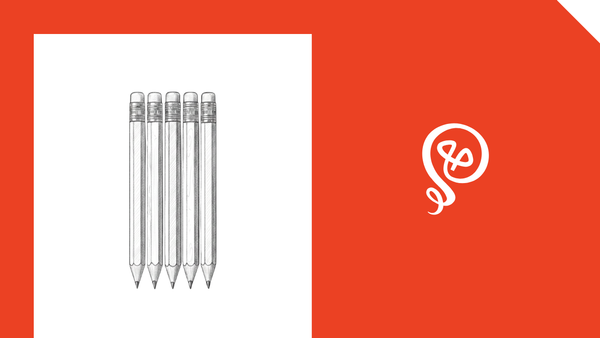5 Ways to Streamline Content Creation
Creating content doesn't have to be exhausting.

How many social media channels are you managing each week?
If you're like me, you're managing several. Some are more important for my business than others (like Instagram is mostly just for fun). Conventional wisdom says to put all of your energy into one channel, but that makes me too nervous. A platform can change overnight. So even though I have a "main" channel (LinkedIn), I still create content for several.
Copy/paste between channels isn't always effective since each channel has its own vibe. So, on top of coming up with content ideas, you might be coming up with unique content ideas on a per-platform basis.
If you're feeling overwhelmed, you're not alone. It's a lot of effort to show up online while also juggling client work, business admin stuff, and — oh yeah — life.
I've got several processes powering my "content engine" behind the scenes. These make it easier to produce content consistently, without burning out.
⚙️ Practical Toolkit
- Readwise Reader: Save ideas for later
- Cleft Notes: Dictate ideas
- Todoist: [affiliate link*] Keep track of weekly content tasks
- Trello: Store content ideas
- ChatGPT: Speed up content creation
- Buffer: Social media scheduling
1. Save articles for inspiration
I get a lot of content ideas based on things I read. Sometimes I'll share my thoughts as a social post. In other cases, it becomes part of a long-form article I write (which is later chopped up into social posts).
Here's a recent example: Be wary of career advice in this job market, which I wrote for Substack. I got the idea based on an article I read in Fortune.
At the exact moment I saw the article, I wasn't ready to read it. But the headline caught my eye. I use Readwise's Reader to save articles for later. Reader has a Chrome extension and also an app for iPhone or Android.
I go through my saved articles once a week and do something with them. If I like what I read, I might add an idea to Trello (which is where I store half-baked ideas) or highlight interesting passages from the article. Highlights are synced to Reflect, which is my knowledge management system. You can also sync highlights to apps like Obsidian or Notion.
2. Dictate ideas to yourself
Ever get an idea when you're walking in the grocery store? Or some other inopportune moment? Happens to me all the time. I get content ideas when I'm in no place to write them down.
Dictation has been my saving grace. You could use your built-in dictation tool (like Voice Notes on iPhone). I use Cleft because it has integration with Zapier.
Once I'm done with a dictation, I can add a tag, and that sends the transcript to Trello for future content planning.
3. Build repeatable systems
Content creation shouldn’t feel like reinventing the wheel every week. If you put systems in place, you'll know what you need to do and feel less stressed.
For example, I have a recurring task in Todoist [affiliate link*] to handle some content tasks that I can't automate — like creating images in Canva. I block off some time on my calendar to create image-based content every week, since it's different than writing text-based posts.
I also keep track of content ideas (saved articles, dictated ideas, and other random sources) in Trello. I have lists for each social platform: LinkedIn, Threads, Instagram, etc. When I'm ready to write content for the week, I'm pulling from a bank of existing ideas, rather than starting from scratch.
4. Repurpose, repurpose, repurpose
As I say all the time, "Why let your content live only one live?"
The problem with most repurposing advice is that it's non-specific. "Just repurpose!" isn't tactical. You have to think about WHAT content you want to repurpose across WHICH platforms and WHEN and HOW you will get this done. Otherwise, repurposing is kind of a vague concept instead of an actual plan.
I have two systems set up to repurpose existing content: repurposing posts from one social media platform to another, and another to re-share content I wrote previously.

Social media posts
When I publish a post on LinkedIn, the post is automatically sent through ChatGPT and reformatted for Threads. It's the same core idea, but with a different tone (and usually shorter). The draft Threads post is sent to Buffer, where I then edit it before publishing.
You can read a tutorial on how to set this up here.
Re-share links to blog posts
Every week, I review content I've written in prior years to see if it is worth re-sharing. I have a field agent in Airtable that writes new teasers for the blog posts. Then, the teaser and URL are sent to Buffer, where I schedule the post across my social media platforms.
You can read a tutorial (plus watch a video) of this setup here.
5. Integrate AI (without losing your voice)
AI can be a huge time-saver — but it should augment your work, not replace your voice.
For years, I would write social posts based on my newly published blog posts. Since I write in batches, some time would pass between when I'd published the post and when I got around to writing social posts. So then I was revisiting the post, pulling out the main ideas, and rewriting them in a format suitable for social media.
Now, I'm doing this with ChatGPT. I can pull out the main ideas from a published post and send the ideas directly to Buffer. I can also use ChatGPT to pull out a "standout quote" which I then add to a graphic in Canva, creating another type of content.
I never, ever publish anything written by AI without editing it first. It's a starting point, not the final destination. It saves me time because it's a lot easier for me to edit a post than write one from scratch.
Even with all the training in the world, the AI-generated drafts are never exactly how I would write it. But I trust ChatGPT enough to pull out the main ideas and structure basic posts. I can then tweak the output.
Good content comes from personal experience and empathy — two things AI can't mimic. I use it for structure and speed, and then infuse my own voice.
Create content with purpose
Anyone who says that certain post formats "will go viral" is lying. You can hop onto different trends, but algorithms change all the time. The truth is, no one knows what type of post will take off (as I found when one of my LinkedIn posts went viral and hit almost 4 million views).
It's far more important to achieve resonance instead of virality. When you resonate with your audience, they'll stay more engaged with your content. Creator Science founder Jay Clouse talked about his viral YouTube video with Jenny Hoyos, but said it attracted the "wrong" audience. New YouTube followers expected him to similar content, but his content is much broader than what Jenny covered.
Yes, going viral will bring you a lot of attention for a brief period of time. But it's more important to produce content consistently and stand out for your particular point of view.
Check out my free eCourse and learn how to
find content inspiration in everyday life.