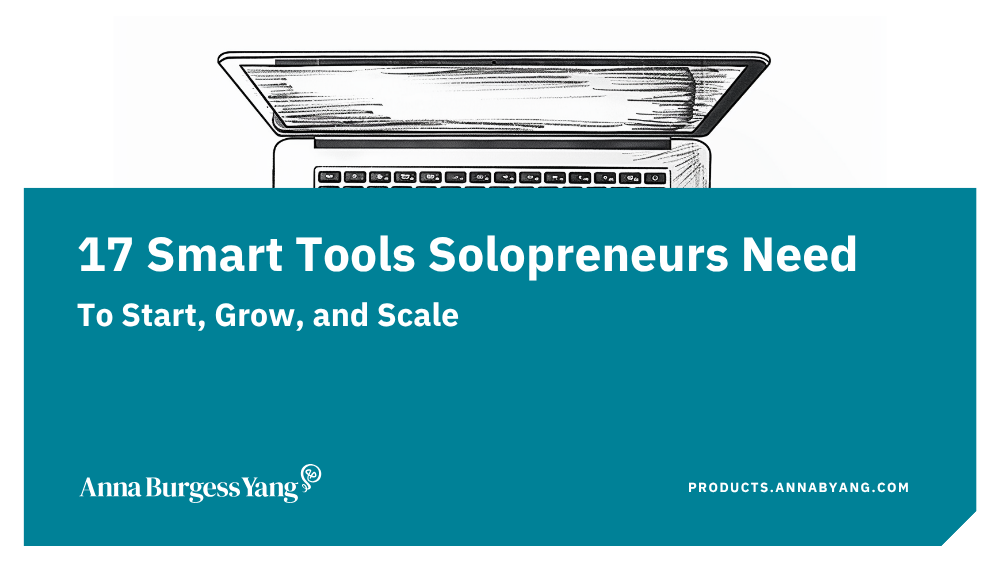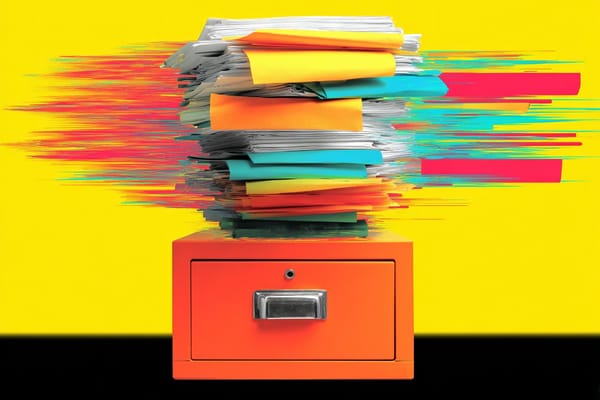Build a Note-Taking System You'll Actually Use
Stop drowning in scattered ideas.

I have a stash of virtual notebooks on my computer: multiple apps and a system to keep my notes organized.
While a dream might be to have One Note-Taking App to Rule Them All, I’ve found that it’s better to give each note-taking app a specific purpose.
By using different products, I can take advantage of what they offer without confining myself to a product that doesn’t really work for a particular type of note.
If you feel like your note-taking is all over the place — and I’ve been there — it’s helpful to put your notes into different categories. Then find the best fit for note-taking depending on the type of notes, also considering how you need to reference those notes in the future.
6 types of notes every solopreneur needs
When you run a solo business, not all notes serve the same purpose. Treating them like one giant pile is what makes most note-taking systems fall apart.
Instead of trying to organize everything the same way, it helps to understand the distinct categories of notes you capture each day. These five types show up in nearly every solopreneur workflow and become much easier to manage once you know what bucket they belong in.
1. Daily notes and/or journaling
Tools to try: Reflect, Notion [affiliate link*], Roam Research, Obsidian
I’m in the camp of people who like to write down what I have going on in my life. Many years ago, I read Austin Kleon’s post about keeping a logbook: a simple list of the day’s events. No narrative. No prose. Just a list. He writes:
Keeping a simple list of who/what/where means I write down events that seem mundane at the time, but later on help paint a better portrait of the day, or even become more significant over time. By “sticking to the facts” I don’t pre-judge what was important or what wasn’t, I just write it down.
So I copied his approach (using Reflect). Each morning, I write out the events of the prior day, in bullet point form. I use hashtags so I can go back and review notes about certain types of events or activities.
Journaling is another form of daily note-taking that supports you and your business in less obvious but equally important ways. A quick end-of-day or start-of-day journal helps you process what worked, what didn’t, and what you want to focus on next. It doesn’t have to be long or emotional — even a few lines can help you stay grounded, spot patterns, and make better decisions about how you run your business.
In the book The Artist's Way by Julia Cameron, she advocates for "morning pages." With morning pages, you write out several pages, in a notebook, by hand. Just free-flowing thoughts until you've filled three to five pages. If you're a creative person, it can really get your juices flowing.
2. Meeting notes
Example apps: Rocket Notebook, reMarkable, Fireflies.ai [affiliate link*]
For years of my corporate career, I was an avid note-taker during meetings. I would diligently sit with my spiral notebook during meetings, taking notes. My handwriting is atrocious, and often the notes were nonsensical later, but it helped me commit information to memory.
In today's world, it's smarter to take notes in a way that syncs your notebooks to the cloud. For many years, I used Rocket Notebook, but a reMarkable would also work. That ways, you're not dependent on looking back through a physical notebook later.
I've moved away from handwritten notes entirely (at least, for meetings). I use an AI transcription tool, such as Fireflies.ai, Otter.ai, or Fathom. That way, I can be fully present for the meeting and pay attention to the conversation, rather than worry about taking notes and remembering follow-up items.
With Fireflies.ai, the meeting transcript is automatically uploaded to my Google Drive (via Zapier). Fireflies has an AI-powered summary for each meeting, and I use Zapier to extract my follow-up items and add them to Todoist. That way, I don't lose track of anything I need to do after the meeting is over.
S3. Research notes
Example apps: Readwise Reader, Reflect, Tana, Capacities
If you’re like me, you probably consume information in a lot of places. Online journals, news outlets, social media, emails… And, if you’re like me, you probably often see things as you scroll through your feed but don’t have time to read at the moment.
I articles and websites to Readwise's Reader app. It works on my phone and in a browser, creating a single reading list for me.
Sure, you can use a web clipper and save an article to something like Evernote or OneNote. You can organize web clips into notebooks or use tags, but this method has some shortcomings in cross-referencing related ideas.
I use Reflect for my research notes. Instead of an organized notebook, Reflect is more like creating your own Wikipedia. Wikipedia has no “folder structure” in which topics are organized : it has pages, with linked pages to related topics. Conceptually, Reflect is similar, except that a lot of the linking happens automagically.
I can also highlight sections of web pages I read (using Readwise), and the highlights will sync to Reflect.
4. Process documents (aka standard operating procedures)
Tools to try: Loom or Scribe [affiliate link*]
Every solopreneur has a mental list of “how stuff works”: the way you onboard clients, your publishing process, or how you organize things in your Google Drive. The problem is that most of this knowledge lives only in your head. That works fine until you’re tired, rushed, or simply forget what the next step is.
Process documents and simple standard operating procedures (SOPs) remove that mental load. When you write out the steps for recurring tasks, you eliminate mental fatigue and make it easier to repeat your work consistently.
I use Loom to record a video of myself talking about a process and then Loom AI creates an SOP for me. Scribe can also capture your process and create written SOPs based on your mouse clicks within an app.
If you ever plan to hire help (like a virtual assistant), you'll need documented processes. Handing over a clear SOP means the person can get up to speed without you needing to explain everything from scratch.
Even if you never hire, notes that document your processes act like an external brain. They keep your business running smoothly, even on the days when your actual brain is exhausted.
5. Voice notes
Tools to try: Cleft, built-in voice notes for Android or iPhone
If your best ideas tend to hit while you’re driving, walking, or doing anything other than staring at a screen, you need to add voice notes to your workflows. Typing isn’t always practical, because you're forcing yourself to stop what you’re doing just to jot something down. It can break your focus.
A quick voice note solves that. You capture the idea in its raw form, exactly how it appears in your mind, without slowing yourself down.
They’re also incredibly helpful for people who think better "out loud." Some ideas are too nuanced to type out quickly, or they come together as you talk them through. Recording a voice note gives you space to process in real time. Many voice note apps offer automatic transcription, or you could upload an .mp3 to a meeting transcription app later.
I use Cleft to record voice notes. Cleft works with Zapier, so I can add tags to my notes and the note shows up in other apps I use — like Reflect, Todoist, or even my Google Drive. Voice notes have become a powerful extension to my note-taking system. They're a way to capture ideas I would have forgotten about otherwise.

6. Business ideas
What you need to do: Combine voice notes, research notes, and project management
Business ideas often come with a lot of moving parts. A single idea might turn into thoughts about messaging, target audience, social posts, a launch plan, or even what your tech stack would need to look like. Documenting the idea — and all the early thoughts attached to it — gives you a clearer starting point when you revisit it later.
Think of these notes as the “first draft” of a potential offer or project. You’re not making decisions yet: you’re simply collecting the puzzle pieces. One note might include a positioning angle, another might include a possible timeline or materials you need to create. You might also collect some research from similar products or ideas from other solopreneurs who have similar product/service offerings.
Keeping all of this in a single folder or tag helps you track the evolution of the idea — without trying to build the entire thing at once. I might start with a voice note, and then add a project to Trello, which is what I use for project management. I'll store research in Reflect. I might even jot some things down in a physical notebook, if I have a visual in mind. The important thing is linking my notes together in one centralized place (for me, Trello).
Once a week or once a month, you can review your business ideas. Some ideas will clearly need more development, some will get archived, and others will naturally rise to the top because you can see how they make sense for your business.
3-part note-taking system
- Capture quickly so you don't lose your thoughts.
- Organize lightly and let apps do the heavy lifting.
- Review regularly and put your notes to use.
Make your notes work for you
For a solo business owner, the ability to capture and retrieve ideas is an immensely useful skill. But even with note-taking, we can quickly become overwhelmed by the sheer volume of notes, so organizing them into systems that are actually useful is critical.
By keeping my uses of different tools very distinct, I’ve made peace with the fact that I don’t have a “single” note-taking system. I use the tool that works best for that purpose.
Spending the time to find what works best will help you move beyond a pile of scribbled thoughts.
Check out my free eBook and learn what tools you need
at different stages of your business.
What is the best note-taking tool for solopreneurs?
The best tool is the one you can open quickly and actually use every day. Your workflow matters more than the specific app.
How do I reduce friction in my note-taking workflow?
Use the fastest possible capture method and eliminate any unnecessary steps. The fewer taps, folders, and decisions required, the more consistent your note-taking will be.
Should my notes live in one app or multiple apps?
Most solopreneurs do well with a multi-app system. That way, you can use the best app for the particular type of notes you're trying to take.
How do I turn notes into content ideas?
Review your notes regularly and group related thoughts into themes or recurring patterns (by using tags or whatever your note-taking app offers). From there, you can turn each cluster or theme into outlines, posts, or scripts.
What’s the simplest beginner system for capturing notes?
Start with one capture app with the type of notes you take or use most frequently. Then review and sort your notes once a day or once a week. From there, you can expand into other apps, depending on your needs.