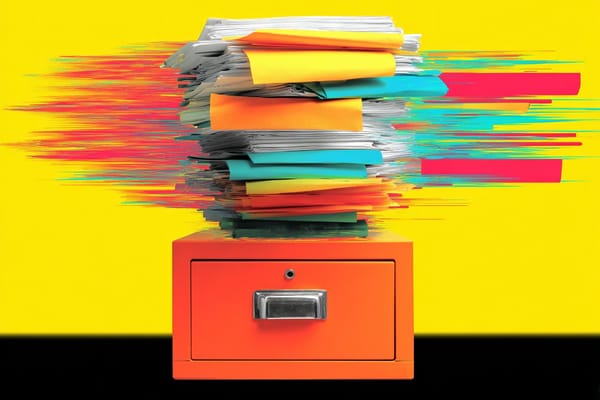What to Do When an App You Love Shuts Down
My search for a Pocket alternative.

If you're someone who relies on digital tools to manage your workflow, the announcement that an app is shutting down can be crushing.
Earlier this week, Mozilla announced that it is shutting down Pocket, the read-it-later app.
Like many avid Pocket fans, I was shocked. I mourned. I use Pocket all the time, on both my phone and desktop, to save articles I want to read later.
Now what?
It's not the first time an app I love has shut down, but it's certainly an instance that will impact me a lot. I use Pocket almost daily; it's an integral part of my workflows.
I'm used to testing out new apps, so here are the steps I'm going to follow — and what you should do anytime an app shuts down.
Export all of your data
If an app you love is shutting down, find out if there's an export available. Pocket is offering an export of users' bookmarks until October 8, 2025.
If an export isn't available, you should quickly work to figure out how to preserve your data in the app. You might have to download information manually or take screenshots. Start this process quickly, especially if you think it will take a long time.

Start looking for alternatives immediately
In Pocket's case, I have a few months until the app stops working, but some apps may only give you a few weeks. Don't wait, since it could take some time to find an alternative that works for you.
The first thing I did was Google "Pocket Alternatives." That led me to the names of a few apps I could check out. I also hopped on Threads and wrote a post asking if people had any alternatives they liked.
(BTW - it was through Threads that I found out that Medium was interested in purchasing Pocket from a post by CEO Tony Stubblebine, but it seems that the folks at Pocket weren't interested. It's a shame, because I think Pocket would have been a great fit for Medium).
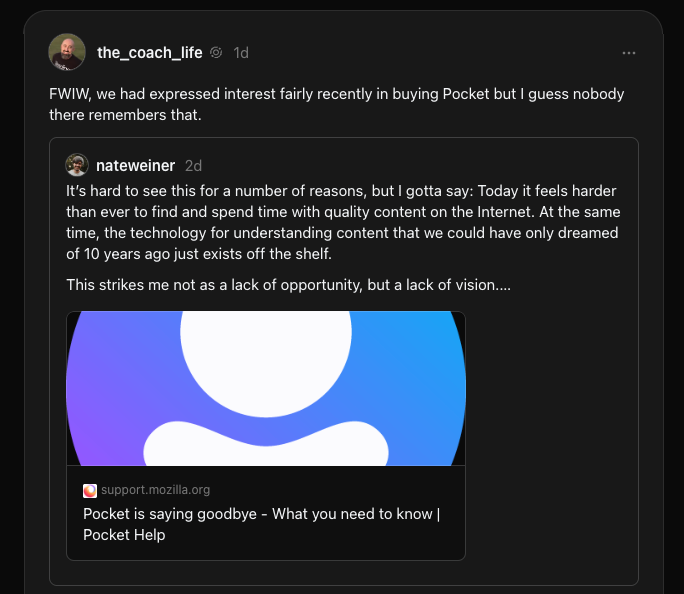
Between my research and Threads, I narrowed down my Pocket alternatives to a few options: Raindrop.io, Reader from Readwise, and using a web clipper from Notion.
Understand your feature requirements
When you're looking for a new app, you have to understand what you need from the replacement. How do you use the app? What features do you need, and what can you live without?
With Pocket, I have a few use cases:
- I bookmark articles on both desktop (Chrome Extension) and mobile (an app)
- I organize articles using Tags
- I use Zapier [affiliate link] to move articles based on Tags.
The last bullet point turned out to be the sticking point. Zapier automation is how I keep content organized without needing to review everything manually.
In Pocket, I might add a Tag called "Blog Idea." That Tag adds the article to Trello into my board for content ideas. I also use Tags to bookmark things that might need action later, such as submitting a guest post to a website, and that adds the URL to Todoist.
As I started to dig into my options more, I found:
- Raindrop had Zapier integration at one point, but it's no longer supported
- I'm already using Readwise, so Reader would rely on an existing tool in my tech stack, but has no Zapier integration.
- I could probably make Zapier integration work with Notion, but Notion isn't an app I use regularly (at least, not for this type of work)
I found myself waffling between Readwise and Notion. Do I give up Zapier integration, or do I change my workflow?

Do a free trial to figure out which app you like best
Since I could tell that Raindrop wouldn't meet my feature requirements, I didn't bother testing it. It could be the best read-it-later app, but I'm not interested in adding something new when I have two options that fit in with the tools I already use.
So my comparison has narrowed to Reader and Notion. I'm going to test out my process with both, over the span of a few weeks.
If I use Reader, I can still add Tags, but I'll need to include some time every week to manually review any saved links and move them to Trello or Todoist if necessary.
If I use Notion, I'll have to build something that will capture the saved links and see what organization options are available. Then I'll have to see if I can get it to work with Zapier the way I want.
I'm not going to test these processes simultaneously. Using Reader is more appealing than building something new, IF the manual review process doesn't take too much time. I'm going to try that first, and then will look into Notion if it seems too disruptive to my process.
Saying goodbye to an app
Losing an app you love is frustrating. I wasn't planning to spend time over the next few weeks testing out Pocket alternatives, but now I have to make time to avoid disrupting my workflow.
Don't hang on to an app until the last possible date. Act quickly, figure out your must-haves, and test out replacements to see if they fit the way you already work. Who knows, in some cases, you may even find a better tool or process than the one you had before.
Check out my free guide: 17 Smart Tools Solopreneurs Need to Start, Grow, and Scale.