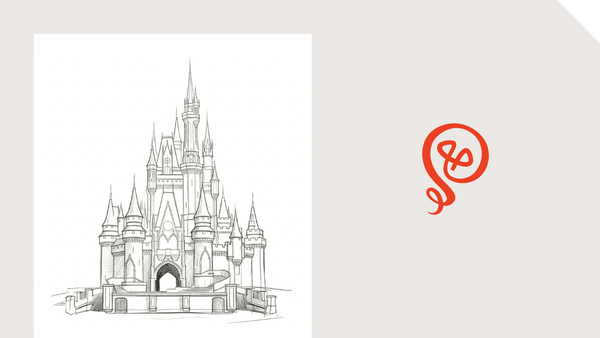5 AI Tools for Solopreneurs (That Are Actually Useful)
The best AI tools have a very specific purpose.
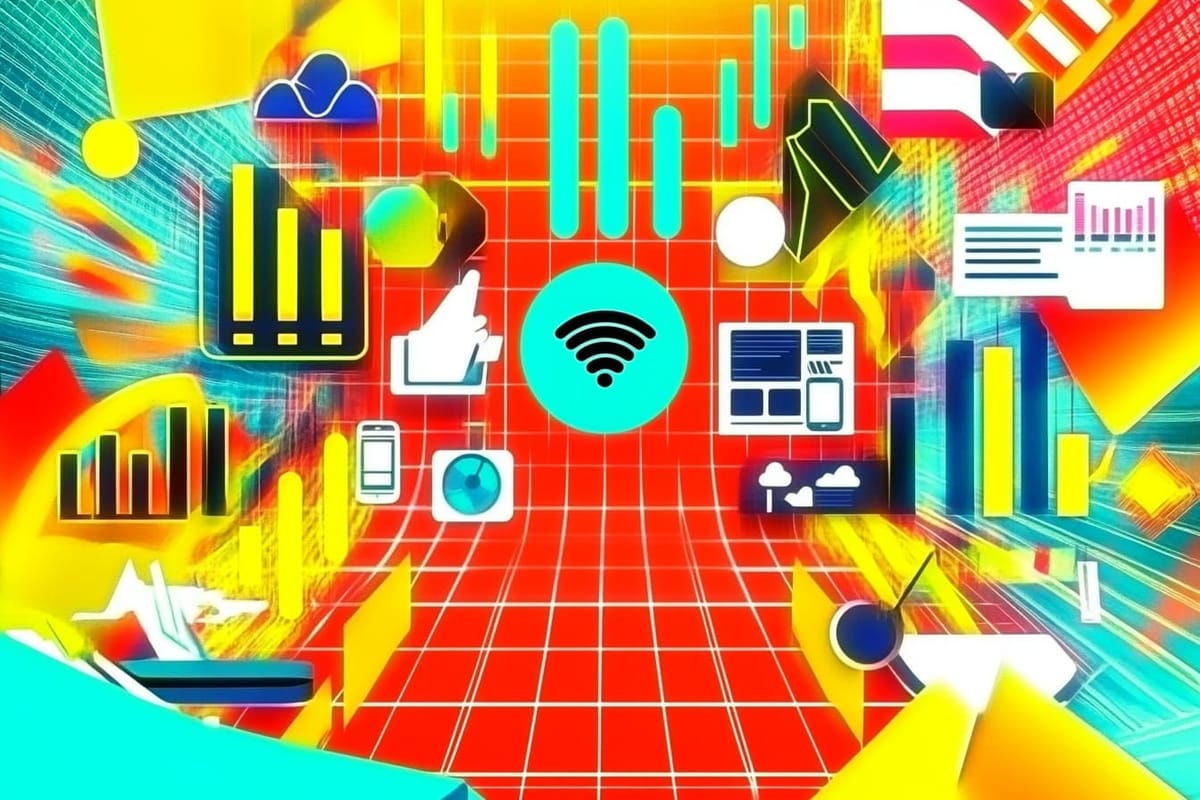
As a tech enthusiast, I’m always eager to try new tools, but I also recognize the limits of my time when it comes to exploring something new. The same is true for most solopreneurs I know: adding new tools to your tech stack can be a drain on your time by the time you test a product and figure out how to add it to your daily processes.
AI is particularly unique because the use cases aren't as obvious. If you add a tool like Calendly, you know exactly what it's designed to do, and have clear expectations for the results. When generative AI burst onto the scene, it was a different phenomenon altogether. The potential outcomes are unclear, because they're unique to each person.
Initially, I was hesitant to dive into generative AI because I couldn't immediately see the benefits, and I didn’t have the time to explore them. I opened up ChatGPT a few days after it was released, tried a couple of prompts, and thought the output was subpar. So, I didn’t return to it for a long time.
But I've started exploring AI more and the tools I use have saved a ton of time, or allowed me to do things I couldn't otherwise do on my own. AI-powered tools have streamlined various tasks for me, completed data analysis, and definitely improved my overall productivity.
Here are some of the best AI use cases for solopreneurs.
Generative AI (text)
ChatGPT is the most obvious product for generating text, content creation, data analysis, and more — it certainly has the broadest range of use cases. However, good output requires good prompting and many people simply haven't acquired those skills (yet).
You have to provide ChatGPT with the right context. As a solopreneur, I write a lot of content, including blog posts. A good use case for ChatGPT is to take my longform content and turn it into social posts. With the right prompts — including information about my audience and examples of other posts I've written — ChatGPT can get me to the first version that I can edit.
I’ve also started using ChatGPT within automations I have set up. Automation is great for taking a task from point A to point B when there's a clearly defined path. But sometimes, the path isn't as obvious — and that's where AI can come in.
To get started, ask yourself: what am I doing that's repetitive? And then start researching how to create the right prompts to get the output you're looking for. You can also create Custom GPTs (on paid plans of ChatGPT) that allow you to save your prompts if you plan to use them over and over.
For example, I store all of my published content in Airtable. Newly published articles are automatically added (via Zapier [affiliate link]), but I also like to add categories to the content. The categories aren't obvious, so I had to go back and add them to Airtable later.
Now, ChatGPT can handle that with some instructions about how articles should be categorized in Airtable. Categories are a necessary part of my process, but not a good use of my time. Adding AI has been a huge time saver and allowed me to retroactively apply categories within a few hours.
I've also used ChatGPT for data analysis, such as uploading an extract of my LinkedIn data and asking ChatGPT to look for topic themes and trends. I got some some valuable (and surprising insights). I keep track of my most popular content and themes in Airtable, and use that information to topic categories in my content management system (Ghost).
If you're stuck, ChatGPT can help you brainstorm. Ask it to generate a list of ideas, and then choose the best one. I usually ask for a large list of ideas — far more than I need. Most of them aren't what I'm looking for, but usually one or two nuggets will spark some inspiration. You might do this for ourlining digital products or courses, if you're not sure what route to take.
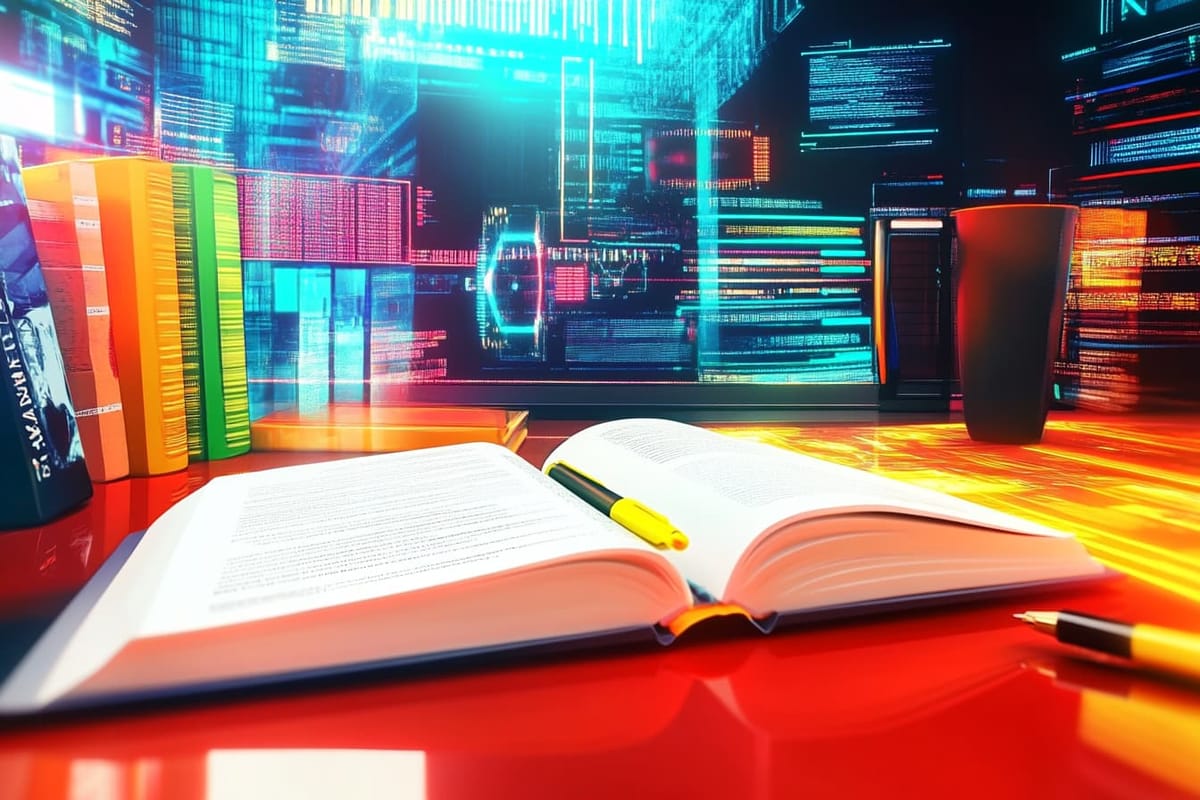
Generative AI (images)
No matter your business, you're probably using stock photography (unless you're a designer yourself or have hired an illustrator). And stock photos are boring, but for most solopreneurs, they've been our only option.
That's where tools like Midjourney or DALL-E come in. I prefer Midjourney and I can create custom images with a certain look/feel. I use different styles across different publications. On Medium, I use a "pop art" style, so that it's eye-catching. On my Substack, I use a graphic novel style. I also have some AI-generated images on the writing portfolio that clients review before they decide to hire me.
I also use ChatGPT to help generate a prompt for Midjourney. I'm not a creative person (outside of writing!) and sometimes I can't think of anything. I have a custom GPT that allows me to drop in a draft with some instructions about crafting the right prompt for Midjourney, based on the content of my blog post.
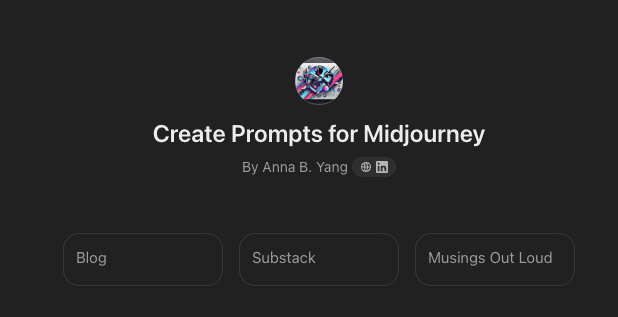
Of course, AI image generators have their limitations. It's hard to get a completely consistent look (unless you're a Midjourney expert, which I'm not). But I feel like they're a good option for people who don't want to use stock photos and can't hire an illustrator. You can create visually interesting and more unique social media posts.
I've also tried out Napkin AI, which is a product that creates a visual based on a text prompt. Good for social media or embedding a visual within long-form content. This is one I created to represent a bottleneck in the content creation process.
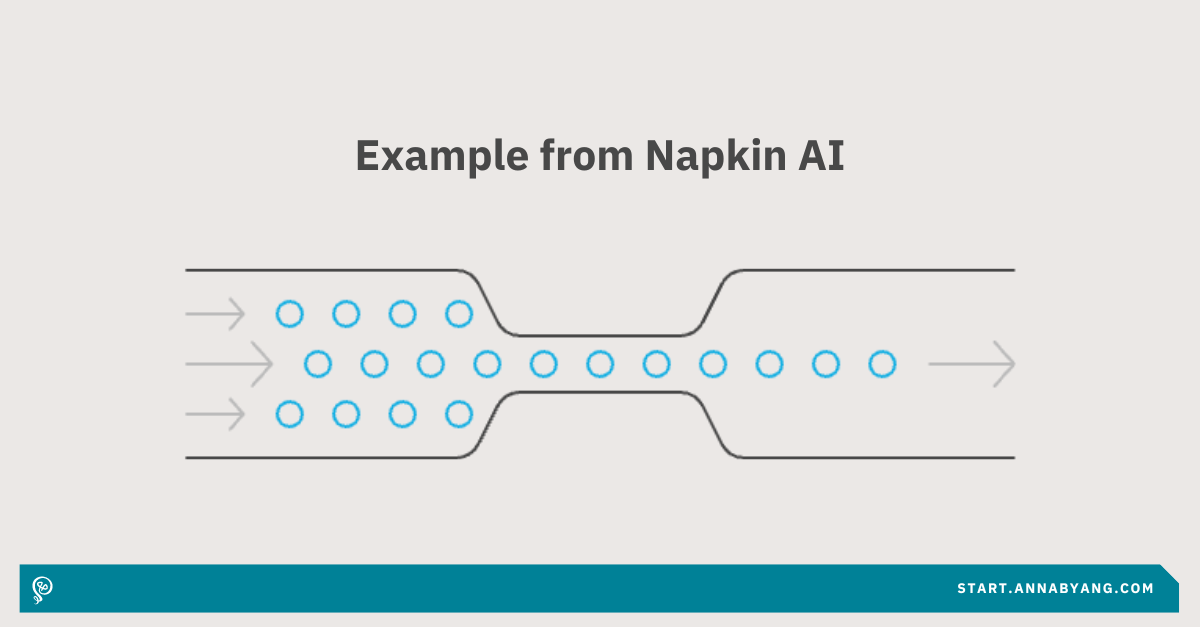
AI tools for note-takers
AI note-takers are a fantastic use of AI. At a minimum, a note-taker will join your web calls, record the call, and produce a transcript. By itself, this is a huge productivity boost since you won't need to take notes during meetings — you can simply review the transcript after the fact.
But the best note-taking apps also use AI to create summaries, key takeaways and follow-up action items.
For example, I use Fireflies.ai and it records a call with a potential client. In the summary, Fireflies correctly identified the next steps.
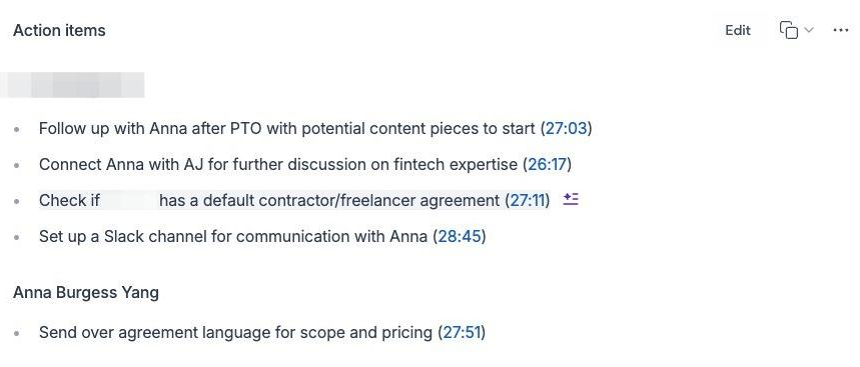
AI note-takers (like Fireflies, Otter. ai, or Fathom) are inexpensive and invaluable for solopreneurs who need to stay engaged during meetings without missing important details. They can extract insights from your meeting transcripts, identifying words that are used repeatedly throughout conversations.
For example, if you're doing customer research and interviewing people, AI notetakers can analyze the key terms used across multiple conversations. You could do this manually, but it would take longer. Quickly reviewing summaries or common themes can help you make business decisions faster.
Create documentation
I send quick videos all the time. Whether it's my clients or my VA, I like to record my screen so I can explain something and demonstrate what I'm talking about.
As a solopreneur, you know that creating written documentation often feels like a chore. Video is so much easier.
I use Loom to record videos and Loom can take my video and turn it into written documentation, such as standard operating procedures or step-by-step instructions. This has filled a gap in my business: actually documenting my processes and procedures! I love having videos and written versions of my processes. I organize my SOPs by different categories, such as administration work, processes, business strategy, and more.
Another product is Scribe. With Scribe, you create a recording, and then the product creates written documentation based on your mouse clicks. Scribe zooms in to specific spots on your screen and can redact sensitive info. If you want to create documentation, but don't want to have a video, Scribe is perfect. I use it to create screenshots for written tutorials.
I've also gotten in the habit of relying on voice recordings a lot. Cleft lets me dictate notes to myself, and then turns the notes into a to-do list in markdown format that I can easily copy and paste to another tool (like Todoist). Easy enough to ramble my daily ideas while I'm getting ready in the morning — or even while taking a walk.
Any of these tools are time savers and can help you with documentation or your to-do list.

Search
One of the best use cases I’ve found for generative AI is its ability to search within my own content. Whether it's your published content or your own notes, AI search is far more powerful than regular search at surfacing relevant information — or even answering questions, using only your own knowledge and not the entirety of the internet.
For Notion users, Notion AI is built into the product, and it goes beyond search and Q&A. I personally use a note-taking app called Reflect and its search is immensely powerful. It also surfaces related notes while I'm writing, finding things I may not have otherwise uncovered on my own.
Within web searches, I'm increasingly turning to AI. I think Google search has degraded a lot over the years. Search results often how me content with the best search engine optimization, not necessarily the most helpful content. And Google's AI search results (now displaying at the top of many searches) are terrible and sometimes flat-out wrong (like telling people to eat rocks)
For search, I like Perplexity. I get an overview summary, but then I can also see the source. If I'm doing some research for client work, Perplexity can get me started. I could ask ChatGPT the same thing, but I don't see the source in the results and I always want to double-check.
Plus, Perplexity is showing me what I need first: a summary answer to my query. With a Google search, I often have to click through multiple articles to find what I'm looking for. From the summary, I can dig into the information and read more details.
Look for micro use cases that can support your business growth
I'm the first to admit: I think a lot of AI is hype right now. Every company and product has been racing to add AI to their list of features and not all of the use cases are actually useful.
I think the future is micro use cases: AI that solves a very specific problem, instead of a wide range of problems (like ChatGPT). ChatGPT's biggest challenge is that most people simply don't know where to start. Micro use cases make learning AI more accessible, since you're not trying to learn everything at once.
That isn't to say you should go out and try every new AI product available. But as a solopreneur, you probably know where your biggest challenges lie. Whether it's a drain on your time or something slightly outside of your skill set, you can look for AI tools that solve those specific problems, and then figure out how using them fits in with other tools you use.
Check out my free eBook: 17 Smart Tools Solopreneurs Need to Start, Grow, and Scale.