My Personal Guardrails for Using AI as a Solopreneur
Another tool in my tech stack.

When I open one of the tools in my tech stack, they are increasingly powered by AI.
In some cases, AI made my work faster (like summarizing a podcast so I don't have to review the transcript later). In other cases, it was simply a helpful companion (like giving me feedback on an article draft).
As a writer and creative person, I've set boundaries around how — and when — I use AI in my process. Clients and people who read my work online expect my writing to be authentically me — and I wouldn't want it any other way.
That being said, I have a few ways that I've incorporated AI into my process to speed things up or spark ideas.
Here's how I make the distinction: I use AI to supplement human work, not replace it.
What I don't use AI for
There are clear boundaries I won’t cross with AI: quality, trust, and human connection.
Client work
As a freelance writer, my clients are paying me for my skills. Therefore, I don't use AI to generate anything for clients. No exceptions. All of the writing is done by me, from scratch. I promised my clients the highest quality, and the way to deliver is by doing the work without the use of AI. This maintains my voice, which is why they hired me in the first place.
The most I'll use generative AI for in writing is some very light sentence rephrasing with Grammarly. Probably about 75% of the time, I discard Grammarly's suggestions because they don't sound like me. But every once in a while, Grammarly will tighten up a sentence or rephrase something in a way that I think improves the work.
My own writing
I also don't use AI in any of my own writing, on my blog or Substack (Though you'll see in the next section that I use AI for light tweaking, which I then edit).
Google, in particular, is really keen to "write for me" in my Google Workspace using Gemini. Whether it's email composition or a "help me refine" in Google Docs, I can't stand this feature.
I wish Google would let me turn it off entirely, but even with Gemini disabled in my Google Workspace, the "help me write" still shows up (you know, just in case I change my mind...) I don't need or want Google to compose an email for me, because it would take just as much time for me to edit it as it would to write it myself.
I also don't use generative AI to write social posts from scratch. A huge trend right now is to use generative AI to leave comments on LinkedIn posts. I think this practice is absolutely the wrong use case for AI. The comments are so obviously written by AI, so the impact is annoying — the opposite of what you'd want from engagement.
When accuracy matters
AI still hallucinates a lot, so I can't rely on it for anything like stats, figures, and numbers. If I'm researching something, I still need find the original source. I can't trust ChatGPT or Google's AI overviews.
I've also found that I can't trust ChatGPT if I use it as a "how-to guide." For example, I was trying to figure out something in Airtable. I asked ChatGPT for step-by-step instructions, and the response I received was wrong. I knew it was wrong because I understand Airtable well enough, but ChatGPT could have easily sent me down a frustrating rabbit hole.
When human context matters
I don't try to replace human interactions with AI (which is one of the reasons I'm so annoyed by AI comments on LinkedIn). I've been on the receiving end of cold emails that were clearly written by AI, and it is incredibly off-putting.
There are parts of my business that depend on human interaction or human decision-making. Last year, I worked with a designer to make some significant changes to my brand. Could ChatGPT have generated a logo and suggested fonts for me? Sure, but it was more important to me to work with someone who spent a lot of time understanding me and my business.
I do use AI to generate images for my blog posts, because that replaced using generic images from Unsplash (the same images that everyone else was using...)
I also work with a virtual assistant. She does work that AI cannot handle. In some cases, ChatGPT could automate part of a process, but I can't guarantee that the information would be correct. As AI's capabilities have improved, I have been able to offload more of my virtual assistant's tasks to ChatGPT, but that frees up her time for higher-value work.
What I use AI for:
Even though there are many ways in which I won't use AI, it has still become an integral part of my daily process. Some tasks have been sped up while others weren't possible before AI.
Brainstorming and feedback
While I can't rely on ChatGPT for research, it's a good assistant as I brainstorm. I'll feed ChaGPT an outline and ask, "What is missing?" or "What can I add?" I prompt ChatGPT to give me a lot of suggestions, because most of them are terrible. But every once in a while, I'll get an idea or angle that I hadn't considered.
I do the same with finished articles and ask ChatGPT for feedback. As a self-employed person, I don't often don't have the benefit of working with an editor.
I've also used ChatGPT to create a "voice and tone" guide for my work. I gave ChatGPT a bunch of published examples and asked it to describe my writing. Then I saved the results into a Project. When I write something new, I add it to the project and ask ChatGPT to identify where my writing doesn't match my voice and tone guide.
Automating tasks
I use AI to automate tasks that were previously not possible. I've been a longtime user of Zapier [affiliate link], but automation within Zapier requires a very specific "point A to point B" workflow, and sometimes I needed tasks that had some, "Well, in this case..." requirements. I had to do those tasks manually (or have my VA do them).
For example, I store everything I've published online in a content library. New blog posts are added to the library in Airtable based on the RSS feed, and I add categories to each post.
Previously, the categories had to be added manually. Now, I can have ChatGPT review the text of the blog post in the RSS feed and select the best categories from a predefined list. What's important here is that the categories might not be correct, but they're close enough. The exact category isn't a requirement, since sometimes a blog post can fit into more than one category. I'm willing to rely on the "second-best category" ChatGPT selects in some cases because it saves me so much time.
Content repurposing
I use AI to turn longform content into social posts. ChatGPT starts with the text of my blog post from the RSS feed and generates a few social posts for LinkedIn based on instructions I provide.
The generated social posts are never posted directly to a social platform. I always edit them, and often edit them quite heavily. But they are a good starting point, and working from a draft created by ChatGPT is faster than starting from scratch.
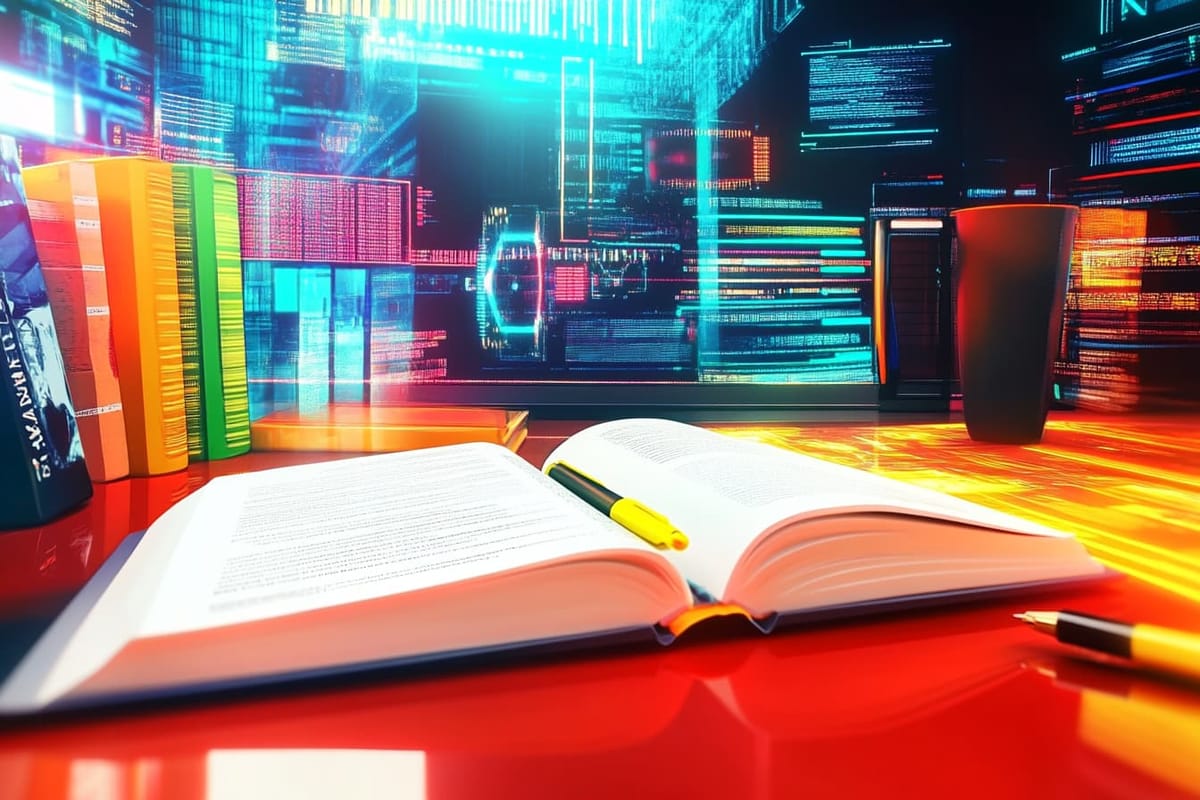
AI is not autonomous
Even with all these boundaries, AI still shows up in my work — just not in ways that replace me.
Yesterday, I used AI in three ways. I asked ChatGPT for an idea for my newsletter because I was stumped (the results were terrible, and I used none of them). I used Midjourney to create the hero image for a blog post. And I used ChatGPT to reformat a LinkedIn post into a Threads post, which I will still edit before publishing.
AI can assist and speed up parts of my work. But it doesn't understand nuance, doesn't make judgment calls, and can't replicate my unique writing voice (at least, not exactly the way I would write.) Even as I wrote this, Grammarly suggested that I change "speed up parts" to "accelerate certain aspects." Just no.
AI is not autonomous. I will always be the one who makes the final decision.
Download my free resource — Getting Started With Automation: A Guide for Solo Businesses — for more tips.






